1. First, login the IVMS Client, then choose the Record option, then selete the device to search video,log, etc...
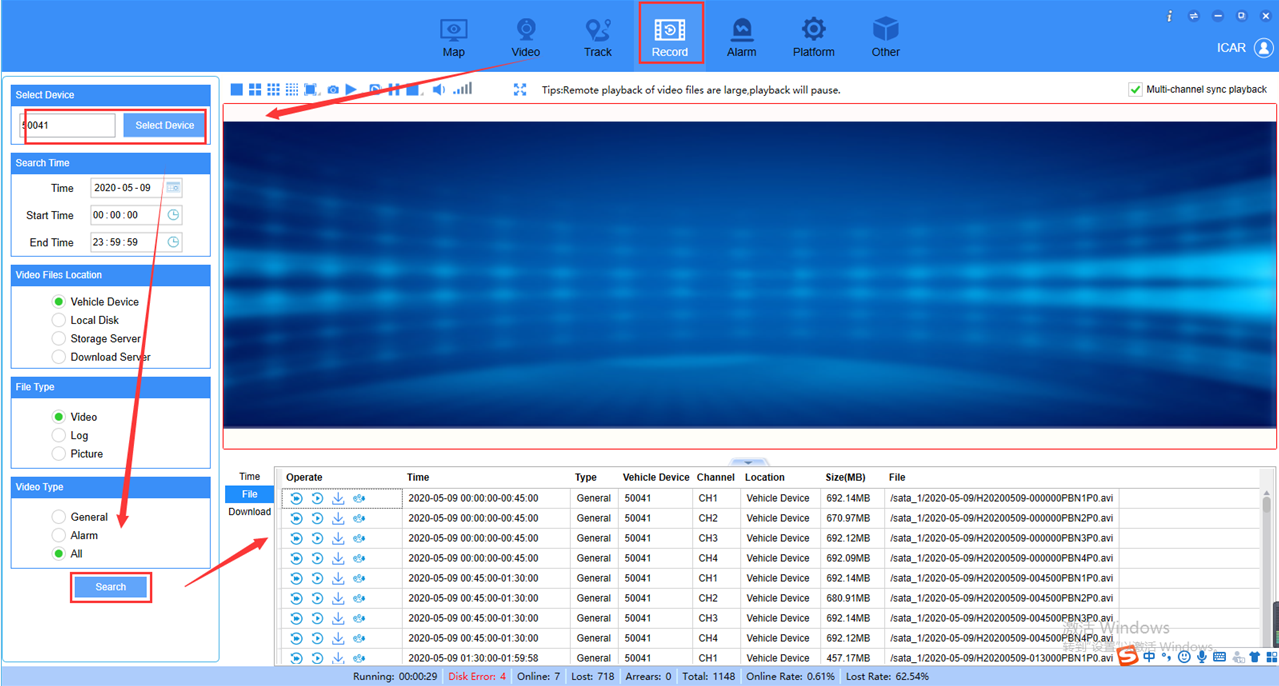
2. Click the download button, then it will show you a windows to choose the begin time and end time to download, if you do not change the path, it will download to the default path.
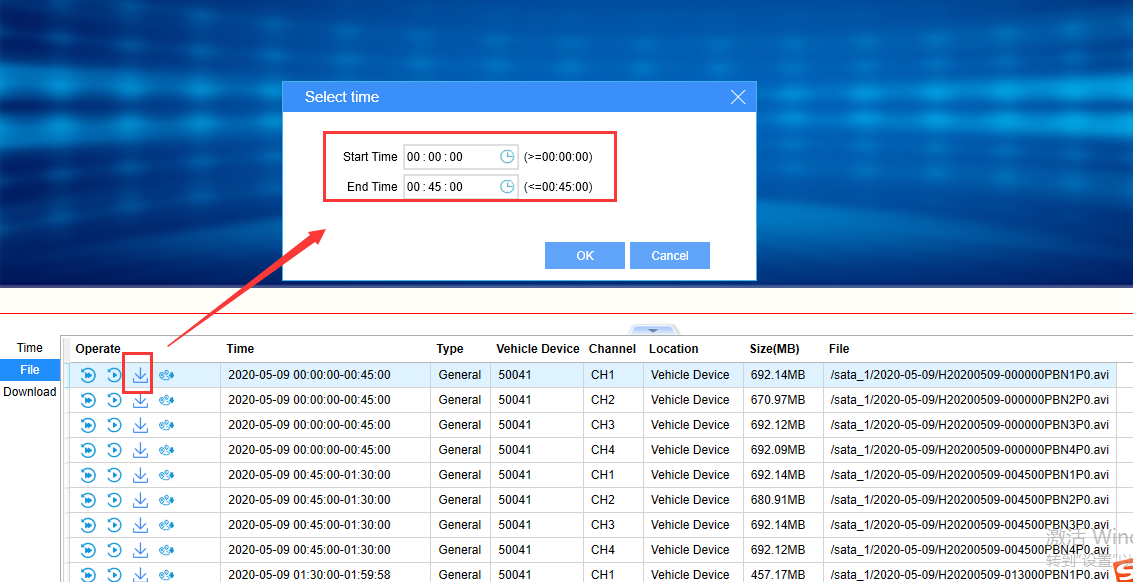
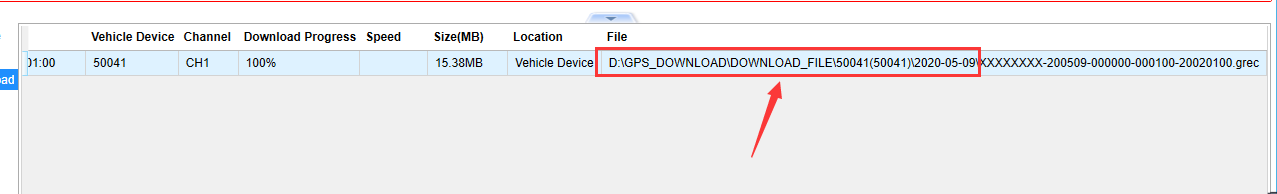
3. If you want to download it to another path, you can click this button to change the path, then it will be this path when you download video next time.
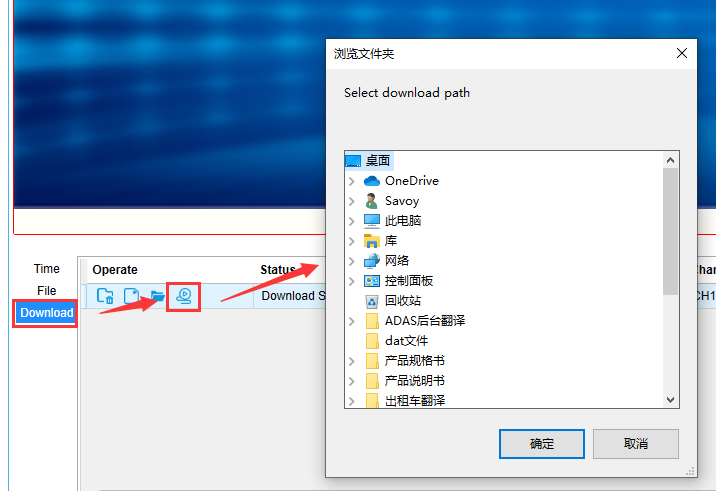
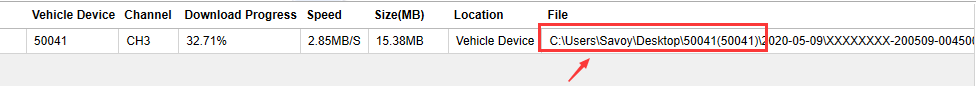

 Icarvisions.com
Icarvisions.com Español
Español português
português 简体中文
简体中文 繁體中文
繁體中文 Deutsch
Deutsch Français
Français 日本語
日本語 한국어
한국어 بالعربية
بالعربية TÜRKÇE
TÜRKÇE русский
русский English
English
Contact Us
Questions or comments? Please fill out the form below, send a quick message, or call us. We love to hear from you!