1. Log in the IVMS Server web, click the download button.
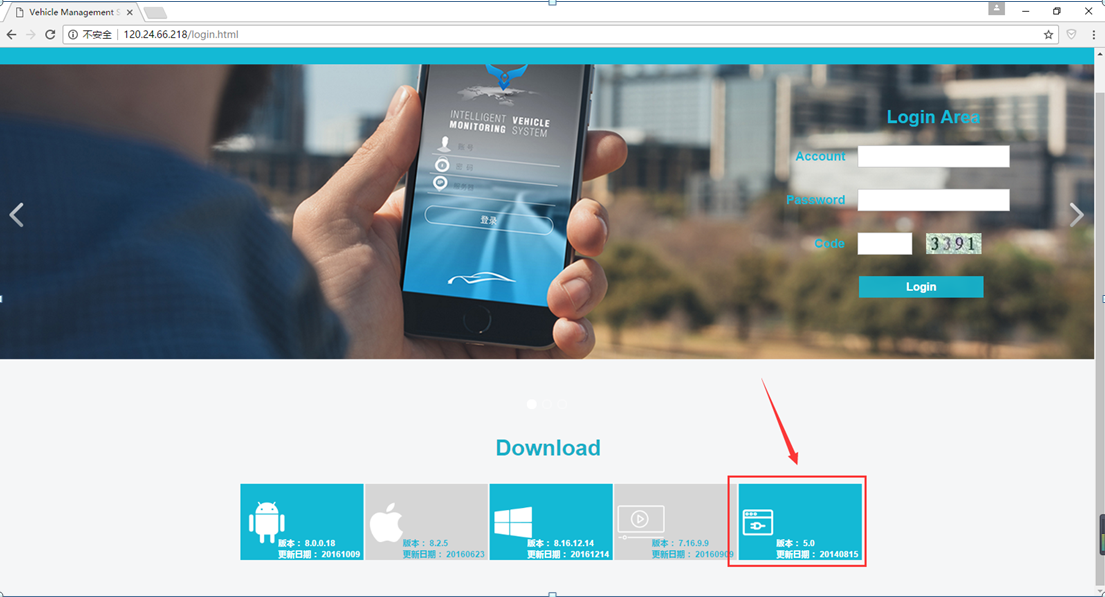
2. Download the “MapInfo Plug-in”.

3. Install the MapInfo plug software on the IVMS Client computer.

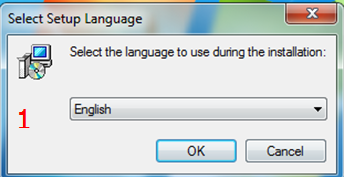
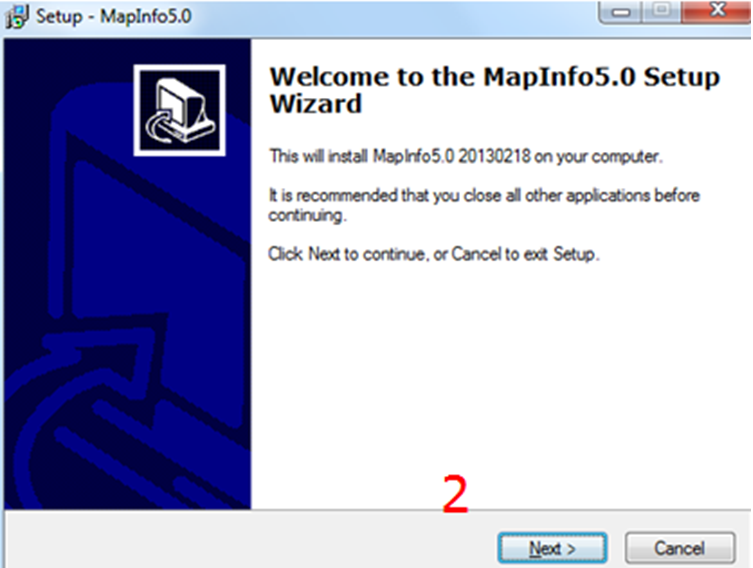
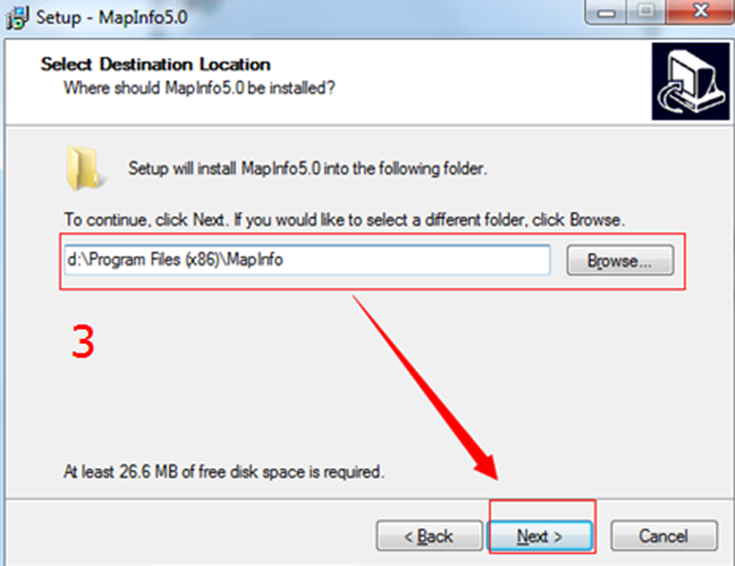
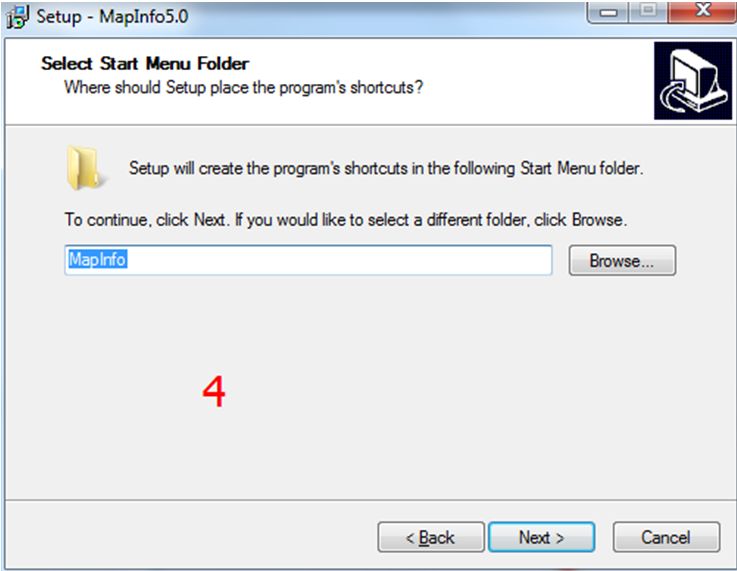
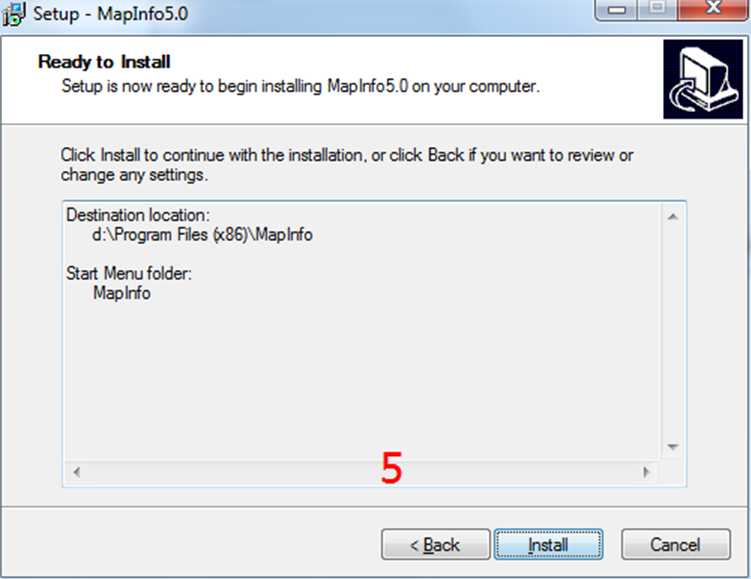
4. Log in the IVMS client. Setup map type to Mapinfo.

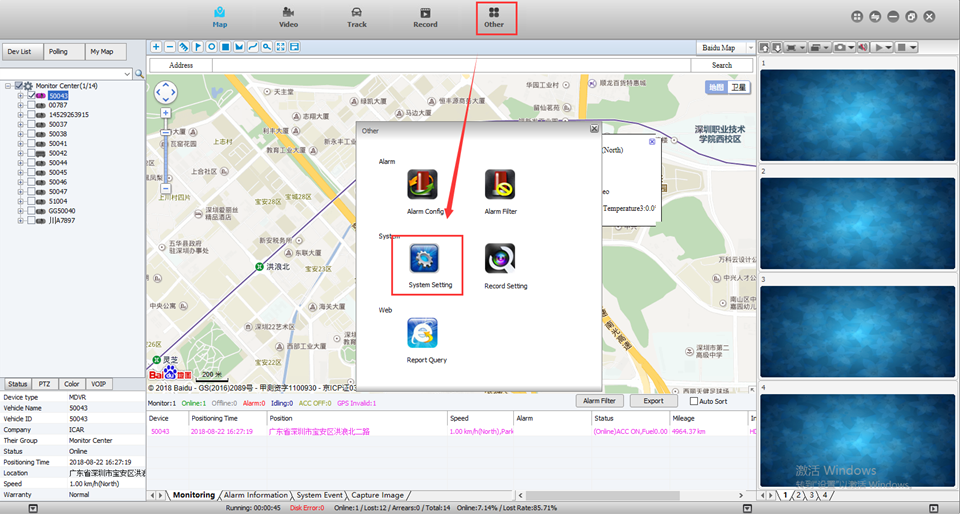
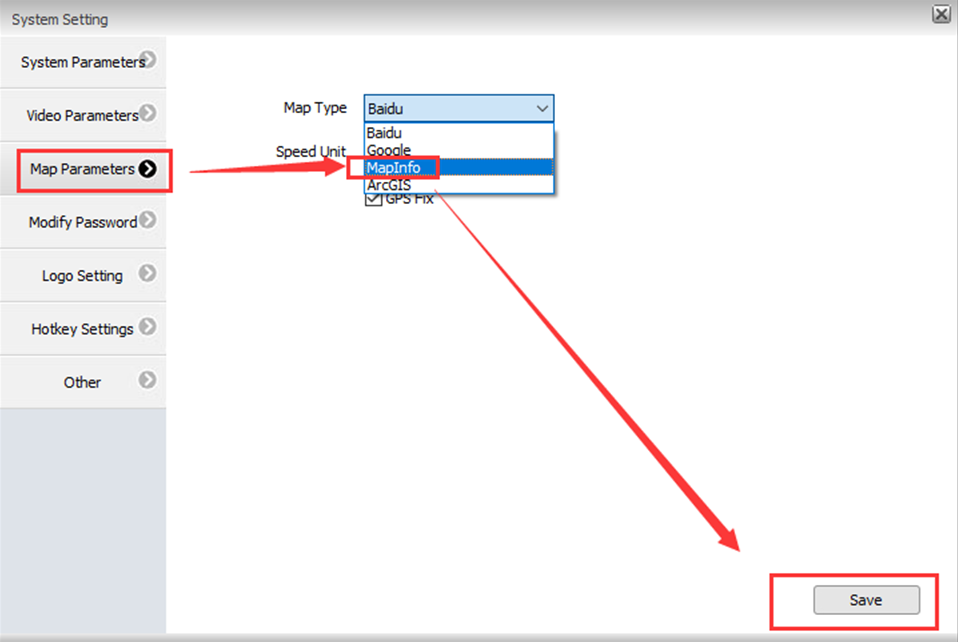
5. When you change map type, IVMS client will restart. The map format must be .gst , Doing as below.
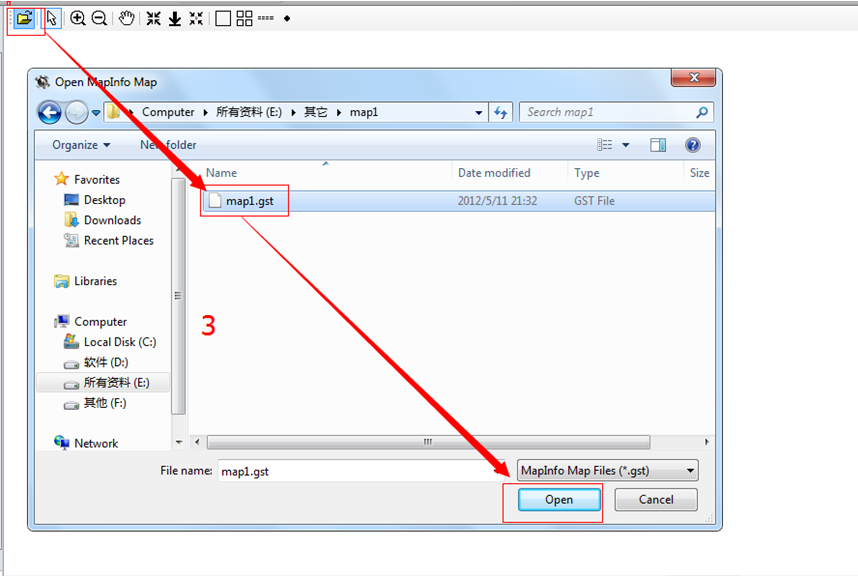
6. Map add successful like below image.
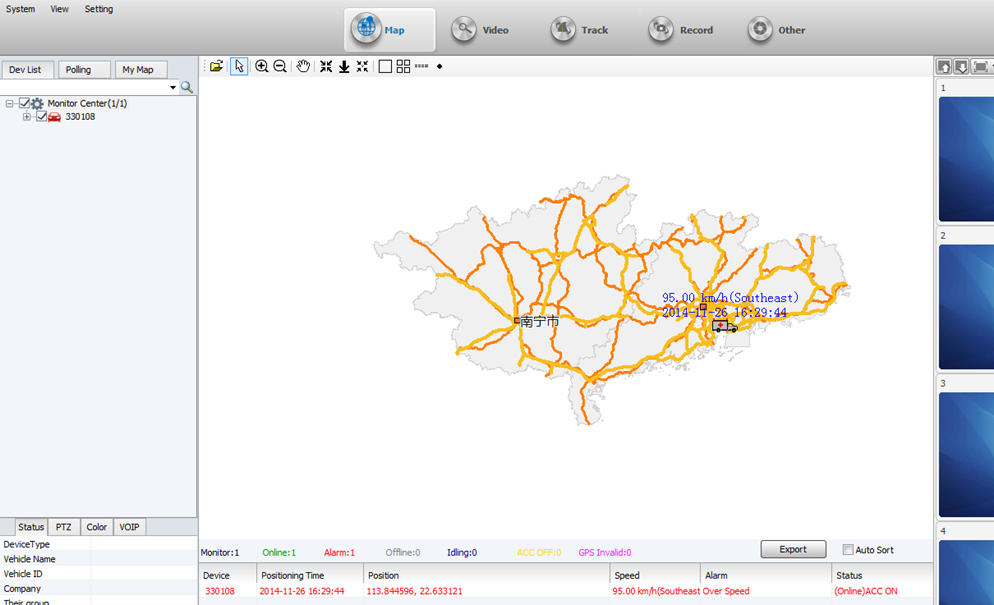

 Icarvisions.com
Icarvisions.com Español
Español português
português 简体中文
简体中文 繁體中文
繁體中文 Deutsch
Deutsch Français
Français 日本語
日本語 한국어
한국어 بالعربية
بالعربية TÜRKÇE
TÜRKÇE русский
русский English
English
Contact Us
Questions or comments? Please fill out the form below, send a quick message, or call us. We love to hear from you!