1. If you have already set alarm on the MDVR, but the Client can not receive the alarm at the bottom alarm information panel. First need check if the MDVR has badly signal, if the signal is bad, the alarm maybe not can be upload to the server and appears on the IVMS Client.
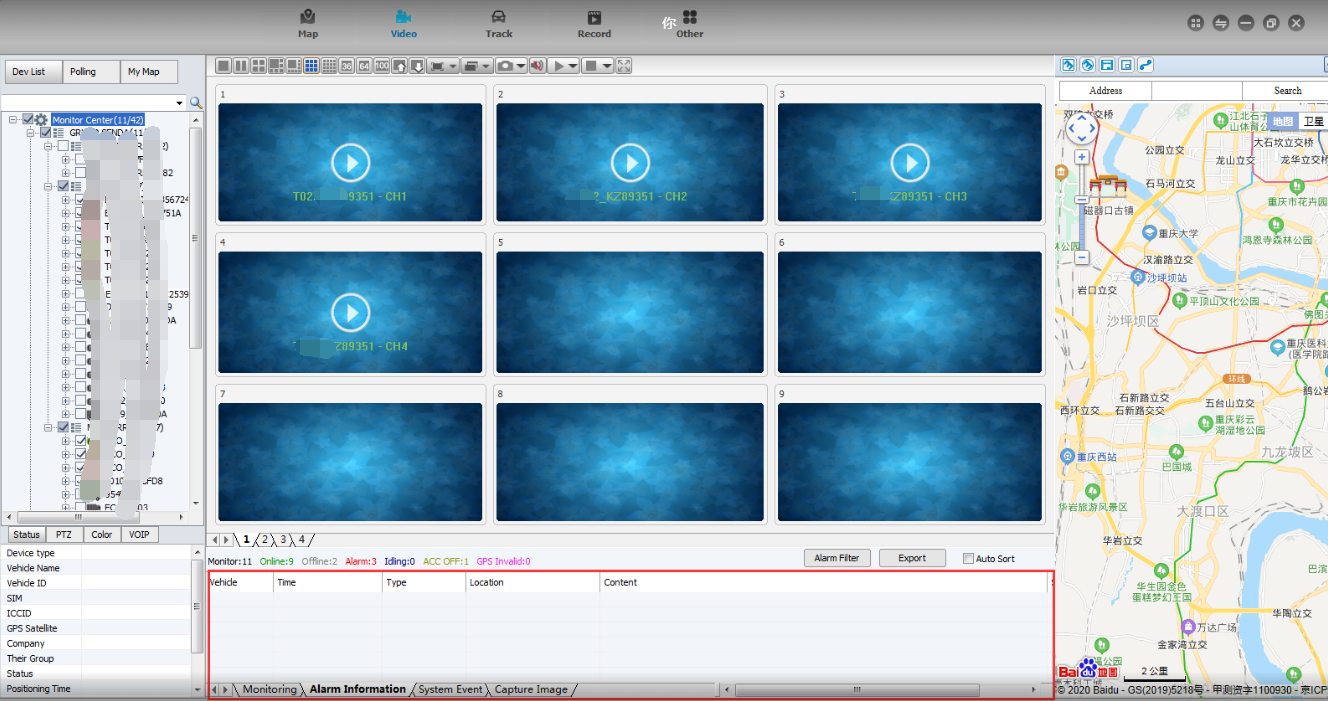
2. Check the alarm filter settings, such if you filter the IO alarm and online/offline, it will not show alarm of IO and online/offline on the IVM Client.

3. Check the alarm in the report and check if there exists the alarm report, if not, it means that the alarm was not uploaded to the IVMS Server.
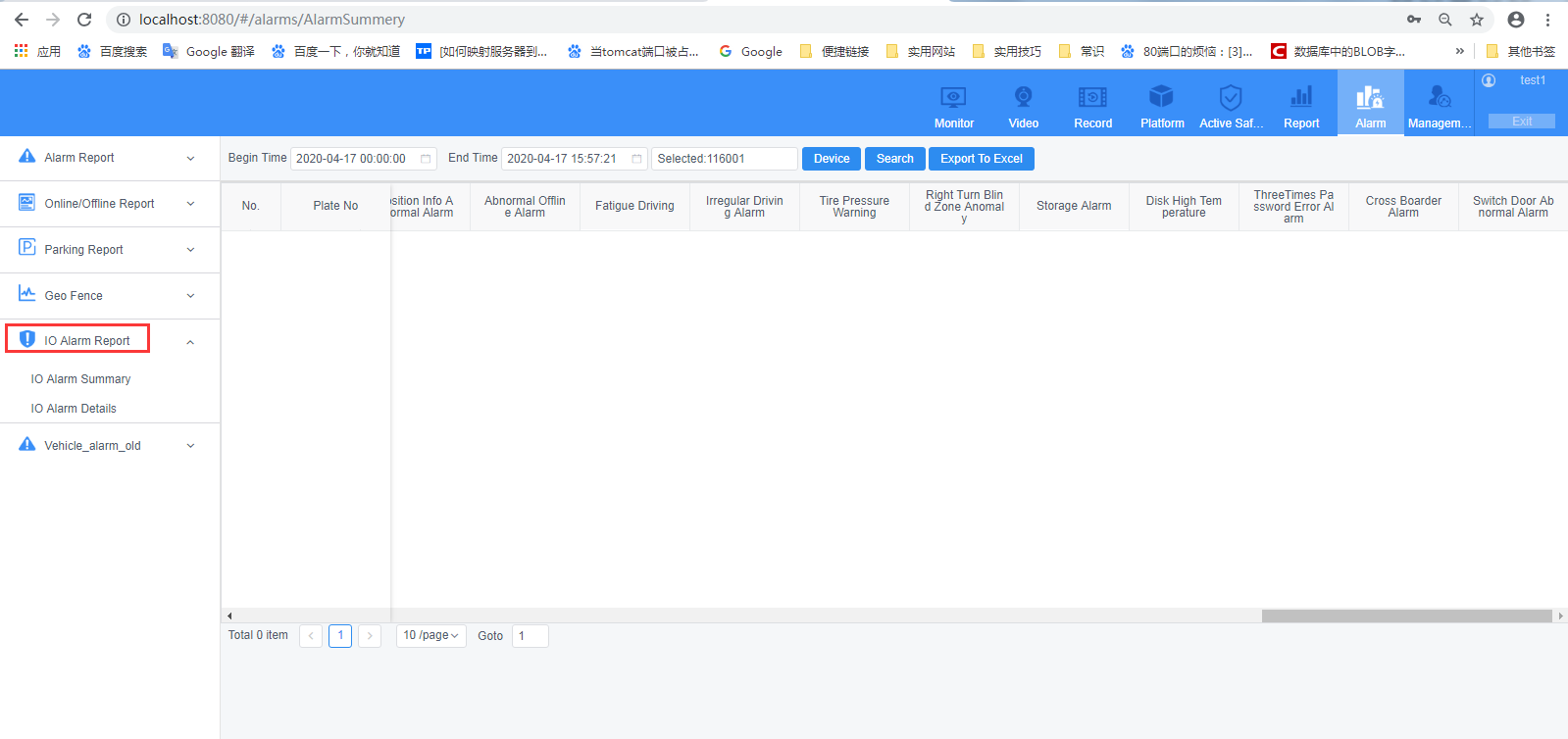
If the alarm exists, it means the alarm was not sent by IVMS Server to IVMS Client. You can restart the IVMS Server and check if the alarm can upload after the operation.
4. If the alarm report still exist, but the alarm still can not show on the IVMS Client, then need check the Client issue. Please send us the version, and we will provide the different version for testing.
FAQ DOWNLOAD:
![]() How to check IVMS Client without alarm information upload.doc
How to check IVMS Client without alarm information upload.doc

 Icarvisions.com
Icarvisions.com Español
Español português
português 简体中文
简体中文 繁體中文
繁體中文 Deutsch
Deutsch Français
Français 日本語
日本語 한국어
한국어 بالعربية
بالعربية TÜRKÇE
TÜRKÇE русский
русский English
English
Contact Us
Questions or comments? Please fill out the form below, send a quick message, or call us. We love to hear from you!