1. Install the command line tool “SecureCRT”, and run SecureCRTPortable.exe.
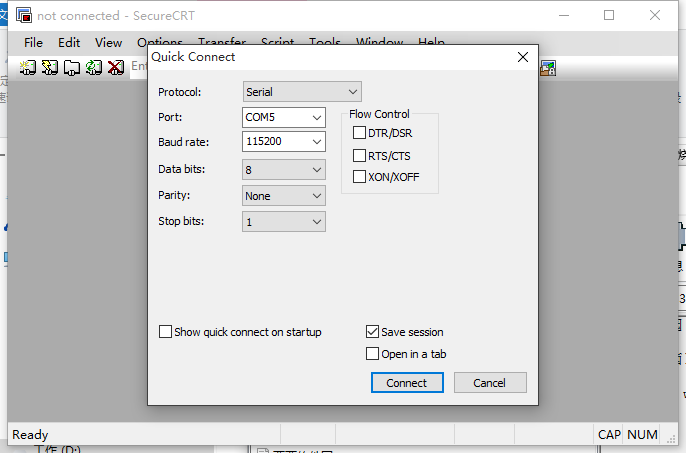
2. Connect the 3PIN serial cable to MDVR side, USB side connect to PC side.
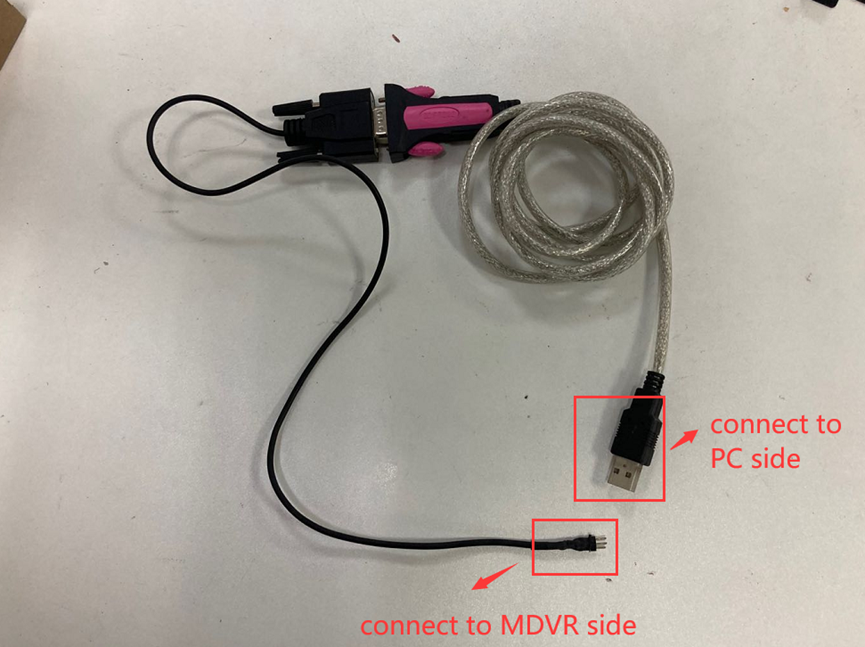
3. Find and select the port number, computer management-->device manger-->COM LPT. Then back to the SecureCRT page, and click file to set a quick connect.
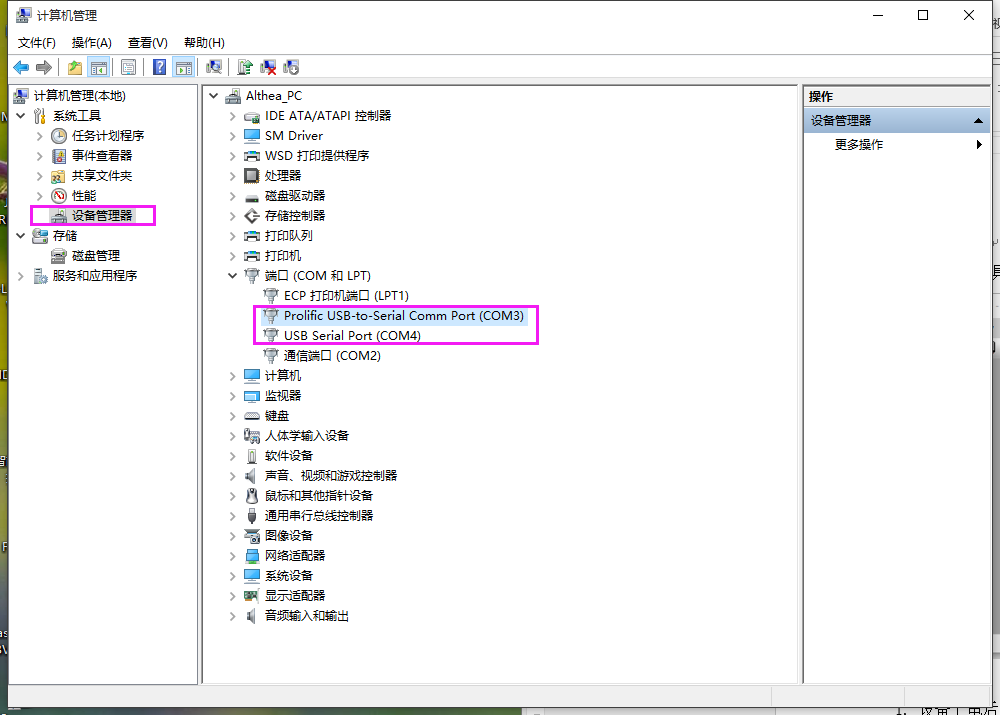
If the selection is right, and quick setting is right, the debug program will run like this.
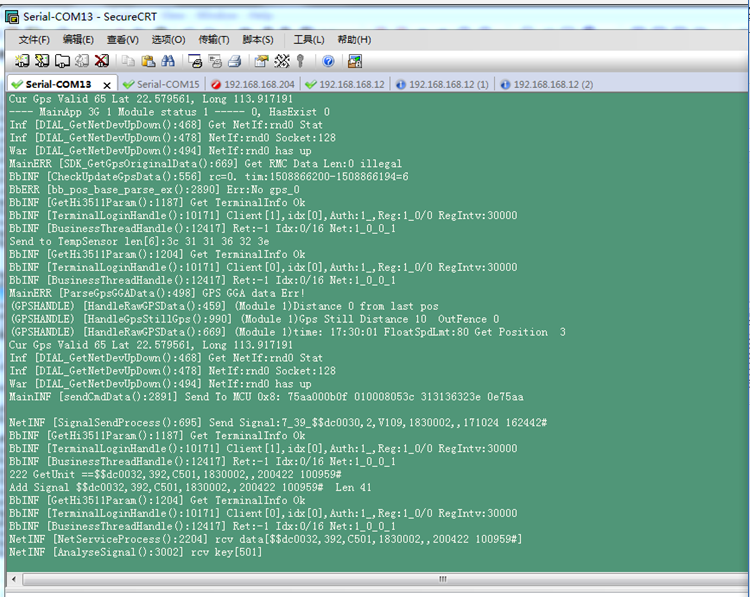
4. Select Option, and then config the log settings like the follow picture.
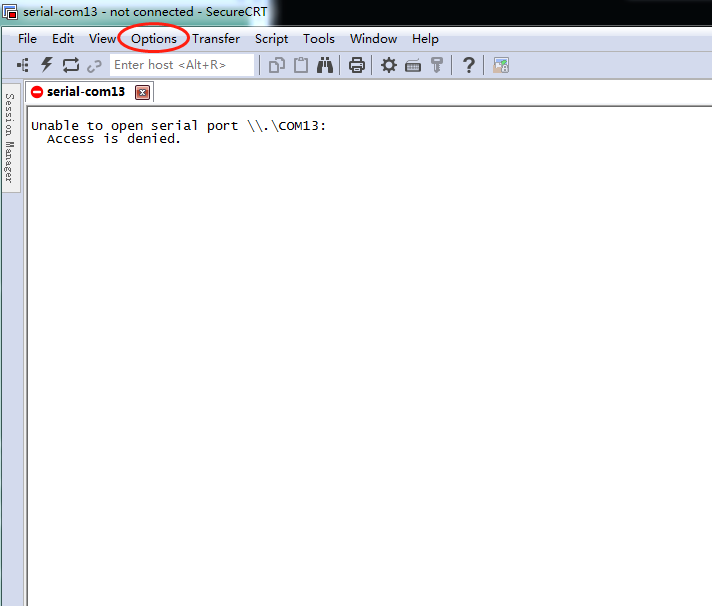
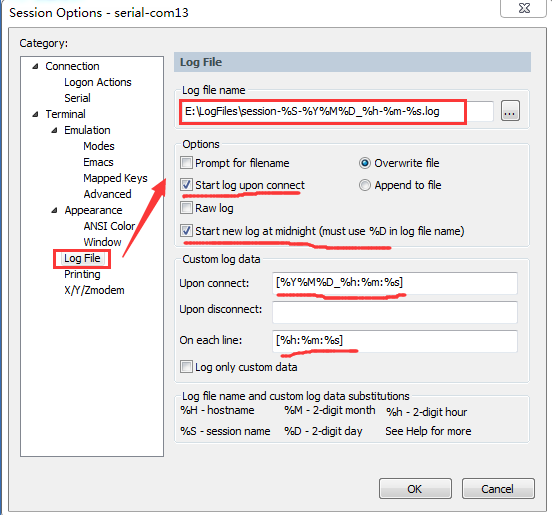
C:\Users\Savoy\Desktop\session-%Y%M%D_%h%m%s.log
[%Y%M%D_%h:%m:%s]
[%h:%m:%s]
5. After all settings, back to the program running page. It will save the logs auto. And you can get the log from the following path.
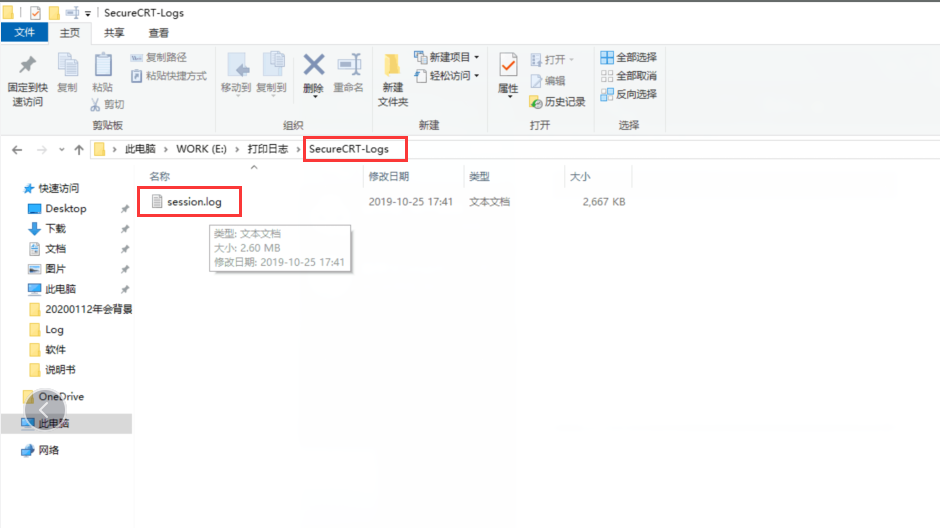
FAQ DOWNLOAD:
![]() How to get serial port log manual.docx
How to get serial port log manual.docx
SecureCRT DOWNLOAD:
![]()

 Icarvisions.com
Icarvisions.com Español
Español português
português 简体中文
简体中文 繁體中文
繁體中文 Deutsch
Deutsch Français
Français 日本語
日本語 한국어
한국어 بالعربية
بالعربية TÜRKÇE
TÜRKÇE русский
русский English
English
Contact Us
Questions or comments? Please fill out the form below, send a quick message, or call us. We love to hear from you!