Sometimes when get a new Server PC, when you want to access to the local web, it will pop up this page like the following:
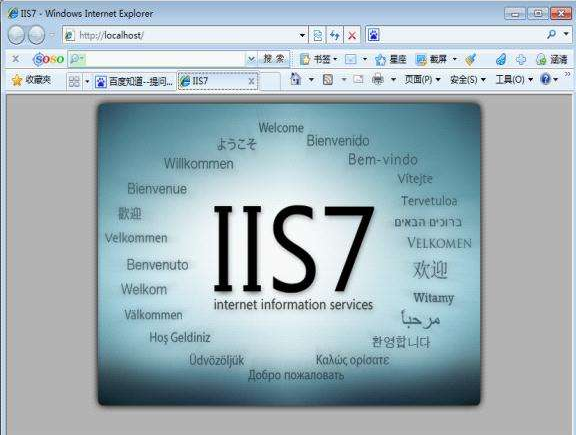
The following introduce how to close it.
1. Right click the My PC and choose Manage.

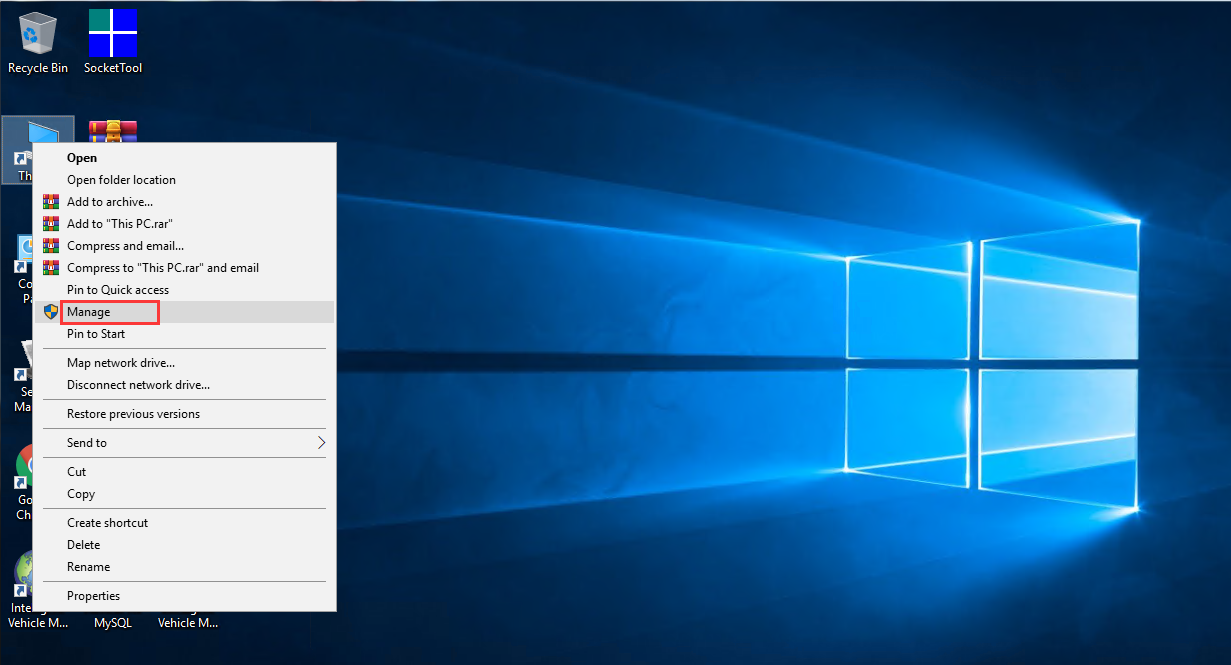
2. Choose the Local Server and select Add roles and features, and then select the roles, you can check if the Web server is opened, and need cancel the option.
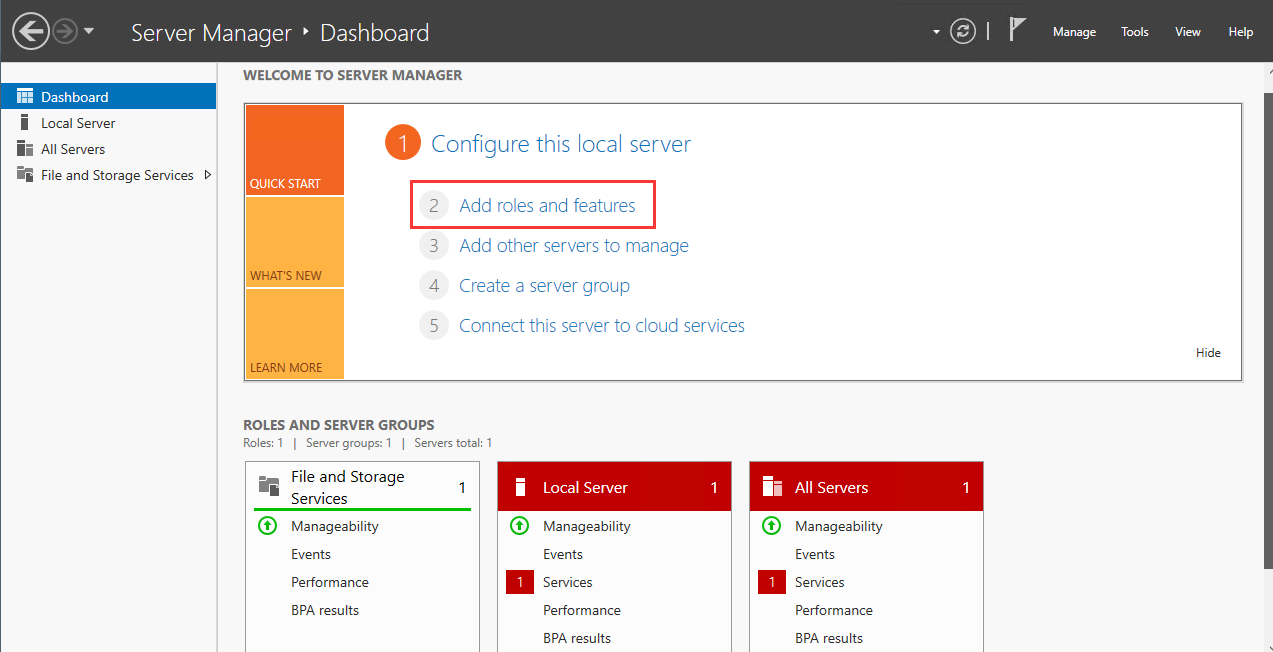
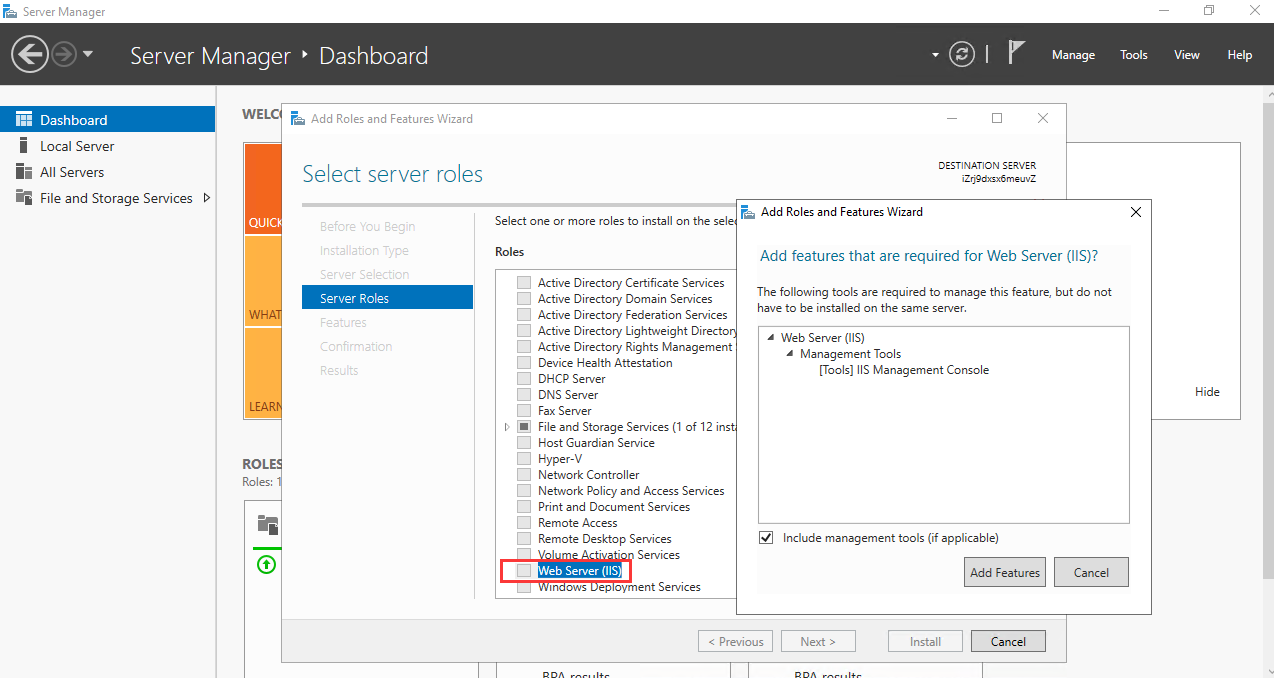

 Icarvisions.com
Icarvisions.com Español
Español português
português 简体中文
简体中文 繁體中文
繁體中文 Deutsch
Deutsch Français
Français 日本語
日本語 한국어
한국어 بالعربية
بالعربية TÜRKÇE
TÜRKÇE русский
русский English
English
Contact Us
Questions or comments? Please fill out the form below, send a quick message, or call us. We love to hear from you!