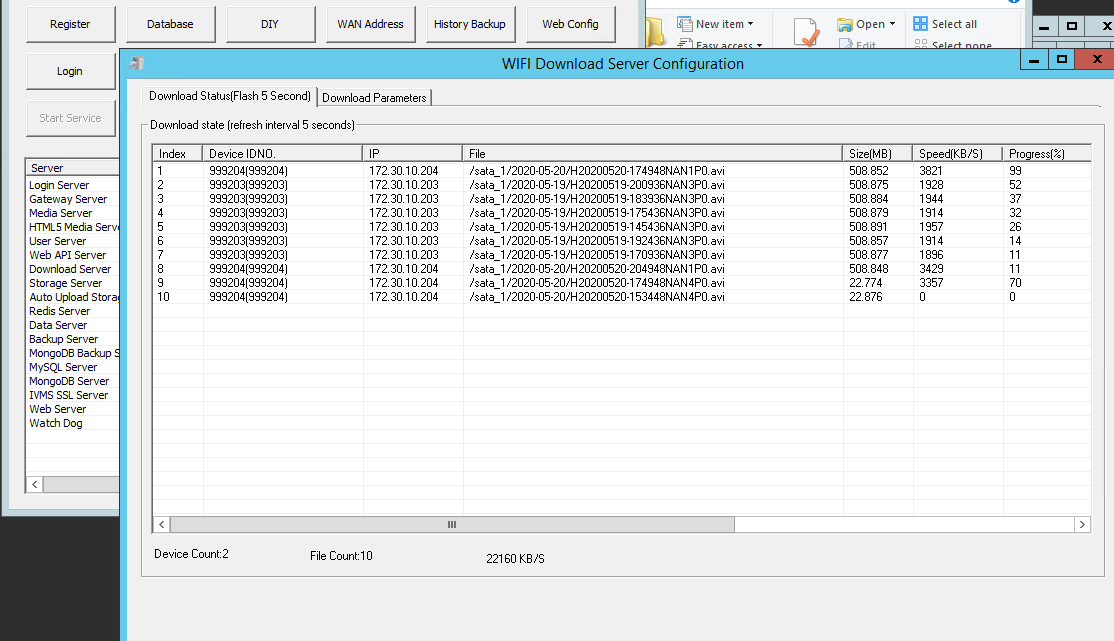
Like the above picture showing, on the download list, there are 2 device are doing download task, but on the web, there maybe has set dozens devices to the task. So need upgrade some files to fix it.
1. Exit the System, make sure all services have been stopped.
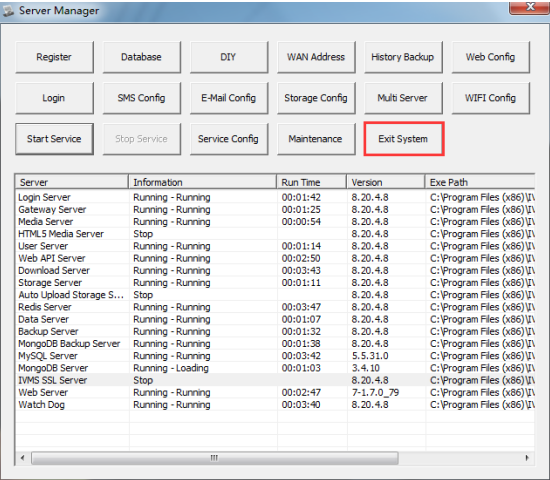
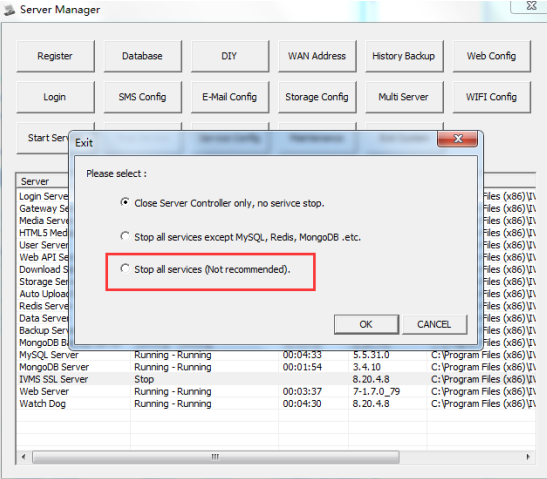
2.Update these four files, before this, can backup the former files.These four .exe program are under path of bin64.
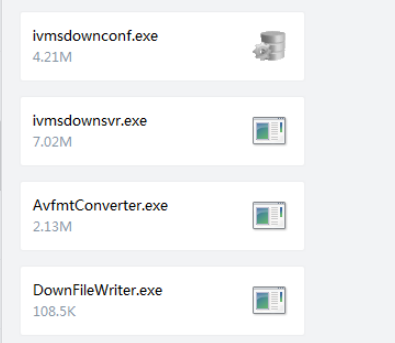
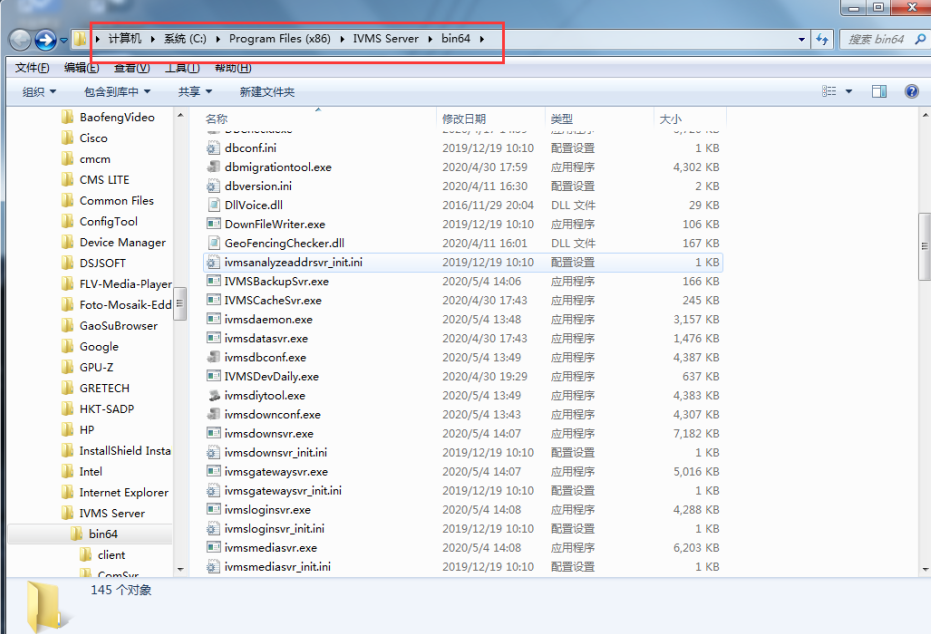
3.After replace the .exe program, then start the IVMS Server. And check the download task list again, and the device count has extend.
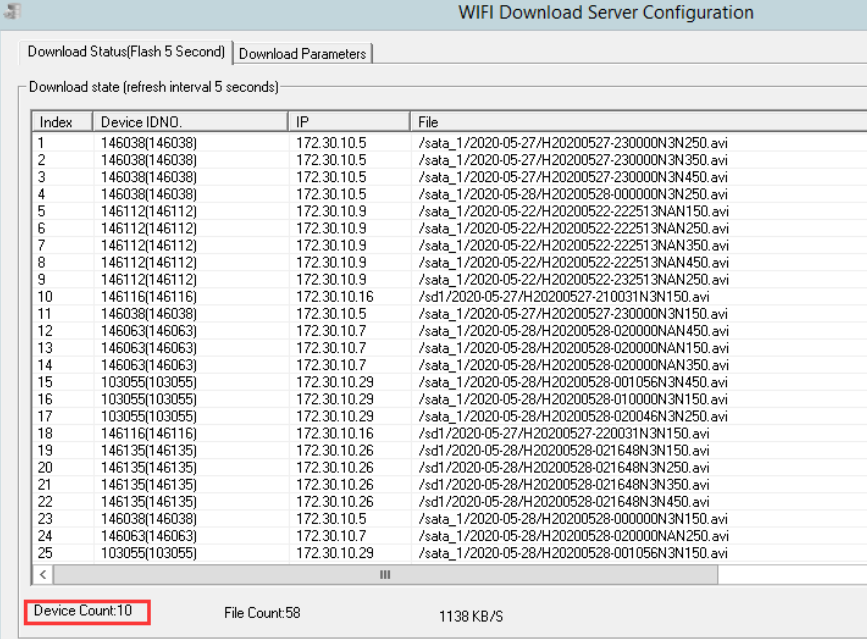

 Icarvisions.com
Icarvisions.com Español
Español português
português 简体中文
简体中文 繁體中文
繁體中文 Deutsch
Deutsch Français
Français 日本語
日本語 한국어
한국어 بالعربية
بالعربية TÜRKÇE
TÜRKÇE русский
русский English
English
Contact Us
Questions or comments? Please fill out the form below, send a quick message, or call us. We love to hear from you!