1. First install the Navicat for Mysql, and connect the IVMS Server's database.

Old Web

New Web
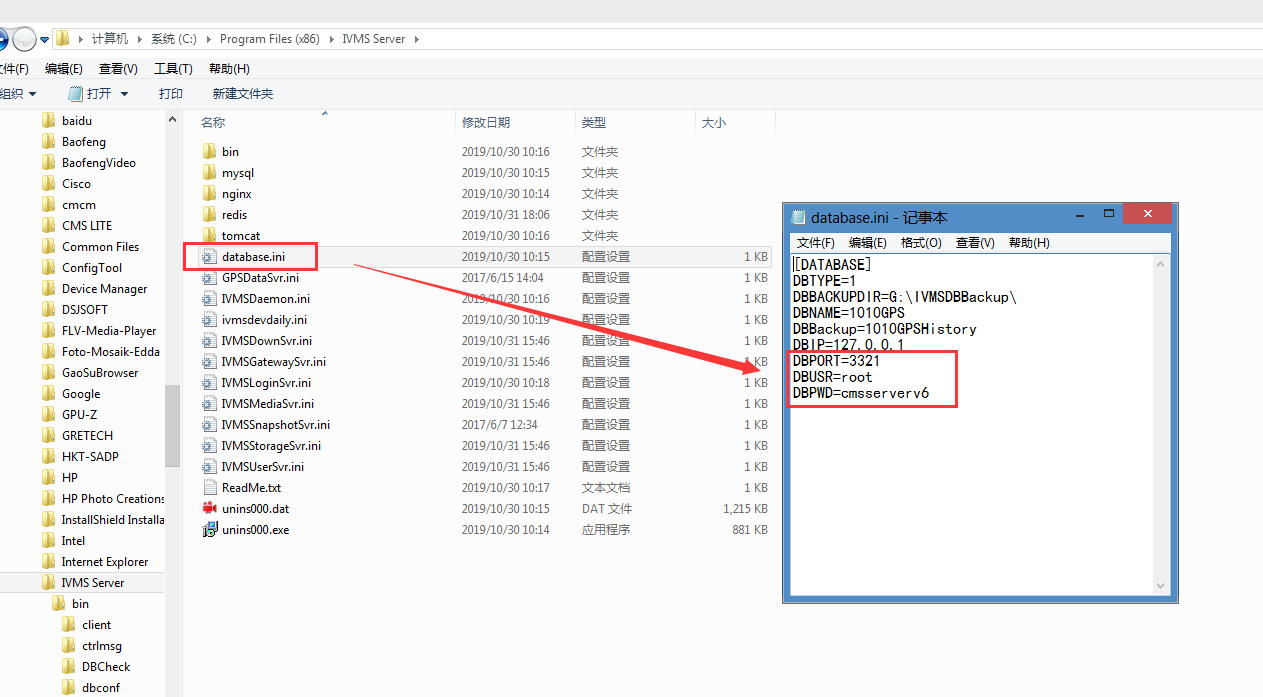
2. Use Navicat for Mysql to connect the database
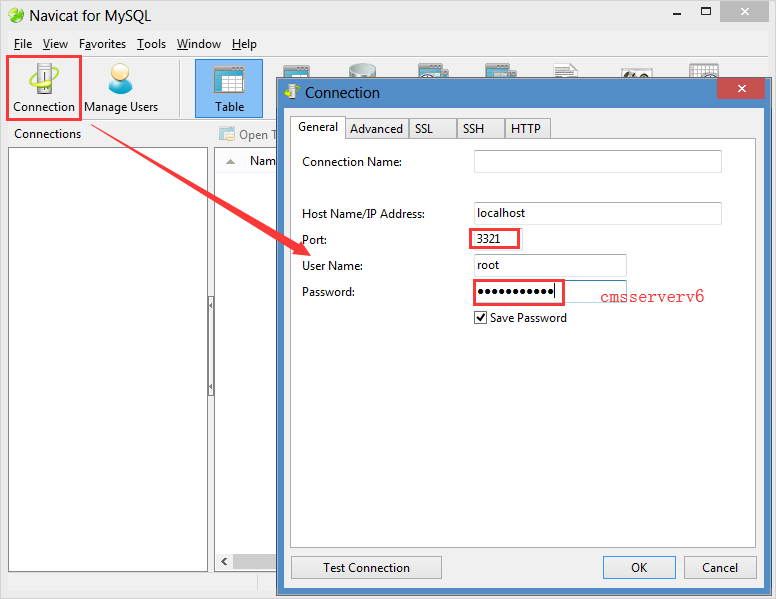
3. After the database connection is successful, double-click the 1010gps database, then open the sys_user table, and change the Password value to 21232f297a57a5a743894a0e4a801fc3 Ctrl+S Save it. This is the default password admin.
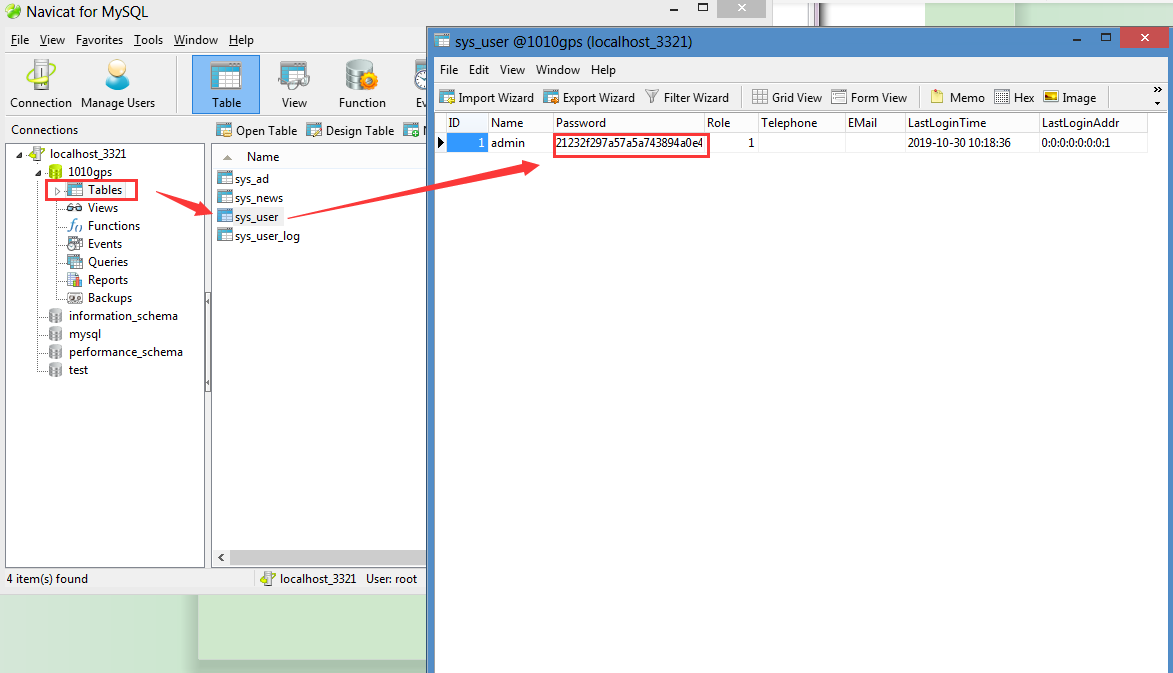
4. After save the code of password, refresh the table, and then go to the web to login the admin account for check.
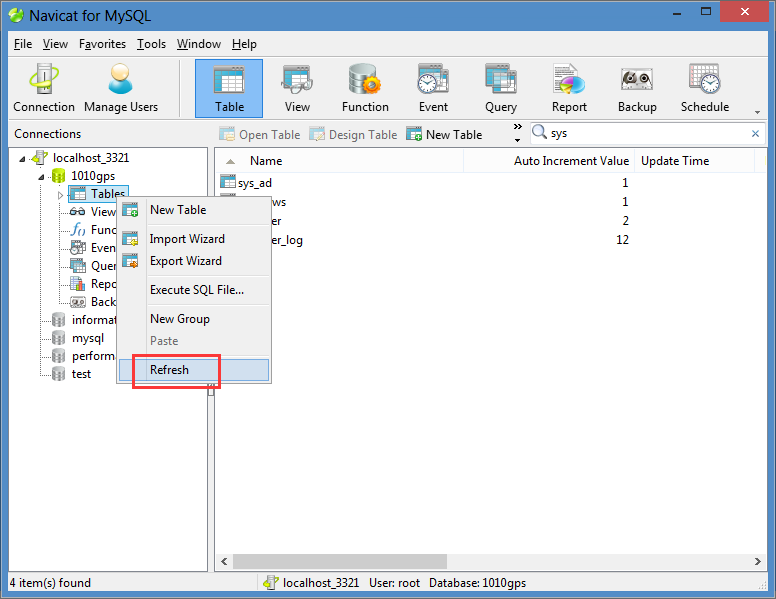
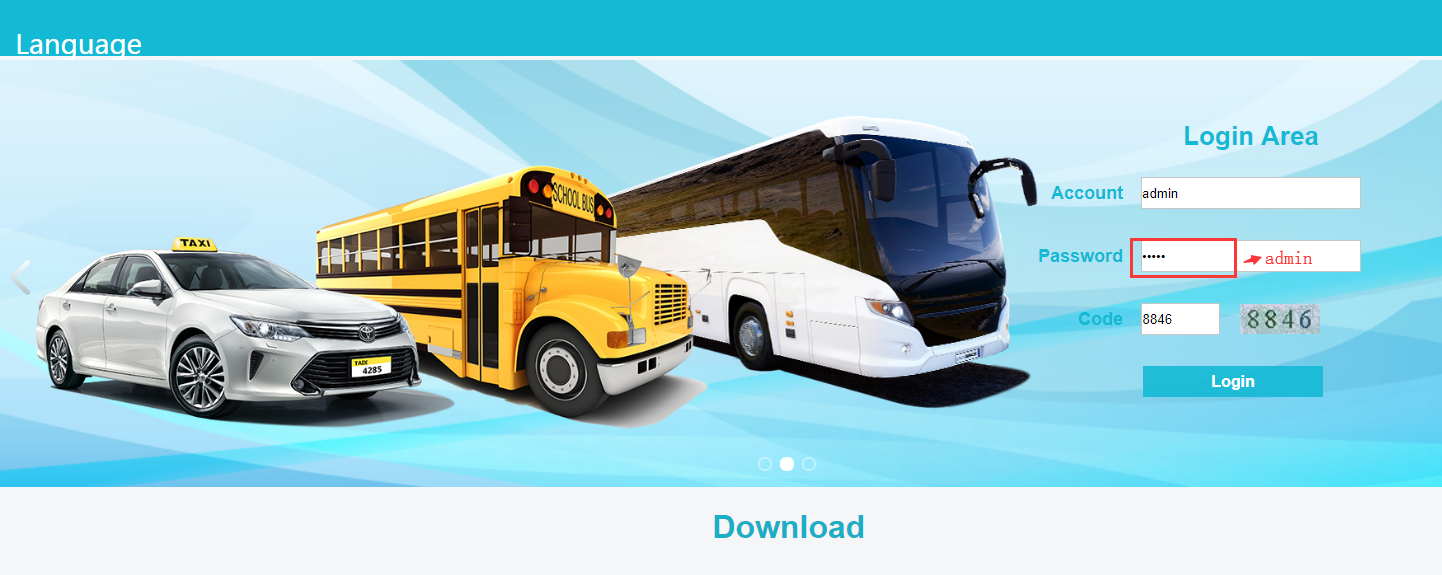
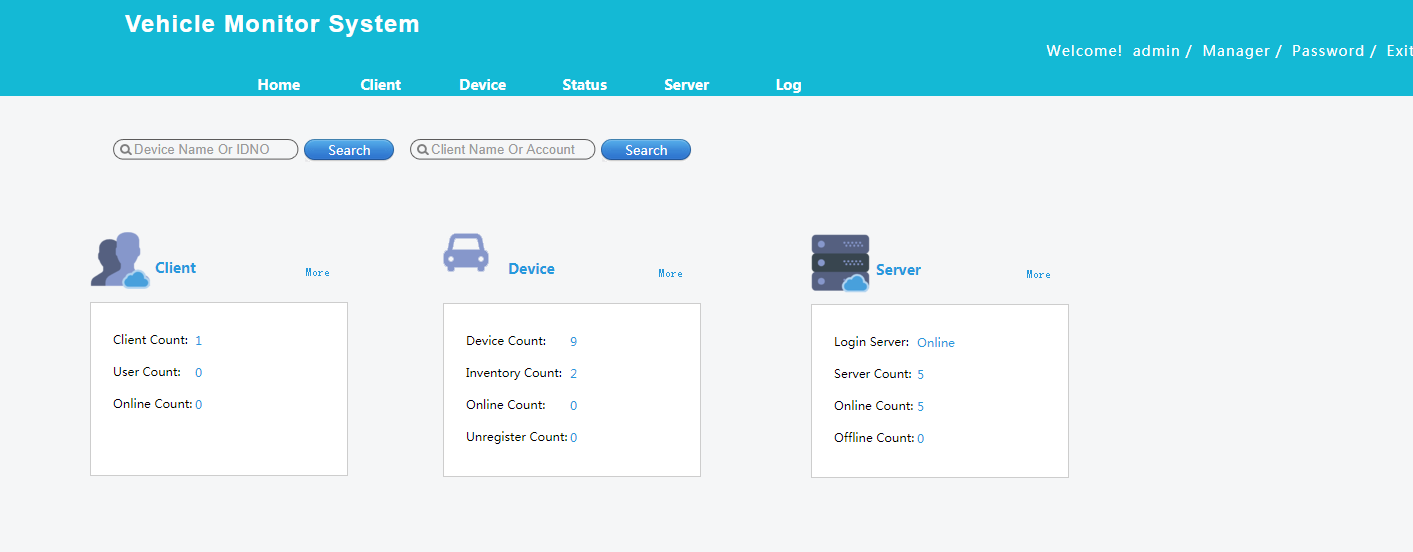
Old Web
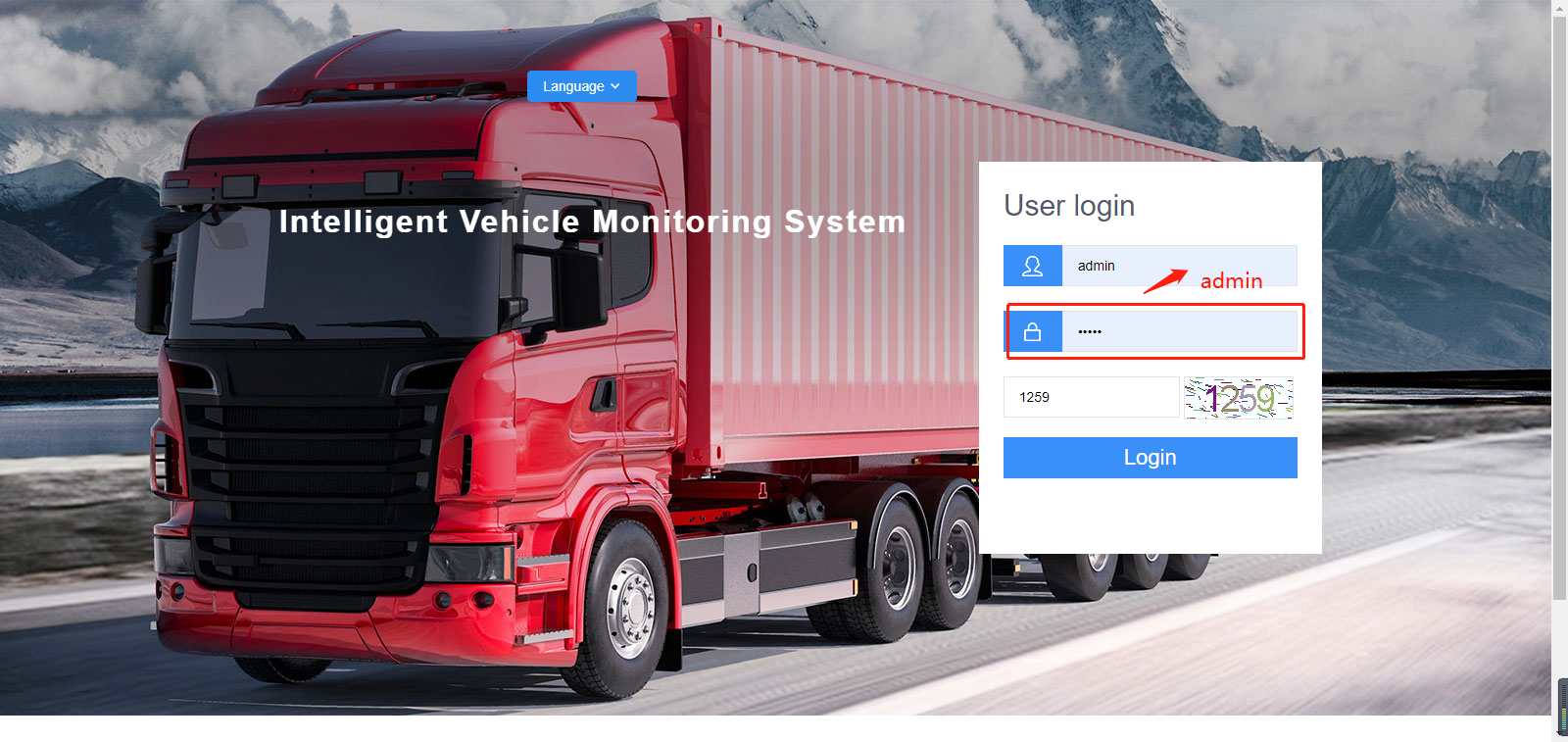
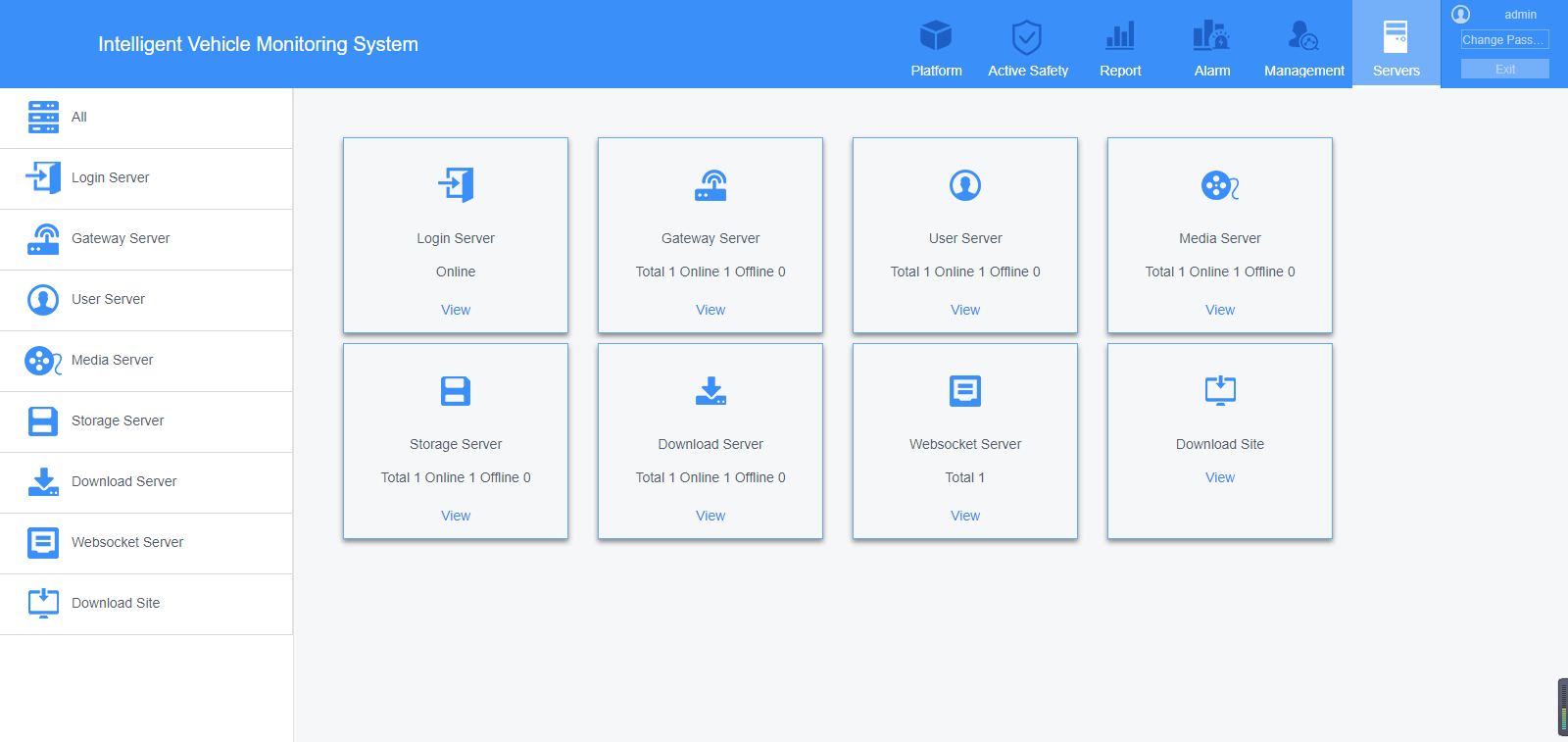
New Web
Navicat download link:https://www.dropbox.com/sh/a44t2tv3o78jok4/AAA6vG9AeX1yeDamAwcfMiSka?dl=0
FAQ DOWNLOAD
![]() How to restore the default password of the database.docx
How to restore the default password of the database.docx

 Icarvisions.com
Icarvisions.com Español
Español português
português 简体中文
简体中文 繁體中文
繁體中文 Deutsch
Deutsch Français
Français 日本語
日本語 한국어
한국어 بالعربية
بالعربية TÜRKÇE
TÜRKÇE русский
русский English
English
Contact Us
Questions or comments? Please fill out the form below, send a quick message, or call us. We love to hear from you!