1. When we use admin login to add device or user,some customers always show"System anomaly!", then we can not add device or user any more. If you get this error ,maybe is your mysql database problem, there are some data disorder in different table.
2. You need to install the Navicat for mysql software first, you can download it from this link:
https://www.dropbox.com/sh/a44t2tv3o78jok4/AAA6vG9AeX1yeDamAwcfMiSka?dl=0
3. After install this software, use it connect to the mysql like this.
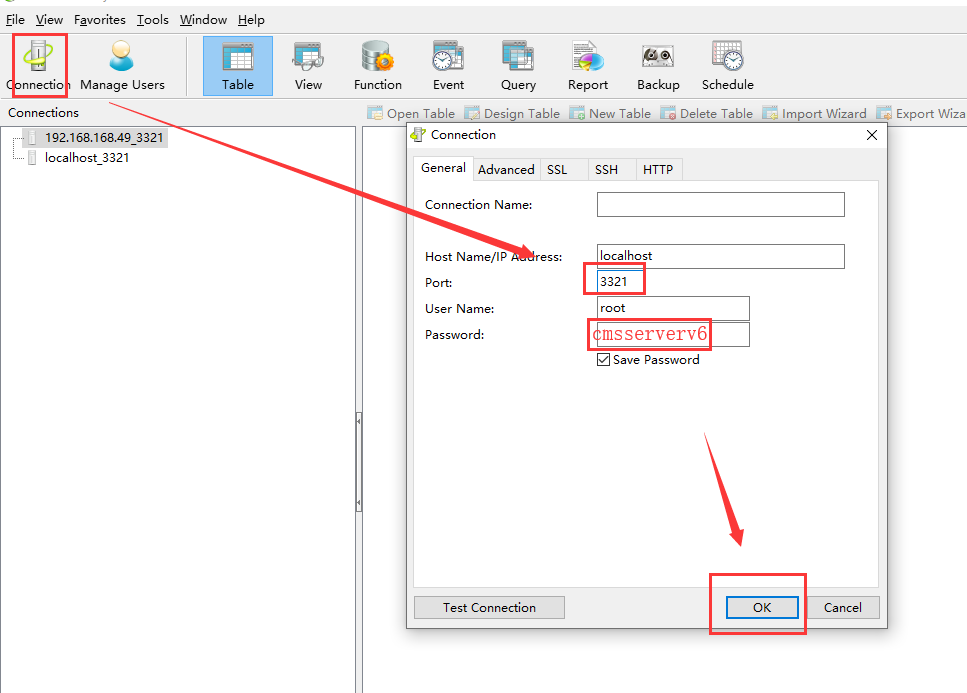
4. Then check the account, use_info, dev_info, etc. You can use this command check it:
select dev_info.AccountID, dev_info.IDNO from dev_info WHERE dev_info.AccountID noT IN (SELECT ID FROM account)
select account.ID, account.Account from account WHERE account.Type=1 AND account.id NOT IN(SELECT AccountID FROM dev_info)
select account.ID, account.Account from account WHERE Type=1 AND account.ID noT IN (SELECT AccountID FROM dev_info)
select * from dev_info WHERE dev_info.IDNO not in (select Account from account)
select * from user_info u where u.AccountID not in (select ID from account)
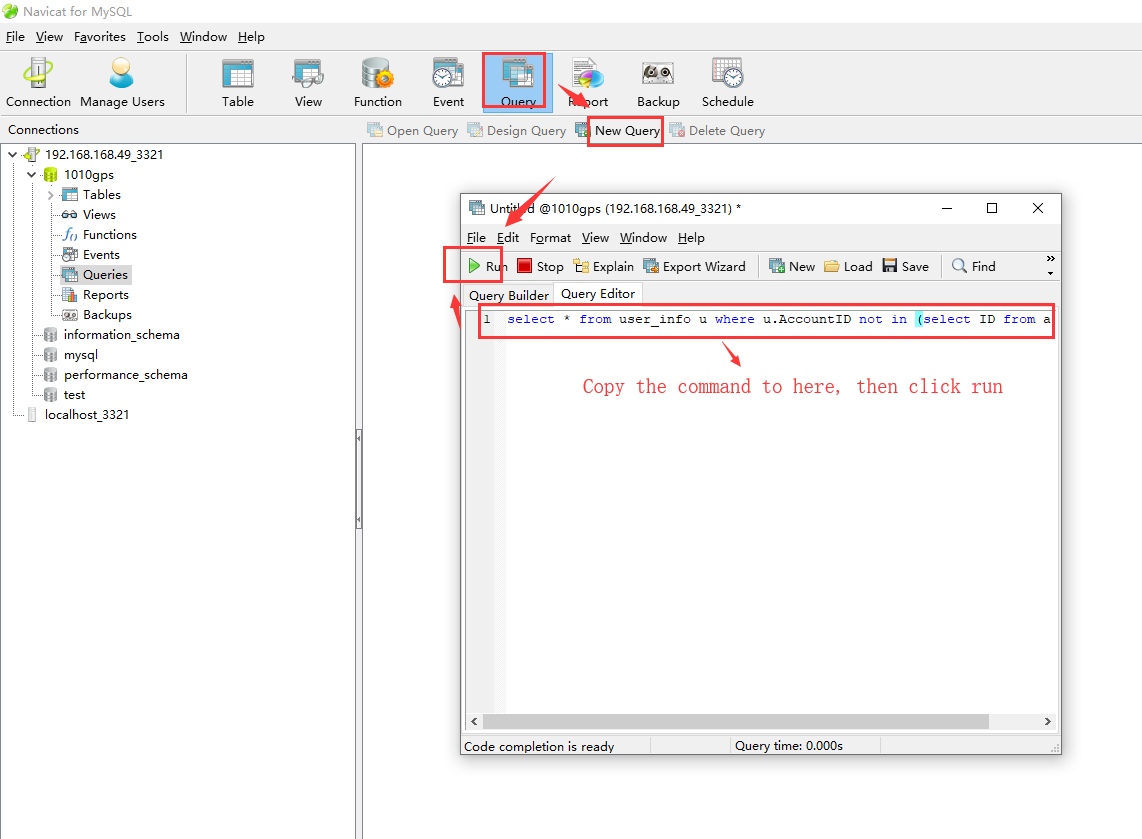
5. If it do not have error, it will show like this.
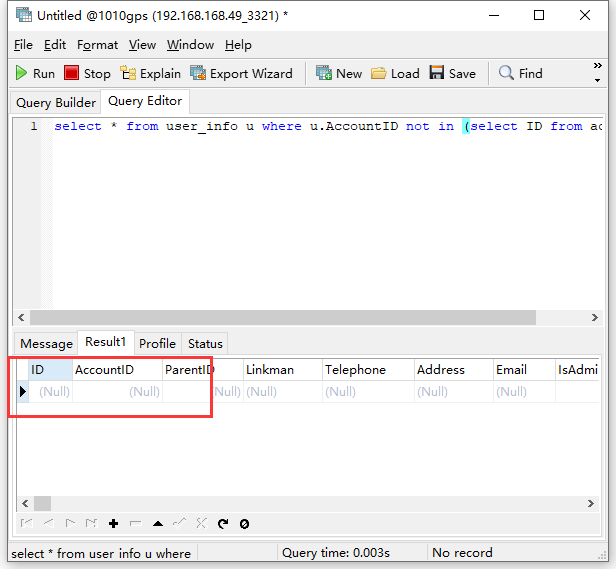
6. If it get some error, you need to change it in the table.like this one , you need to check account and dev_info table, if it in both table, then you need to change it to the same ID, if it is only in a table, you can delete it, then save it.
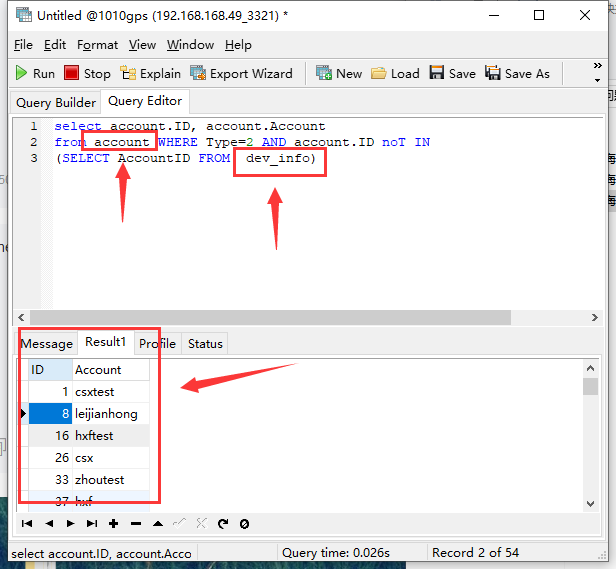
7. After change this, then restart the IVMS Server and try to add device or user again.
Note: This just for some System anomaly problem, if it still not working, you can ask our technical support for help!

 Icarvisions.com
Icarvisions.com Español
Español português
português 简体中文
简体中文 繁體中文
繁體中文 Deutsch
Deutsch Français
Français 日本語
日本語 한국어
한국어 بالعربية
بالعربية TÜRKÇE
TÜRKÇE русский
русский English
English
Contact Us
Questions or comments? Please fill out the form below, send a quick message, or call us. We love to hear from you!