When we use the high resolution computer, we always get the IVMS client incomplete display problem, when we get this error, you can follow this step to solved it.
1. Close the IVMS client, and open the installation directory, find the config.ini.bak file, then open it.
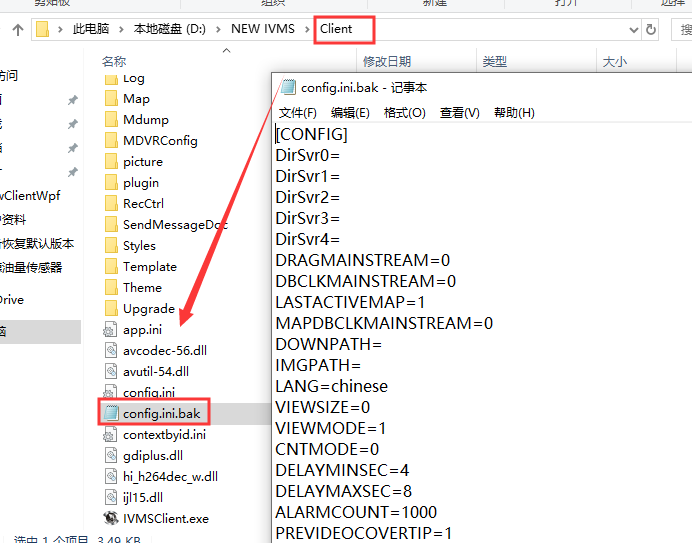
2. Find IS_SHOW_WIDTH_SET=0, change it to IS_SHOW_WIDTH_SET=1, then save it.
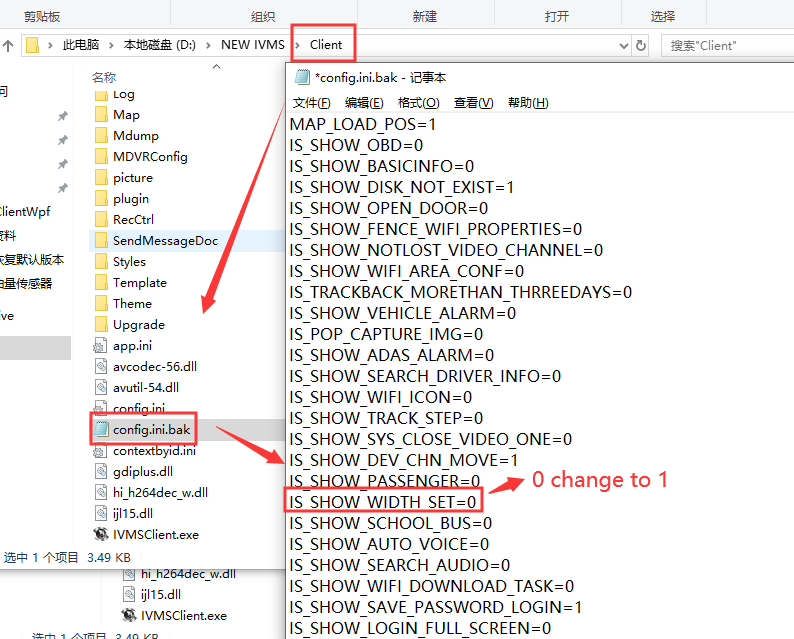
3. Restart the IVMS client, choose Other--System Setting--Other, then you can see the width show here, the default setting is 245, you can change it to a appropriate value, then save it.
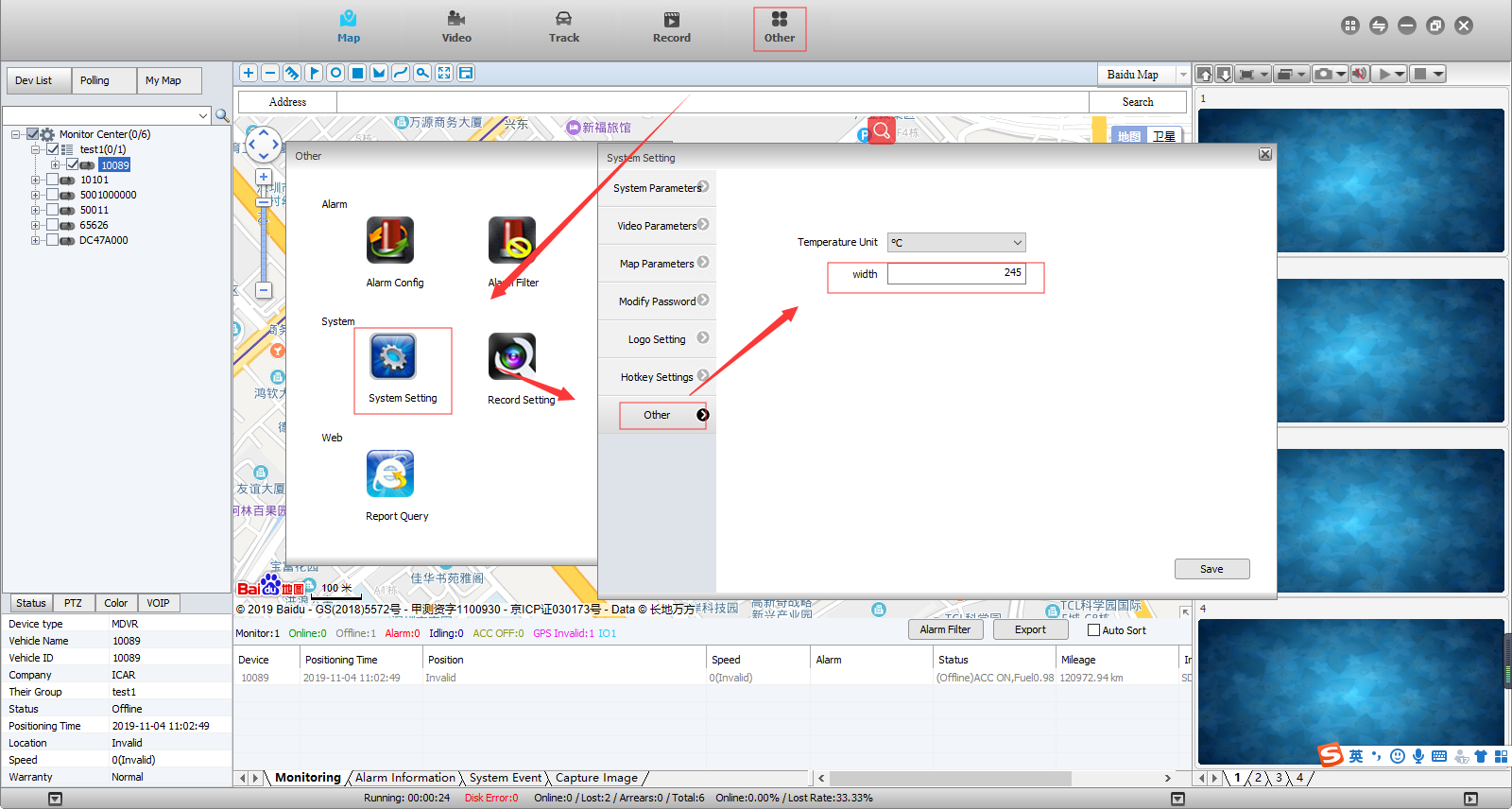
5. Restart the IVMS Client, and you will see it is working well now.
FAQ DOWNLOAD
![]() How to solve the IVMS Client incomplete display problem.docx
How to solve the IVMS Client incomplete display problem.docx

 Icarvisions.com
Icarvisions.com Español
Español português
português 简体中文
简体中文 繁體中文
繁體中文 Deutsch
Deutsch Français
Français 日本語
日本語 한국어
한국어 بالعربية
بالعربية TÜRKÇE
TÜRKÇE русский
русский English
English
Contact Us
Questions or comments? Please fill out the form below, send a quick message, or call us. We love to hear from you!