1. Back up the original Tomcat to D or E disk.
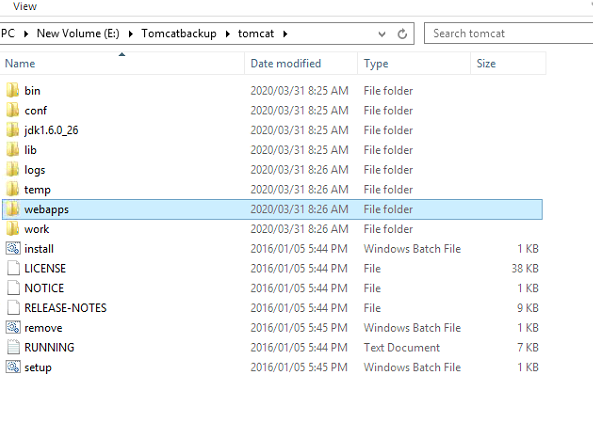
2. Replace the original tomcat with the latest one we provided.
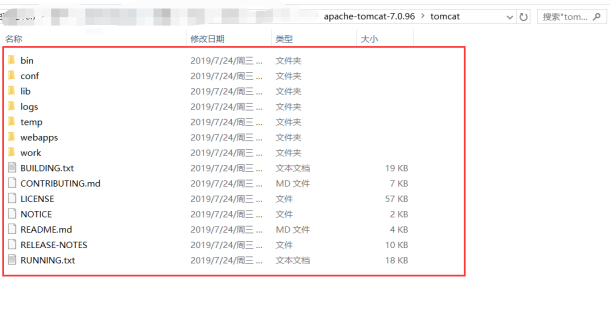
3.Please put your own original “ gpsweb” folder into the tomcat we using now.
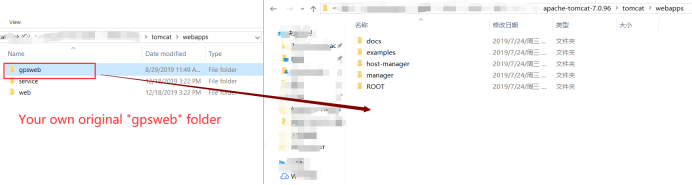
4. Please use the same web port as before.
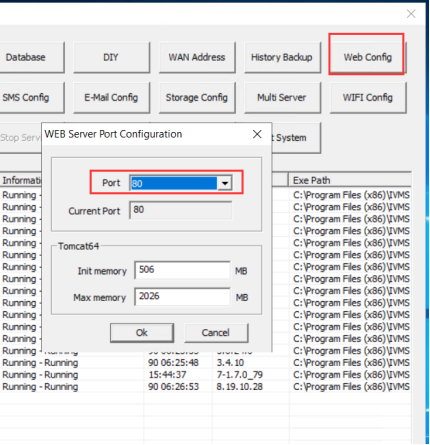
5. If your web Server running failed as below.
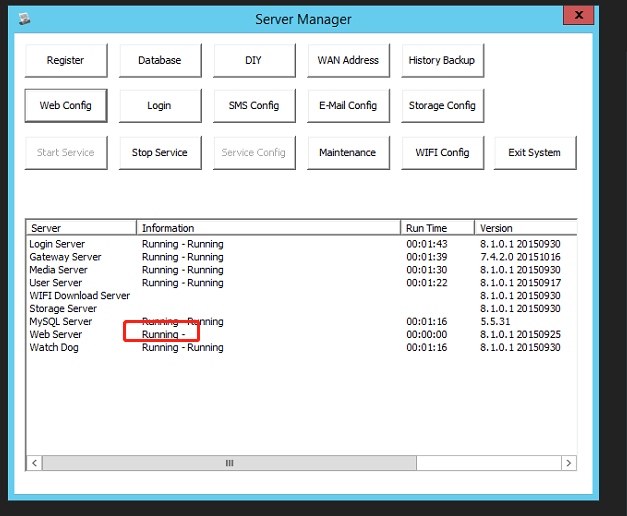
6. Keep the ports as the your original files.
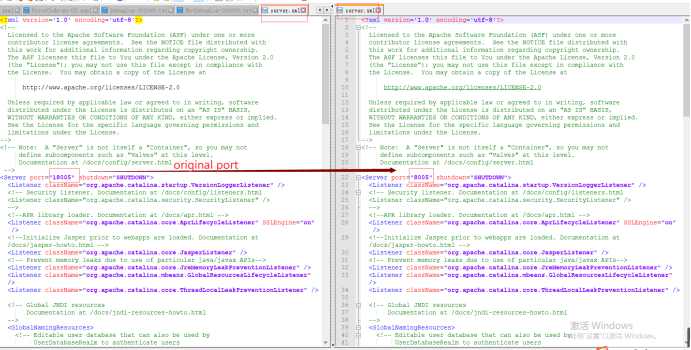
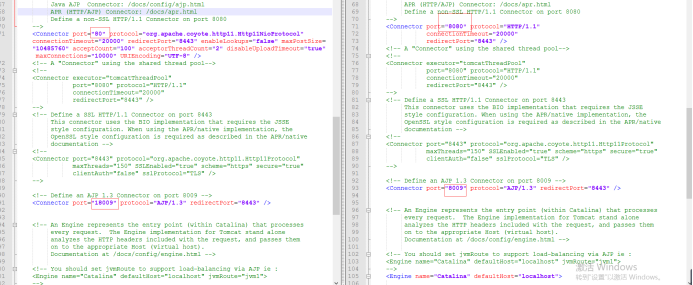
7. After all steps finished, your tomcat version have upgrade to 7.0.6.
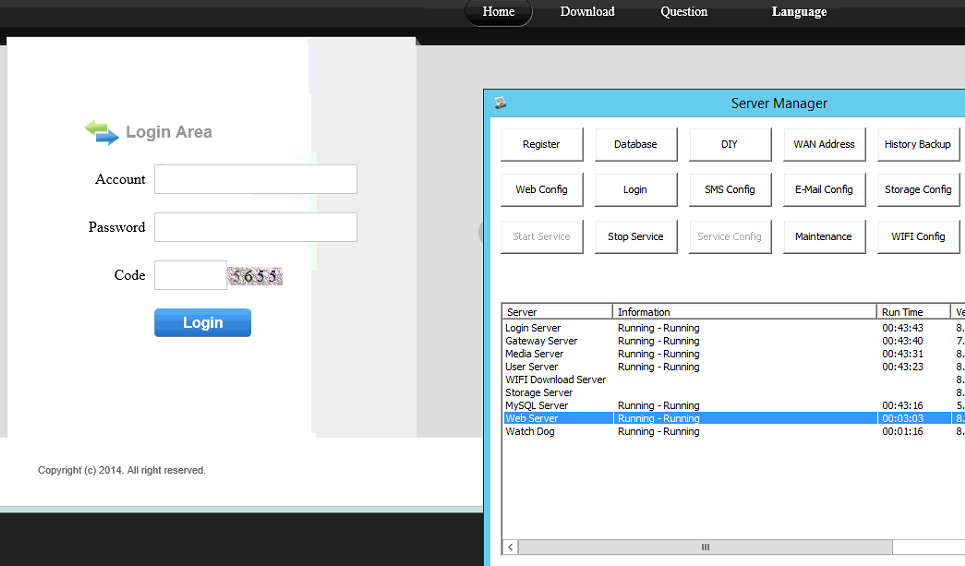

 Icarvisions.com
Icarvisions.com Español
Español português
português 简体中文
简体中文 繁體中文
繁體中文 Deutsch
Deutsch Français
Français 日本語
日本語 한국어
한국어 بالعربية
بالعربية TÜRKÇE
TÜRKÇE русский
русский English
English
Contact Us
Questions or comments? Please fill out the form below, send a quick message, or call us. We love to hear from you!