1. When finish the WiFi download plan, if meet with the following problem, need check the WiFi download settings.Such as the picture shows, if you have set many devices to download server.But only one or several device start to download.
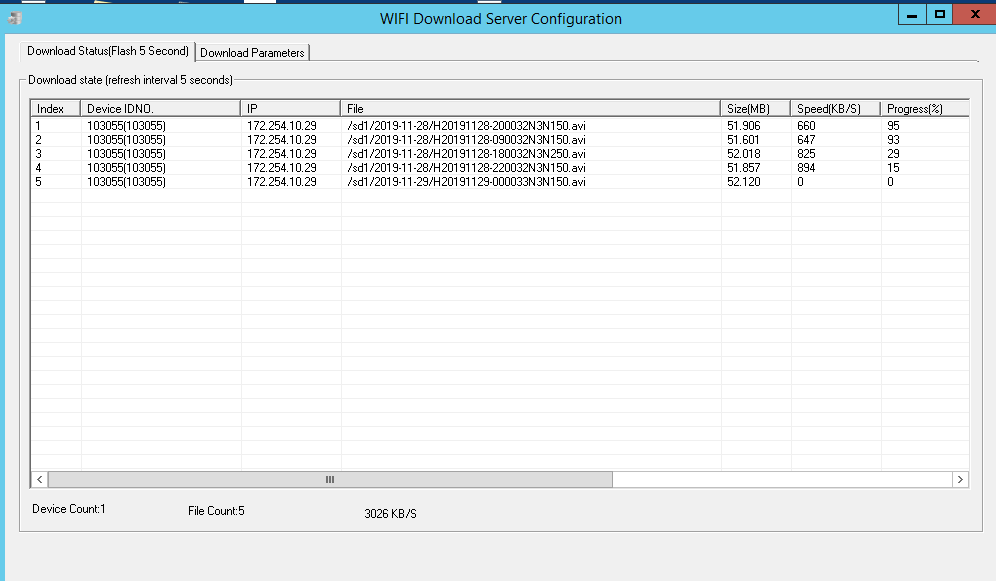
The normal download tasks should work like this:
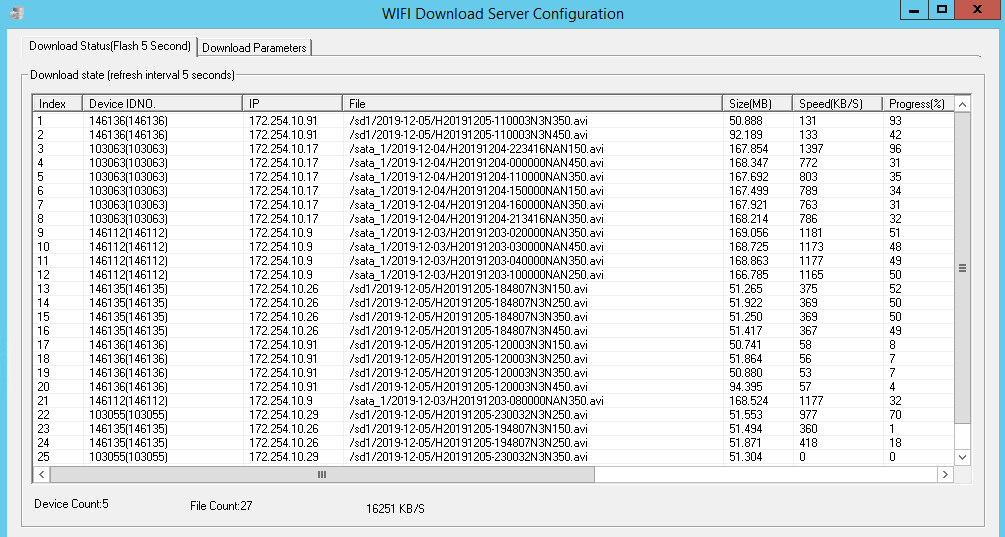
2. Check if the devices are all online by wifi.And check the device if the SSID of the device is same with the download site SSID.
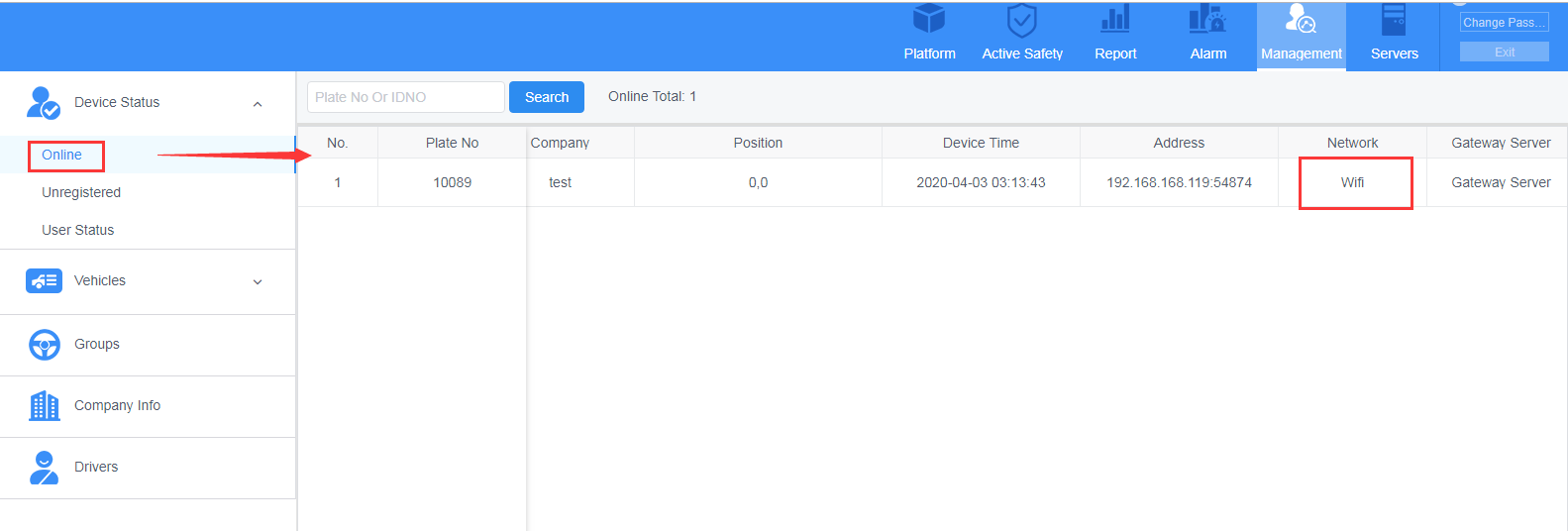
3. Check the Download Parameters, if the Remaining space is enough for the videos download. And if have dozens of MDVRs, you can set the download parameters, like days, devices amount to a large value.
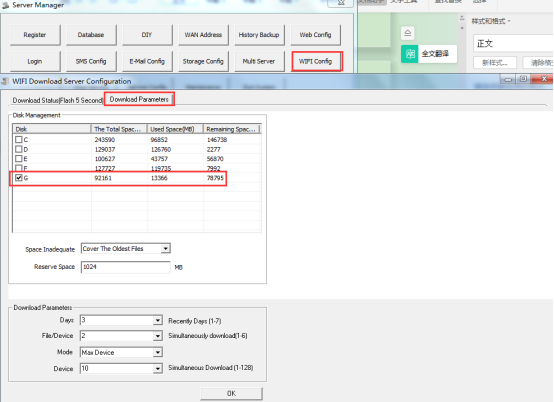
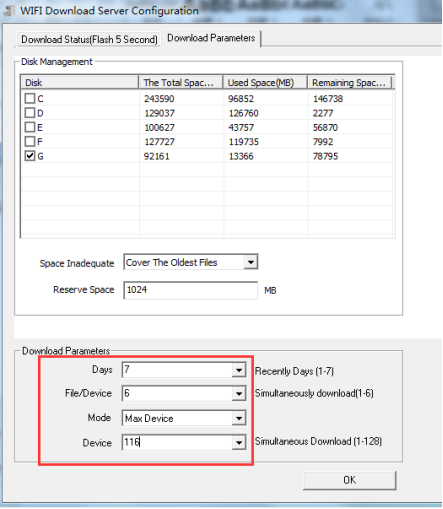
4. And then if every settings has been checked, and the problem repeat again, it maybe the connection always disconnected, so the tasks can not exist and continue.Then need add the parameter that allow the request for download to high limitation, such as you can set the request value to 6, it means if the download task disconnected, the request will send 6 times to continue the task. The operation should do like this step.
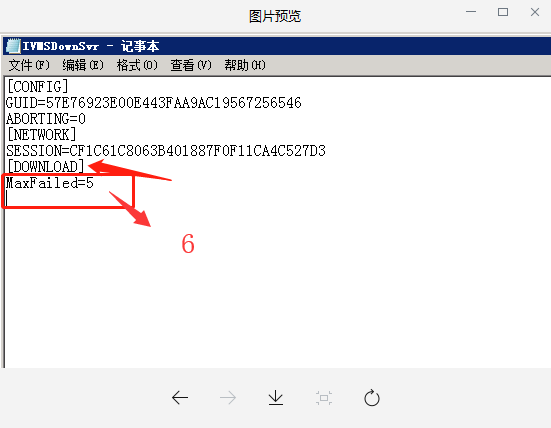
5. And if the wifi router has limitation, it will also influence the wifi download, so also need check the router settings.
6. If need our engineer help with checking this issue, please send us the logs of this.Copy all the logs and compress them and send us by download link, our engineer will help check it.
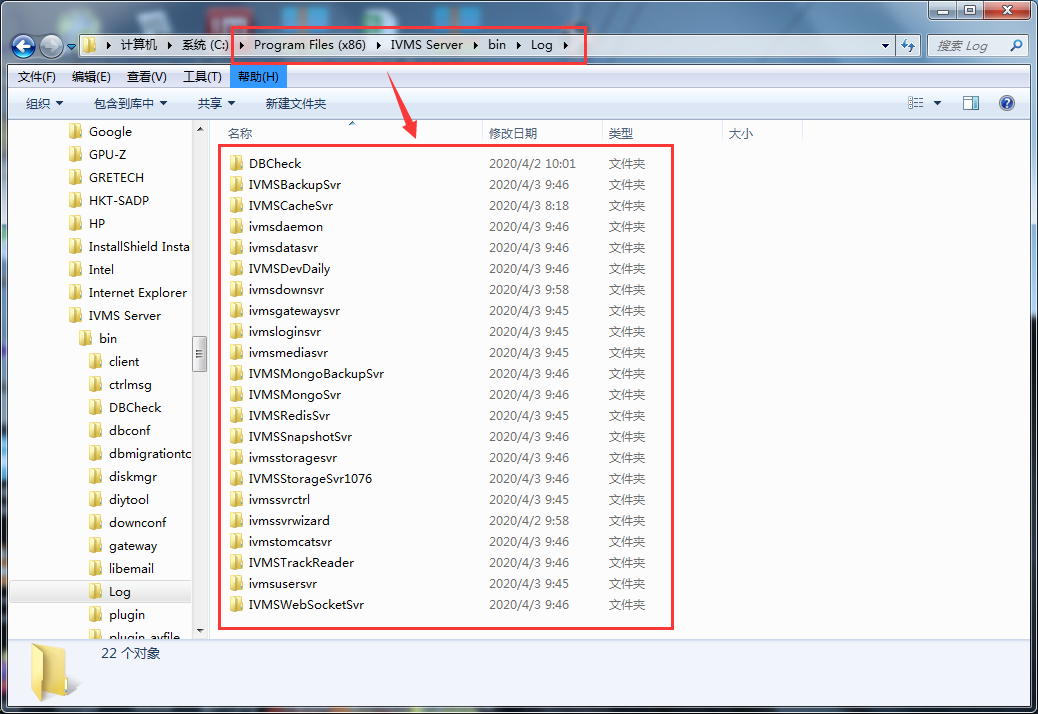
Read more about WiFi download plan steps and other advice about download failed can refer to the following FAQ link:
https://www.icarvisions.com/faq/wifi-automatically-download-failed-413.html
https://www.icarvisions.com/faq/how-to-use-lan-cable-as-wifi-to-download-video-479.html
FAQ DOWNLOAD:
![]() How to check WiFi download settings if download tasks always stop.doc
How to check WiFi download settings if download tasks always stop.doc

 Icarvisions.com
Icarvisions.com Español
Español português
português 简体中文
简体中文 繁體中文
繁體中文 Deutsch
Deutsch Français
Français 日本語
日本語 한국어
한국어 بالعربية
بالعربية TÜRKÇE
TÜRKÇE русский
русский English
English
Contact Us
Questions or comments? Please fill out the form below, send a quick message, or call us. We love to hear from you!