Sometimes, we maybe need U disk(USB flash drive) to export the videos, logs, but sometime when we need upgrade the firmware or MCU, we need use U disk, but U disk's format should be Fat32 mode.How ever if your U disk is not Fat32, it's NTFS, you can use PC to format it.
Plug the USB flash drive into the computer.
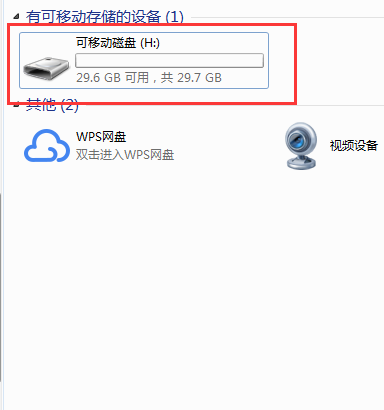
Right click the Disk drive and find the mode of Fat32, and format it to Fat32, when use USB flash dirve to upgrade the firmware or MCU, it will be better to remove other files inside the drive, just remain the upgrade file inside the U disk.
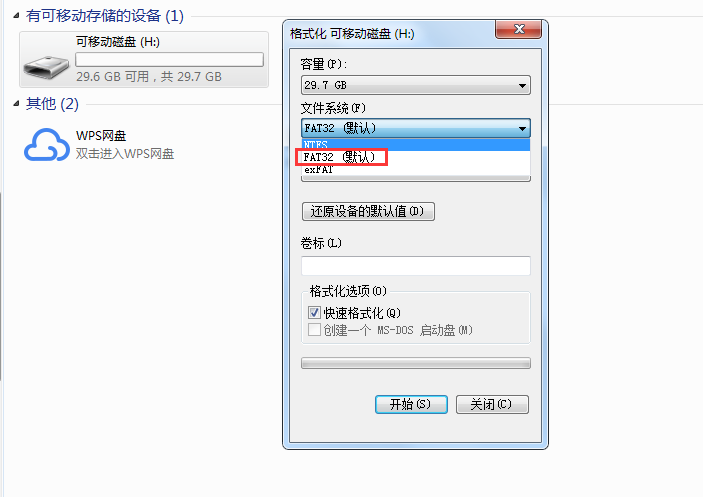
How to use PC format the U disk to Fat32
You may also like
- How to cancel the Baidukey error on the web client
- Behind the Scenes How We Keep Quality in Check?
- How to add Google Map API for the New Version IVMS Server
- DSM Camera Comparison: JA-MC938 and JA-MC921
- How to remotely authorize AI algorithms
- How to connect the Audible and Visual alarm
- How to set the account validity & license and role in IVMS?
- How to add KPI website to your IVMS Server side
- How to use the forward plug-in send data to other server
- Batch Vehicle upgrade firmware in IVMS
- How to use the Face recognition function for IVMS
- How to add Google Map API for the IVMS Server

 Icarvisions.com
Icarvisions.com Español
Español português
português 简体中文
简体中文 繁體中文
繁體中文 Deutsch
Deutsch Français
Français 日本語
日本語 한국어
한국어 بالعربية
بالعربية TÜRKÇE
TÜRKÇE русский
русский English
English
Contact Us
Questions or comments? Please fill out the form below, send a quick message, or call us. We love to hear from you!