1. First, you need to make sure your MDVR firmware support this function.
2. If you want to use it in WAN, you need to make sure the SIM have a static IP, or it can not working. If you use it in a LAN, you can set like this, you need to connect the MDVR to LAN first, and set a ip for the MDVR.
3. Install the VLC media player, then open it like this.
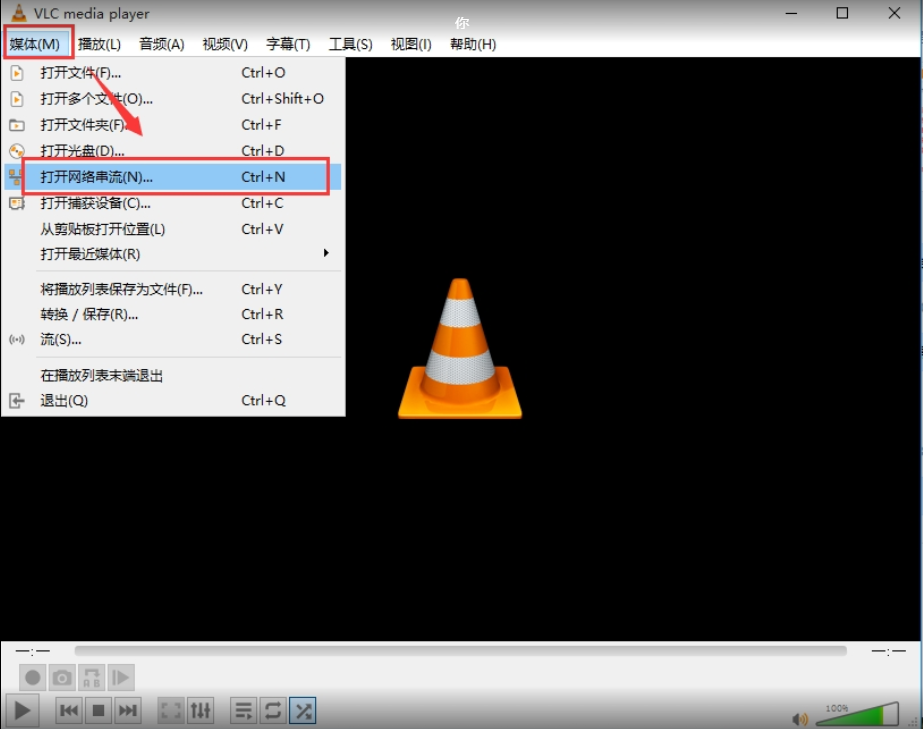
4. Input the RTSP conmmand here,the format is like this: rtsp://192.168.168.190:554/chn0/master, the IP is your MDVR's IP, chn0 means your MDVR's CH1, chn1 means CH2...., master means main stream. Please check this picture about how to use VLC open the MDVR's video.
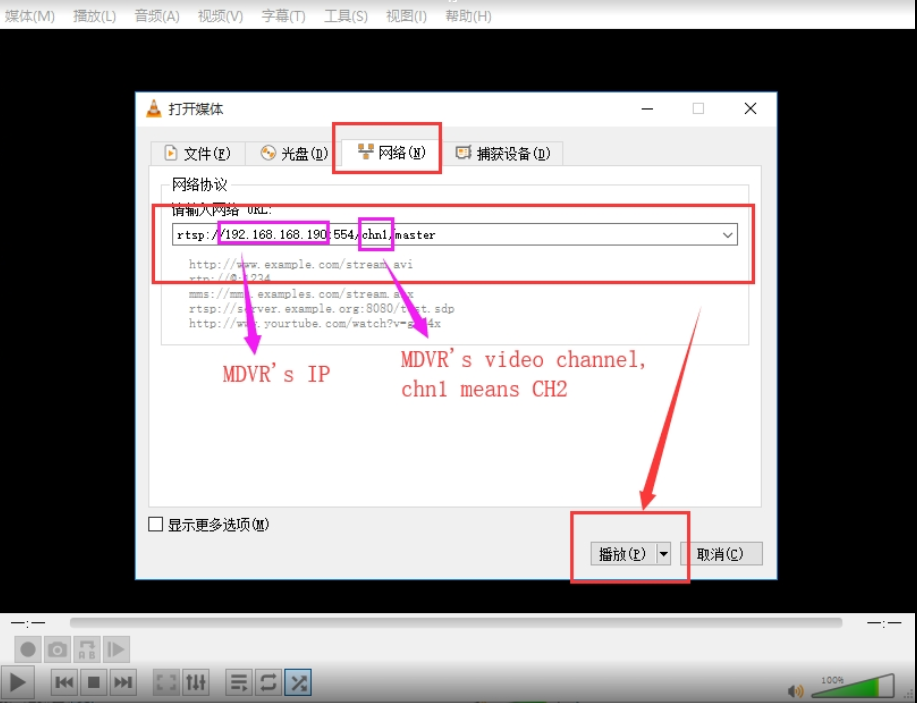
5. Click Play, then it will show the MDVR's video.
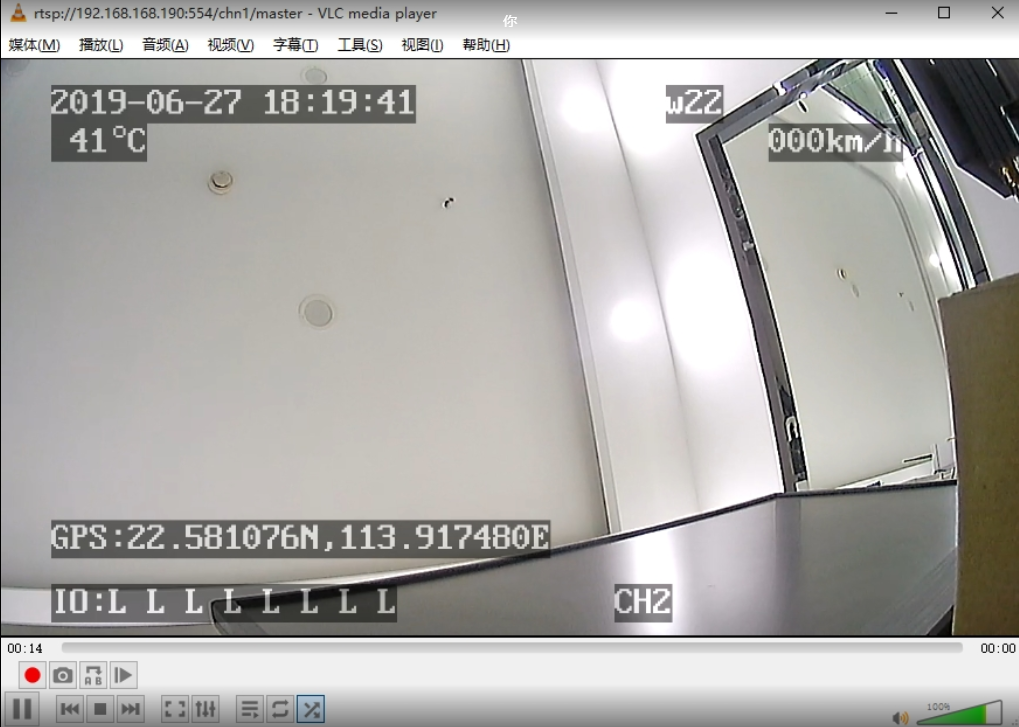

 Icarvisions.com
Icarvisions.com Español
Español português
português 简体中文
简体中文 繁體中文
繁體中文 Deutsch
Deutsch Français
Français 日本語
日本語 한국어
한국어 بالعربية
بالعربية TÜRKÇE
TÜRKÇE русский
русский English
English
Contact Us
Questions or comments? Please fill out the form below, send a quick message, or call us. We love to hear from you!