1. When we download video from IVMS Client, we always get download failed error, the reason maybe is the SIM card signal problem, or the client version problem, but the most important reason it the account limit.
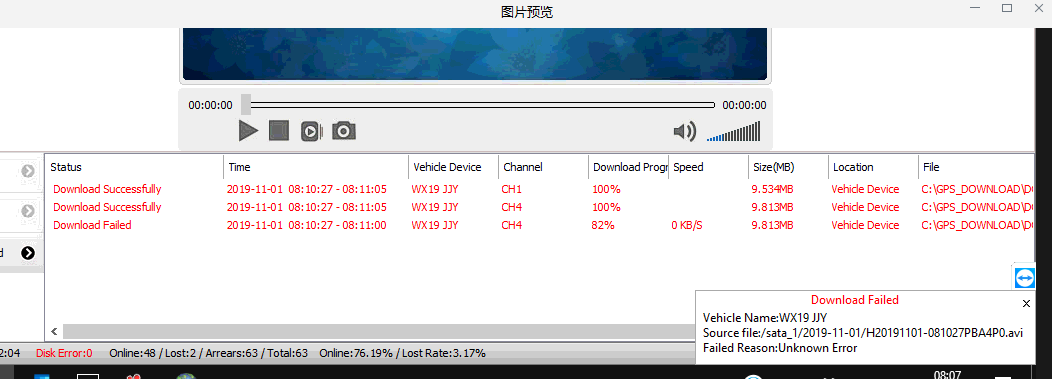
2. For both new server and old server, you can use the higher level account login to change it, the default setting is 200MB, you can change it to 0 or None, then save it.
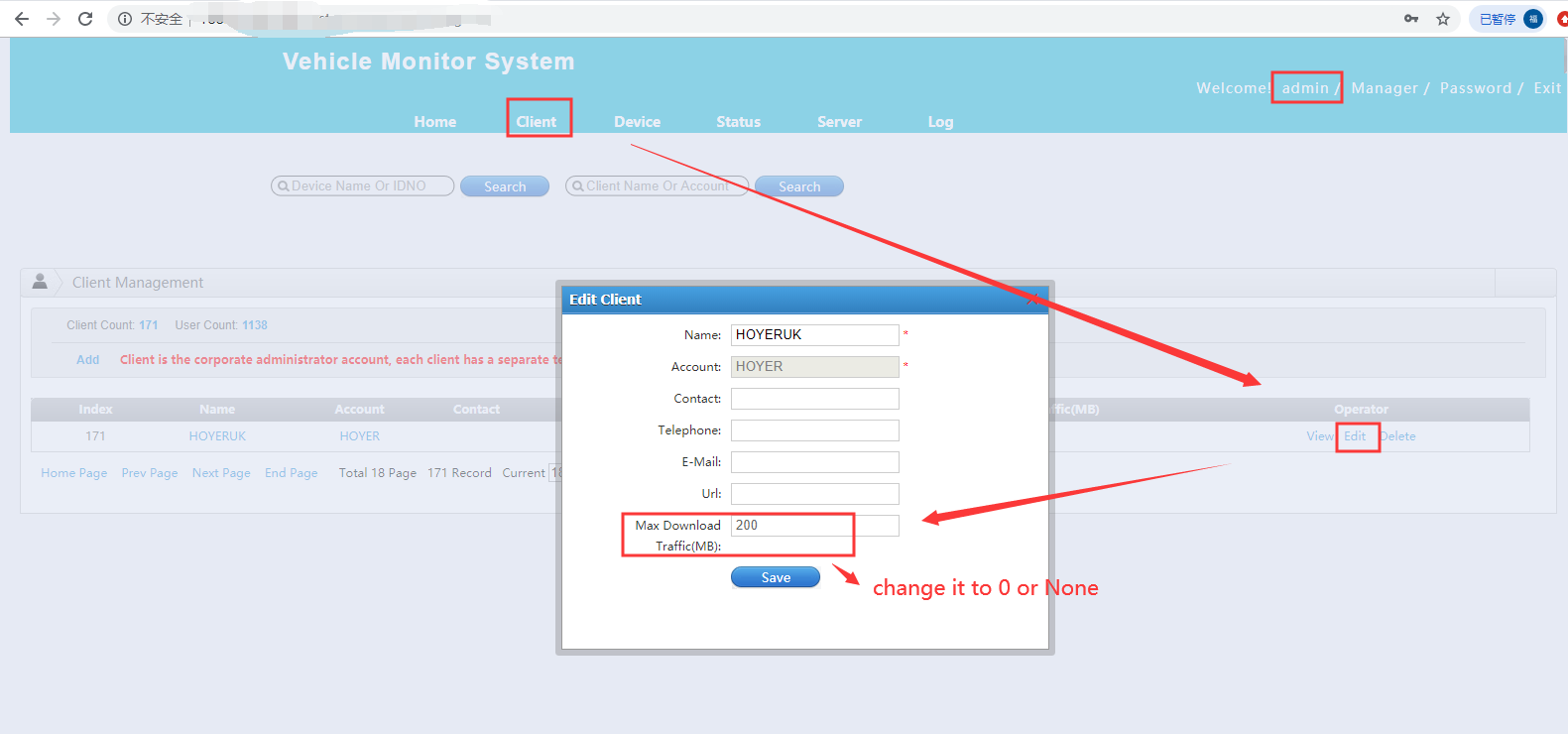
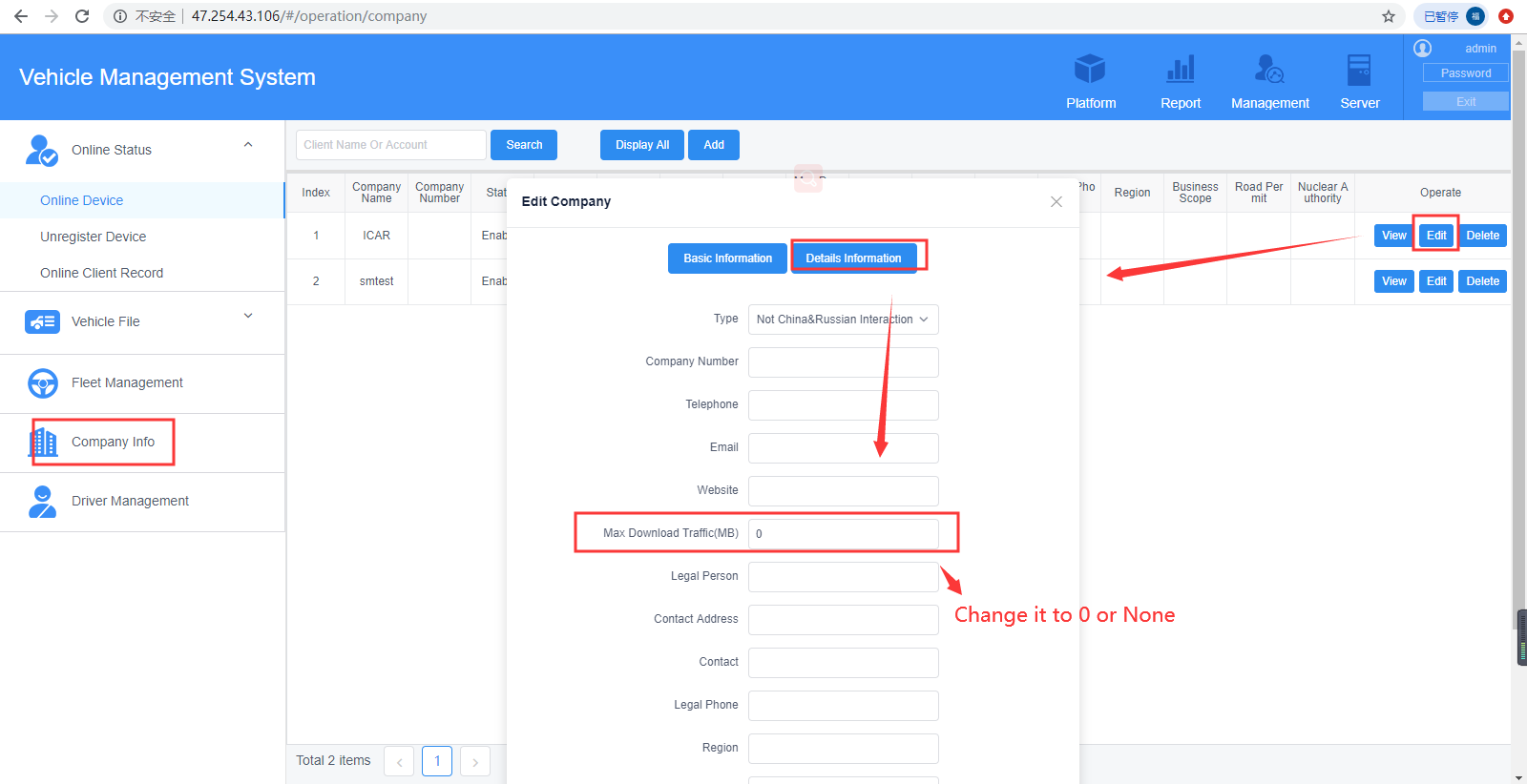
3. Restart the IVMS client, then download again, it will work well.
FAQ DOWNLOAD
![]() How to solved IVMS Client remote download failed problem.docx
How to solved IVMS Client remote download failed problem.docx

 Icarvisions.com
Icarvisions.com Español
Español português
português 简体中文
简体中文 繁體中文
繁體中文 Deutsch
Deutsch Français
Français 日本語
日本語 한국어
한국어 بالعربية
بالعربية TÜRKÇE
TÜRKÇE русский
русский English
English
Contact Us
Questions or comments? Please fill out the form below, send a quick message, or call us. We love to hear from you!