IVMS Server Port Description
IVMS Server default port are as follows for Mobile DVR and Client services. If the Server is behind a firewall, please ensure the following ports are opened in order for the appropriate services are made available for the Mobile DVR and Client Users.
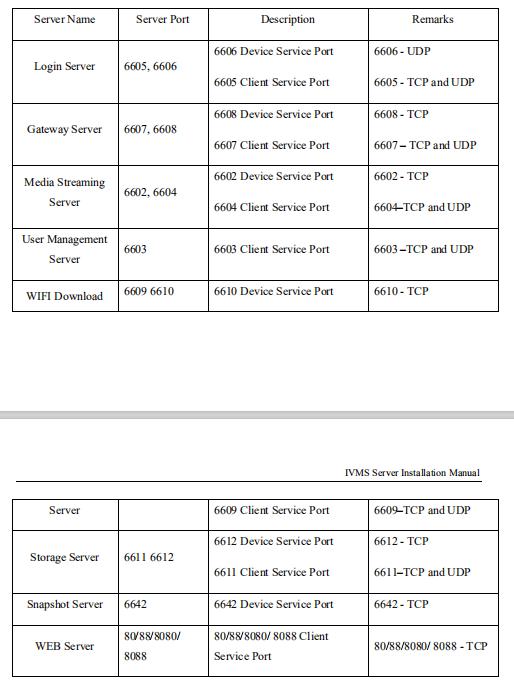
Don't forget to bind the LAN IP to your WAN IP. You can try to ping your WAN IP to check if was available. Also check the port if was open via telnet IP port.
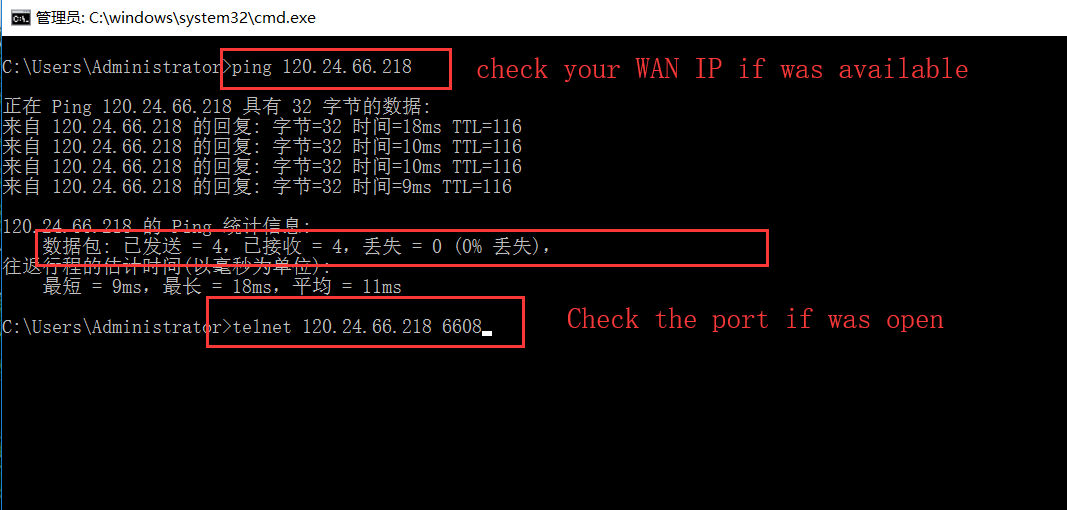
There is one way for you to check if the port is conflict.
netstat -ano|findstr "port"
tasklist|findstr "PID"
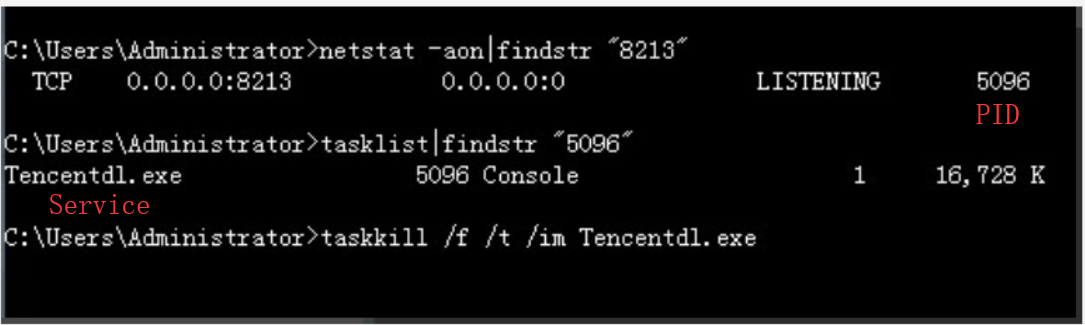
You can close the service or change the port if the port of our server the same as other services.

 Icarvisions.com
Icarvisions.com Español
Español português
português 简体中文
简体中文 繁體中文
繁體中文 Deutsch
Deutsch Français
Français 日本語
日本語 한국어
한국어 بالعربية
بالعربية TÜRKÇE
TÜRKÇE русский
русский English
English
Contact Us
Questions or comments? Please fill out the form below, send a quick message, or call us. We love to hear from you!