1 . Preparation
Install IVMS server to the file path, for example ( C:\Program Files (x86)\IVMS Server\ )
Copy the file ”ini“ to C:\Program Files (x86)\IVMS Server
Create a path C:\Program Files (x86)\IVMS Server\IVMSPublisher\, (notes: it is not path of bin)
Copy the push program to the newly created directory C:\Program Files (x86)\IVMS Server\IVMSPublisher
Configure the correct web server ip, port, url, username, password, etc. in IVMSDataPublisher.ini
2 . Configure the file “ini”
(1) Open the file “libgpstran_kt_publisher.ini” , modify “video_url”, point out the right IP and port.
[Settings]
video_url=http://192.168.168.40:8089/video/RealVideo.html
(2) Open the file “IVMSDataPublisher.ini” , modify all url, point out the right IP and port
[Settings]
Token=0497552d-149b-4b7d-acb8-85e61fdeddcd
WebServerIP=kurumsal.sakarya.bel.tr
WebServerPort=83
PostStatusURL=/api/Ulasim/AracKonumlariGonder
PostAlarmURL=/api/Ulasim/AracAcilDurumGonder
(3) User name, password. etc
3 . Install “IVMSDataPublisher.exe” as a service
In the installation directory, as an administrator input “ cmd “
Install the services command: IVMSDataPublisher.exe /install
After the command installation, you can find related services in the service management of the system, click start.
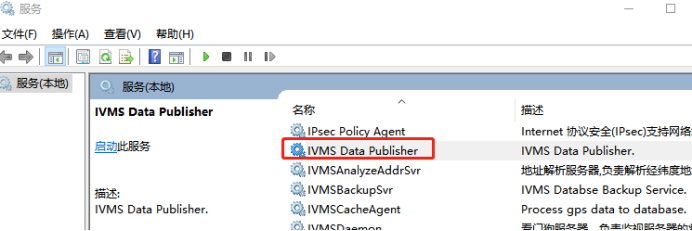
If the service has to delete, the command is: IVMSDataPublisher.exe /uninstall
4 . Other
The data of IVMS will be sent to IVMSDataPublisher via redis.
The channel as below :
Device Alarm: GW_TK_ALARM
Device status : GW_TK_STATUS
The current API:
Status API http://IP:Port/api/Ulasim/AracKonumlariGonder
Alarm API http://IP:Port/api/Ulasim/AracAcilDurumGonder
5. Simulating the client's server description
(1) configure the java environment to install jdk-8u131-windows-i586_8.0.1310.11
(2) configure the jdk environment
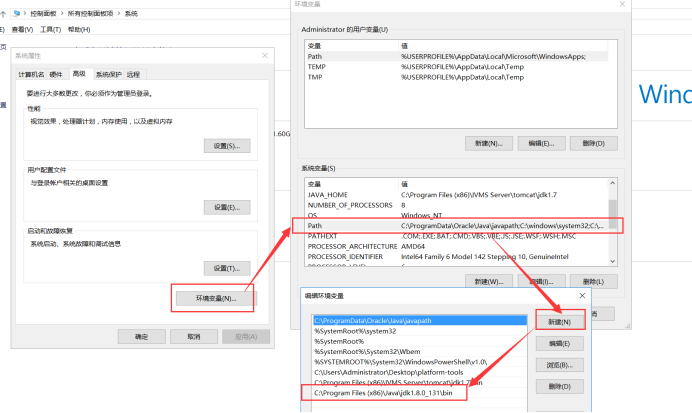
(3) find the turkeyAPI-0.0.1-SNAPSHOT server directory cmd
Java -jar turkeyAPI-0.0.1-SNAPSHOT.jar
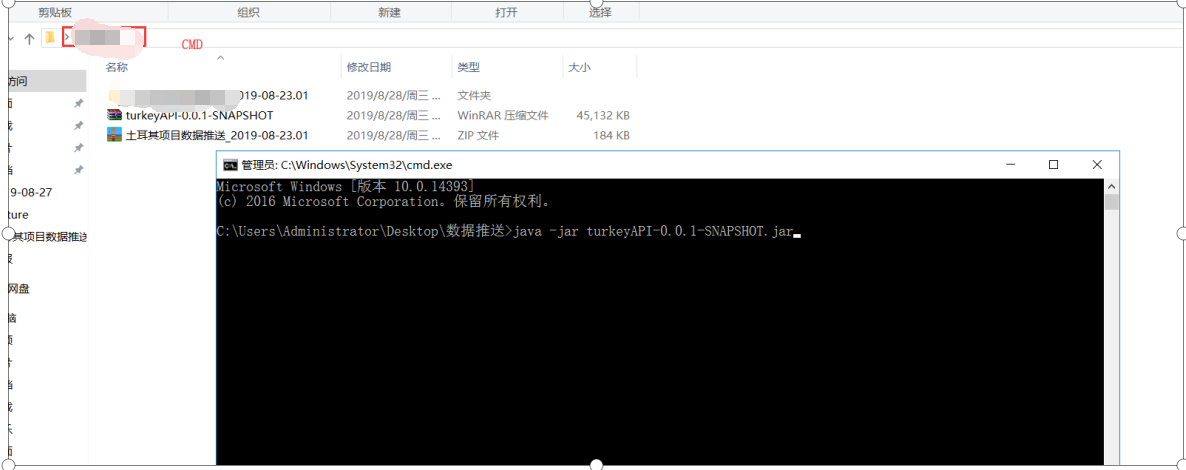
The analog device is reported to the IVMS server.
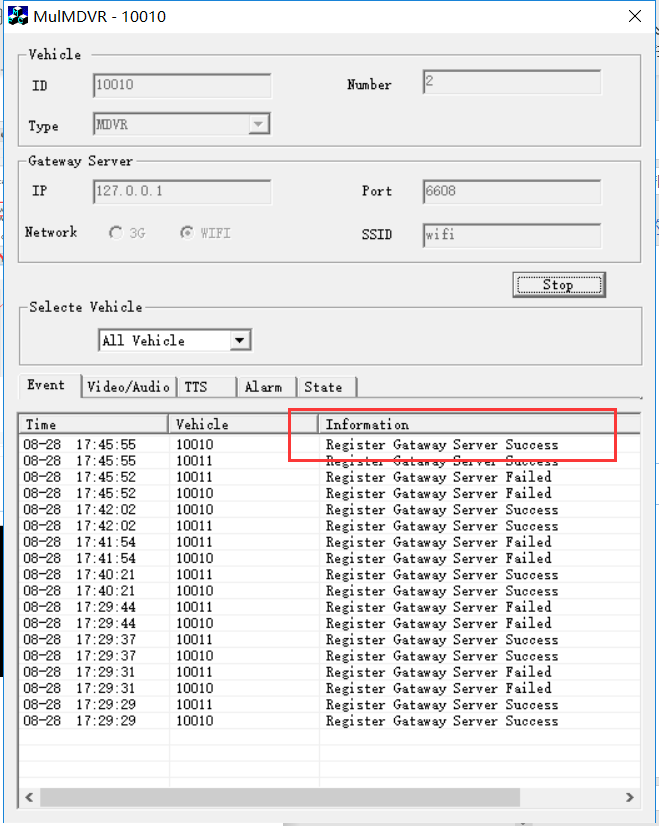
Result:
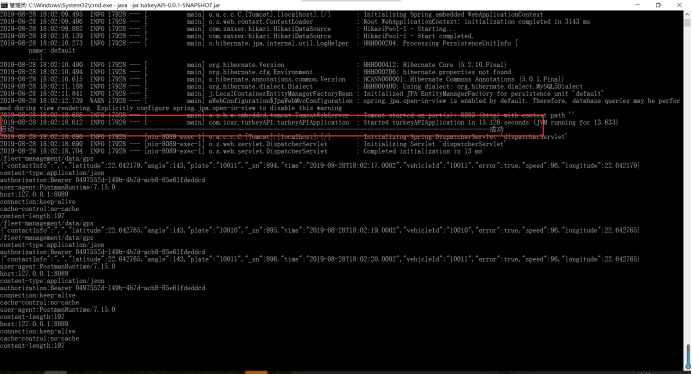

 Icarvisions.com
Icarvisions.com Español
Español português
português 简体中文
简体中文 繁體中文
繁體中文 Deutsch
Deutsch Français
Français 日本語
日本語 한국어
한국어 بالعربية
بالعربية TÜRKÇE
TÜRKÇE русский
русский English
English
Contact Us
Questions or comments? Please fill out the form below, send a quick message, or call us. We love to hear from you!