There are two steps to add the Google Map API.
First, how to get it.
1, You need create a goolge account first.
You can use link: www.google.com
2, Link to below web site and log in with your account.
https://console.developers.google.com/apis/library?project=sacred-pipe-135123&pli=1
3, You need to create a project first and then create a API Key (Server API Key),and you need to pay for it.
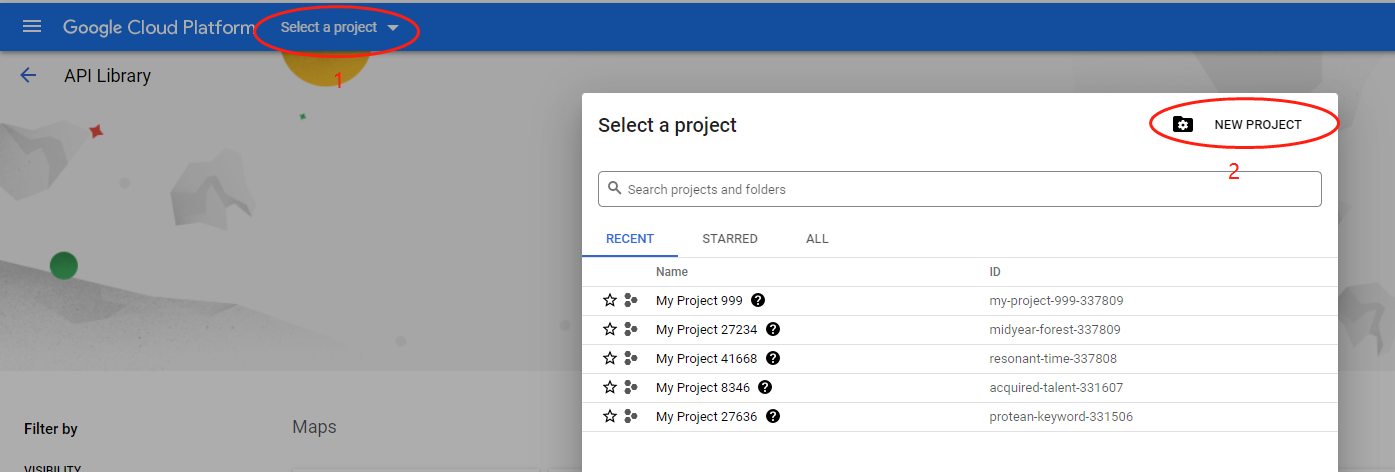
4, Select the “Google Maps JavaScript API ”.
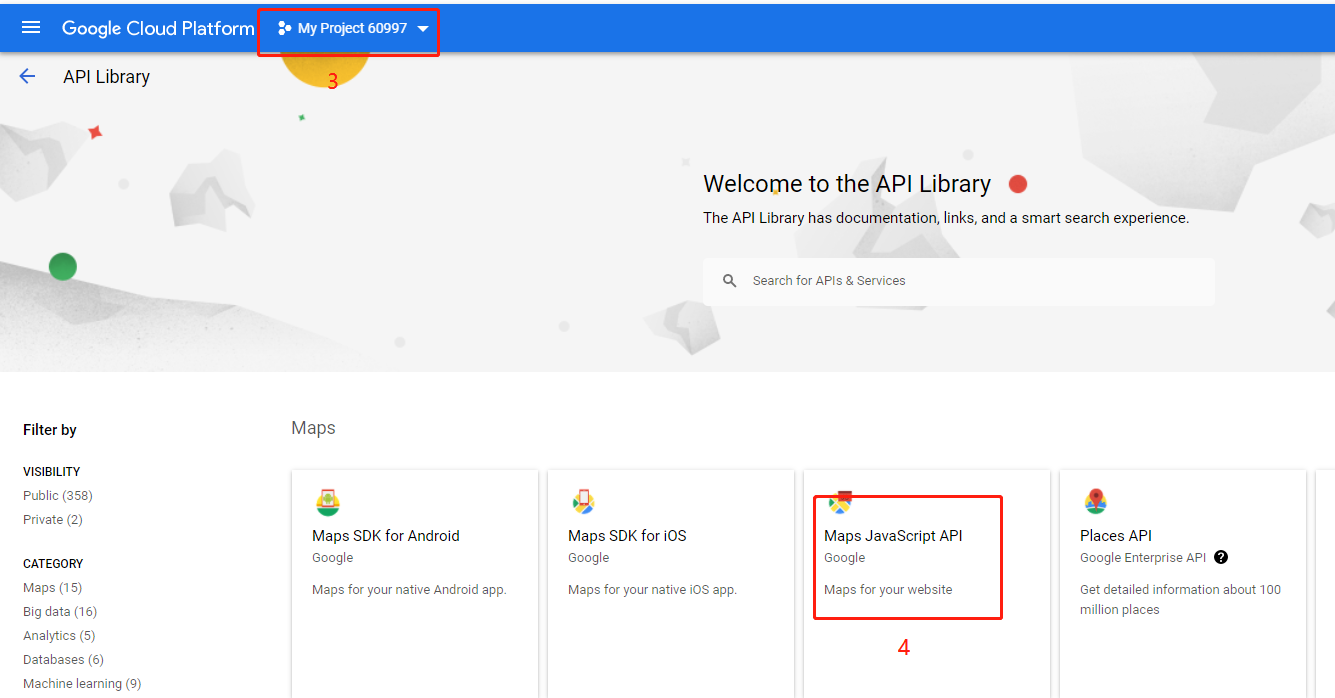
5, Click the Enable button.
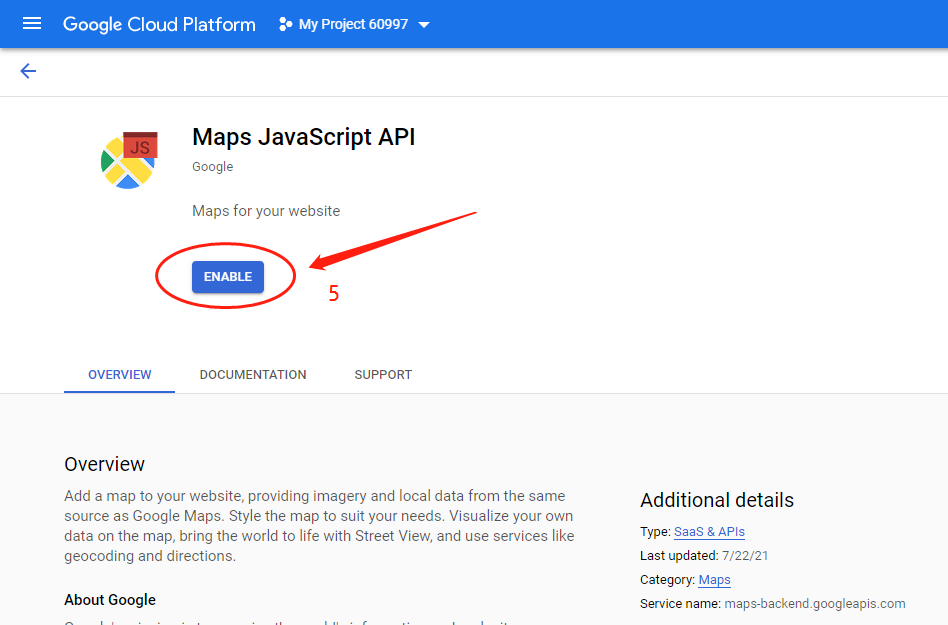
Select the Credentials
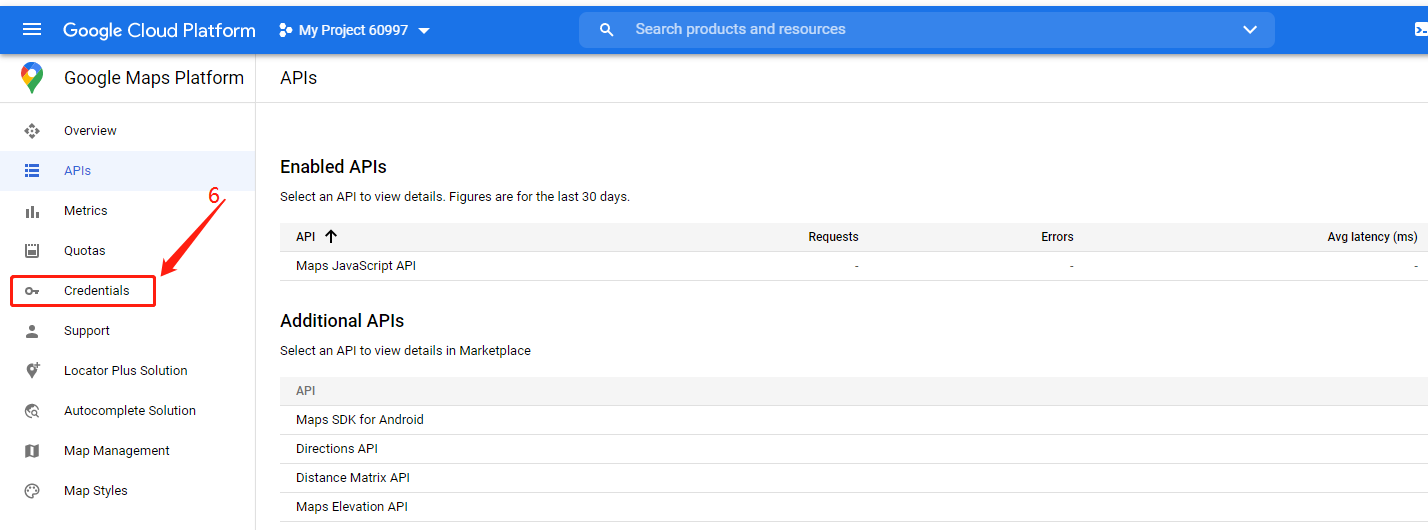
Creat a key
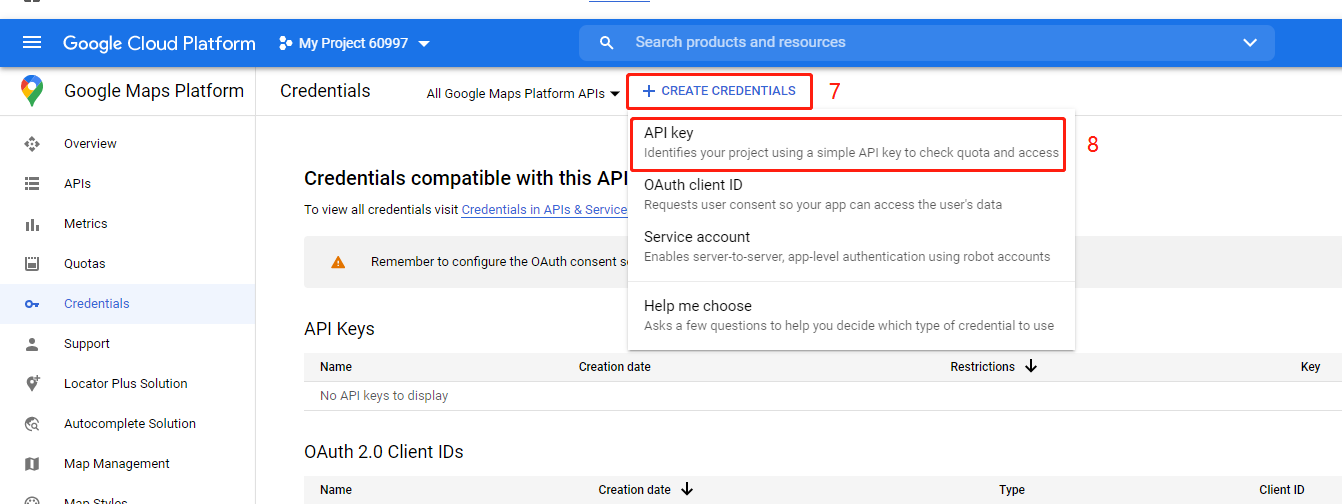
And you can get the key
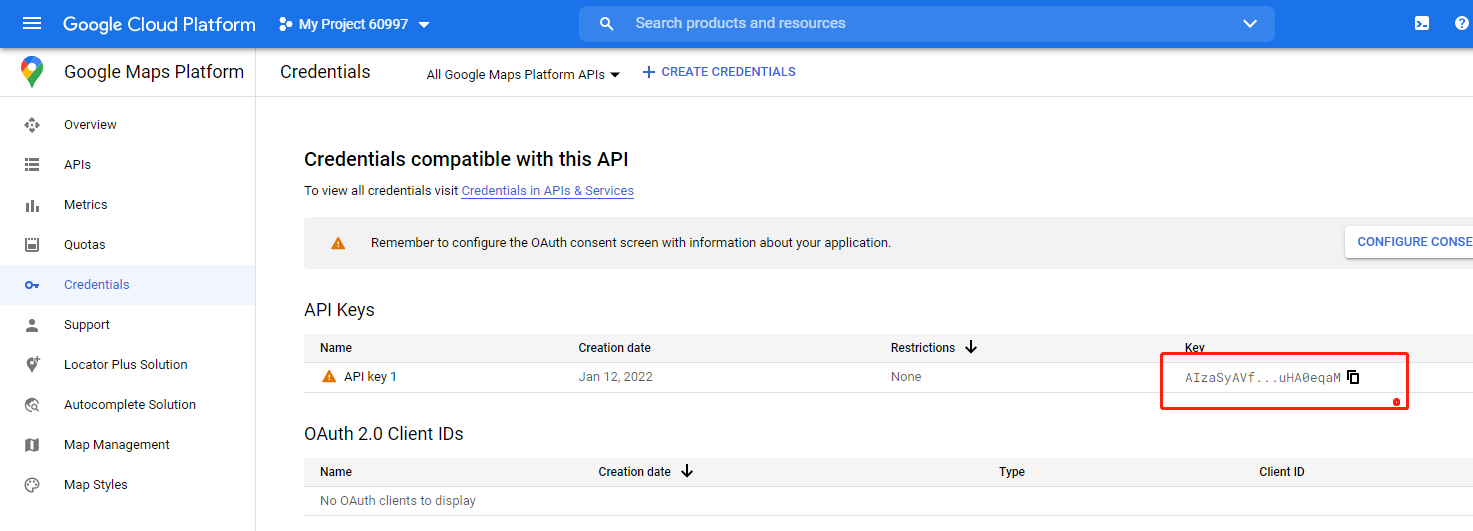
Second, How to add it.
6, Use Note book Open file “gmap.html”
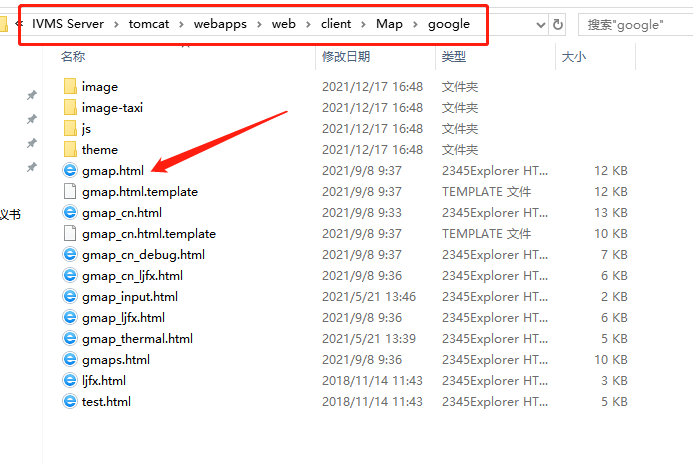
7, To use the following words replace the same line words.
<script type=text/javascript src="http://maps.google.com/maps/api/js?key= (your API key) &sensor=false&libraries=places" charset="utf-8"></script>
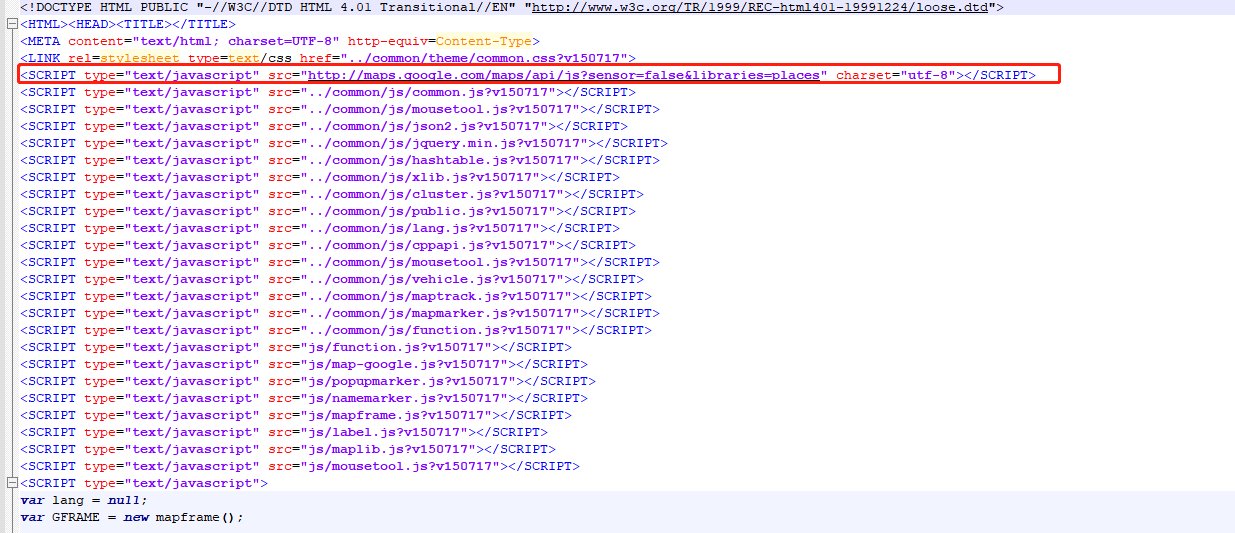
8, Restart IVMS Server.
FAQ DOWNLOAD
![]() How to add Google Map API for Intelligent Vehicle Monitoring System Server.doc
How to add Google Map API for Intelligent Vehicle Monitoring System Server.doc

 Icarvisions.com
Icarvisions.com Español
Español português
português 简体中文
简体中文 繁體中文
繁體中文 Deutsch
Deutsch Français
Français 日本語
日本語 한국어
한국어 بالعربية
بالعربية TÜRKÇE
TÜRKÇE русский
русский English
English
Contact Us
Questions or comments? Please fill out the form below, send a quick message, or call us. We love to hear from you!