Sometimes, the Synchronize issue of camera audio and video will happen, so need check the camera, MDVR, and MDVRPlayer.
First, please check the original video of the camera using the minitor screen, find the camera that with microphone, and make some sound to record.The settings is showing as following:



Second, when connect the camera, need config the audo, enable it, selet on. After this, make some sound, you can count the numbers from 1 to 5.
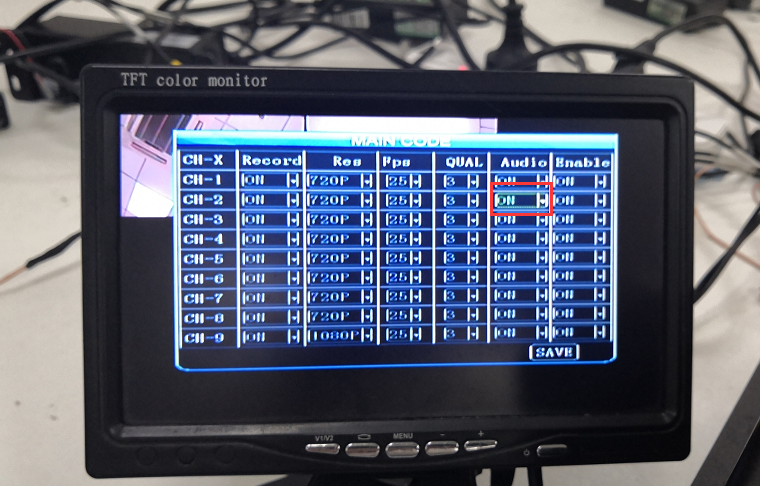
After the record, need playback it on the monitor, please search the videos and use the remote controller to test the issue.
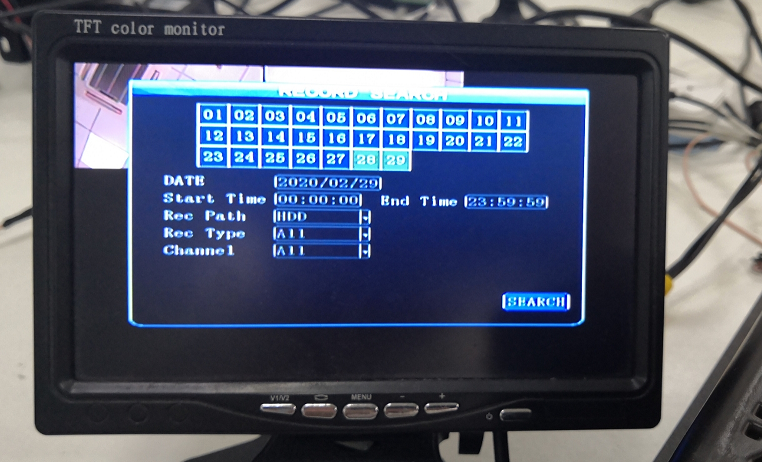

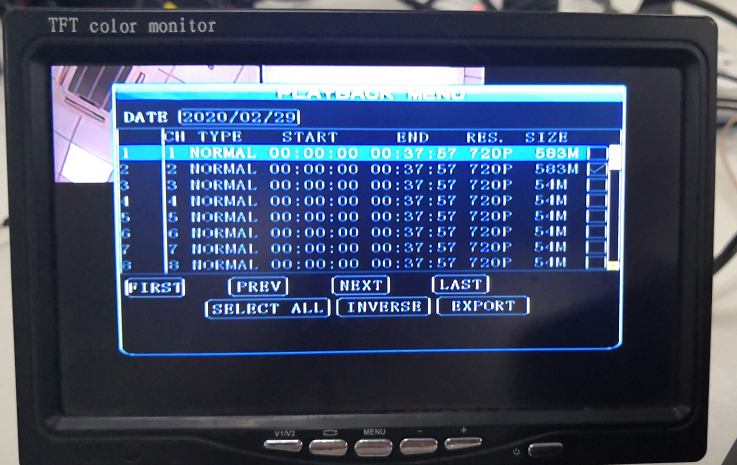
FAQ DOWNLOAD
![]() How to check Synchronize issue of camera audio and video.docx
How to check Synchronize issue of camera audio and video.docx

 Icarvisions.com
Icarvisions.com Español
Español português
português 简体中文
简体中文 繁體中文
繁體中文 Deutsch
Deutsch Français
Français 日本語
日本語 한국어
한국어 بالعربية
بالعربية TÜRKÇE
TÜRKÇE русский
русский English
English
Contact Us
Questions or comments? Please fill out the form below, send a quick message, or call us. We love to hear from you!