1. First, you need to make sure you had already configed offline upgrade task at your IVMS Client side.
2. Open the server web, and use your account login, then click Report option, find the Device information report, click the Device Upgrade report and choose the Offline Upgrade table.
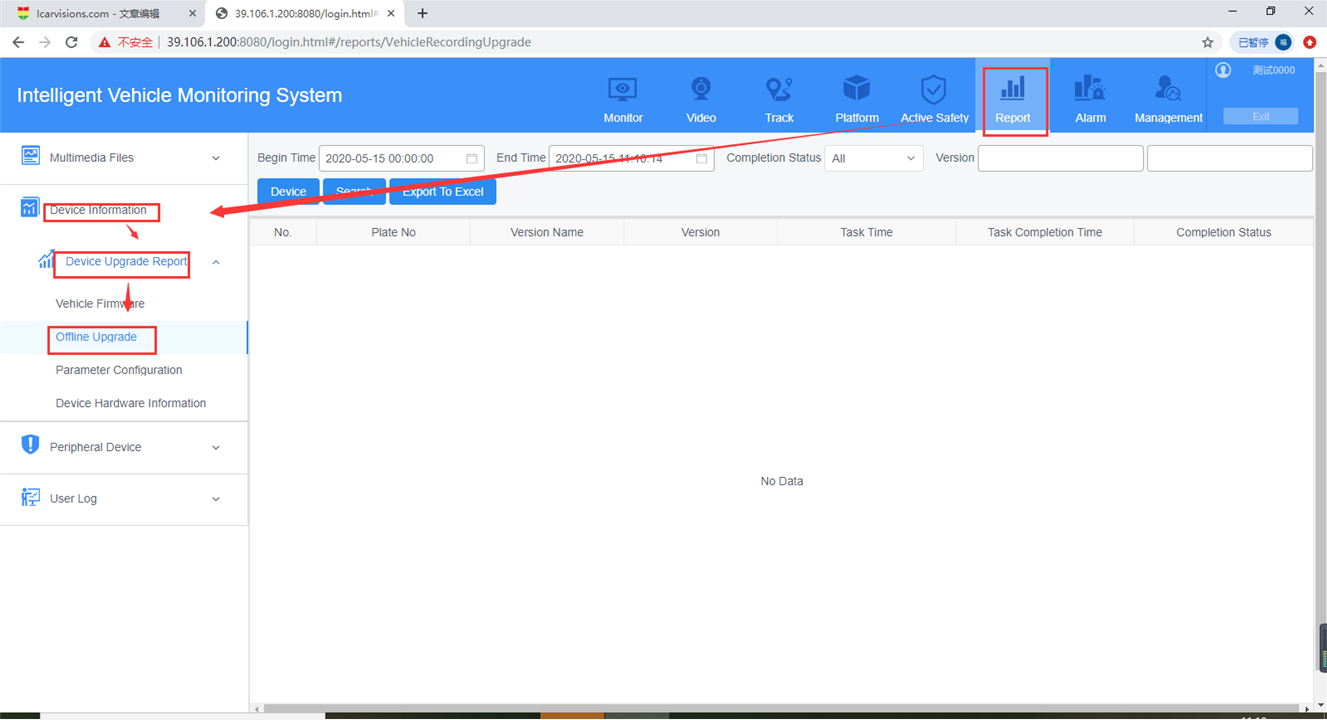
3. Choose the begin time, end time and device you want to check , then click search, you will get the version information and upgrade time at this side.
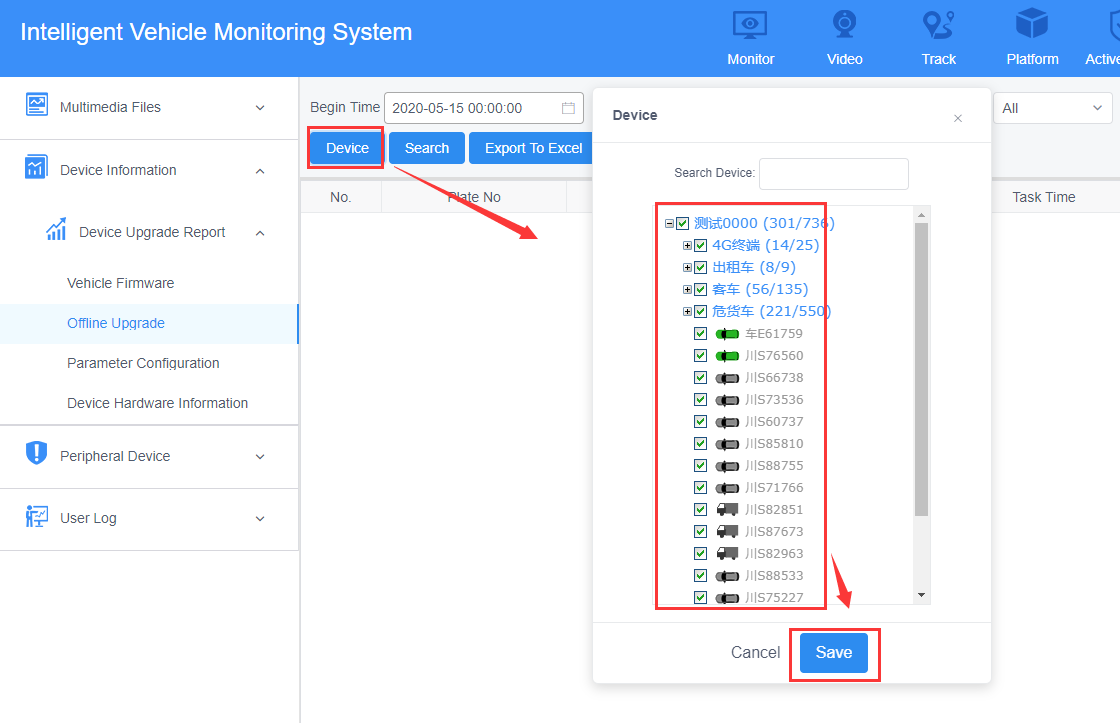
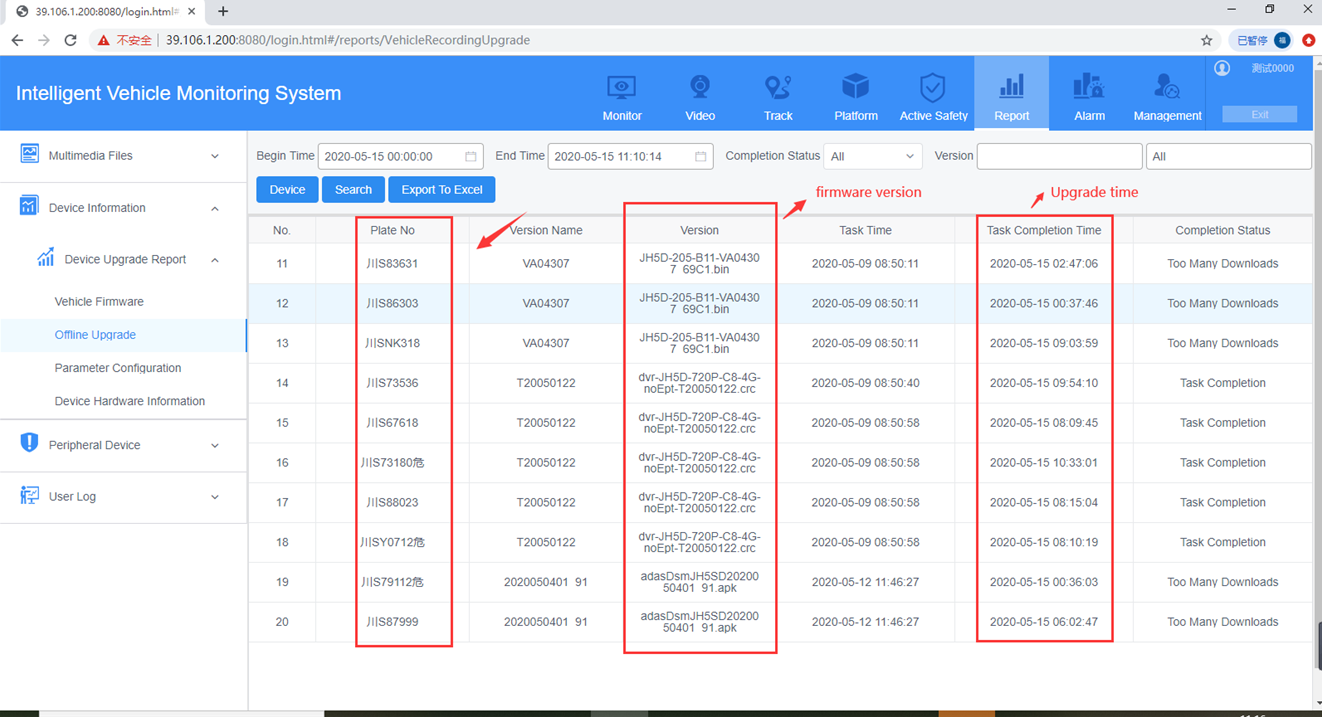

 Icarvisions.com
Icarvisions.com Español
Español português
português 简体中文
简体中文 繁體中文
繁體中文 Deutsch
Deutsch Français
Français 日本語
日本語 한국어
한국어 بالعربية
بالعربية TÜRKÇE
TÜRKÇE русский
русский English
English
Contact Us
Questions or comments? Please fill out the form below, send a quick message, or call us. We love to hear from you!