If need replace the 4G module,need disassemble the MDVR, the following is the way to do this operation.
1. Need remove the screws on the MDVR, back and front as the following shows.


2. After remove the four screws, you can push from the back to front, to hold up the cover, but pay attention to the connection of the cables, don't remove the cover completely.
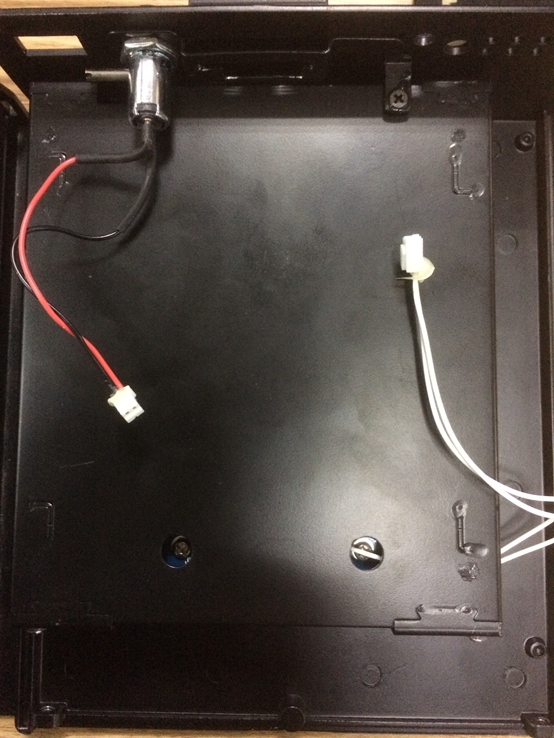
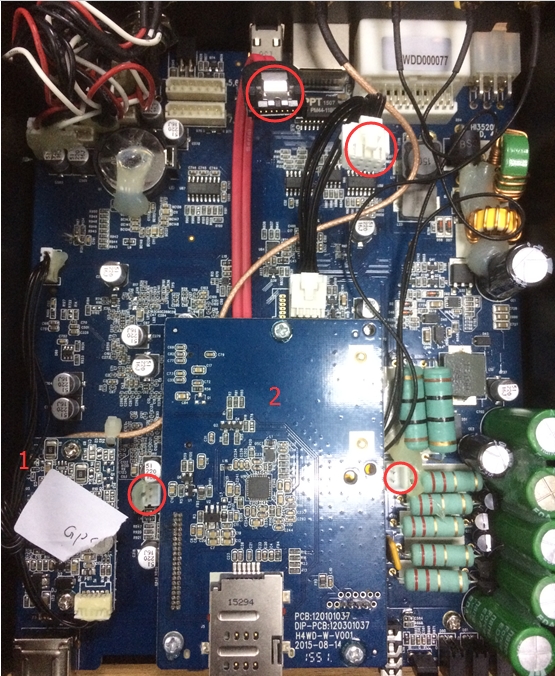
3. 1 is the gps board, can not be removed, and 2 is the communication board, the 4G module is under this board.
4. When disconnect the communication board, there are 3 screws on it, after remove the screws, pay attention to the left pin connection, Please disconnect the pin connection vertically.
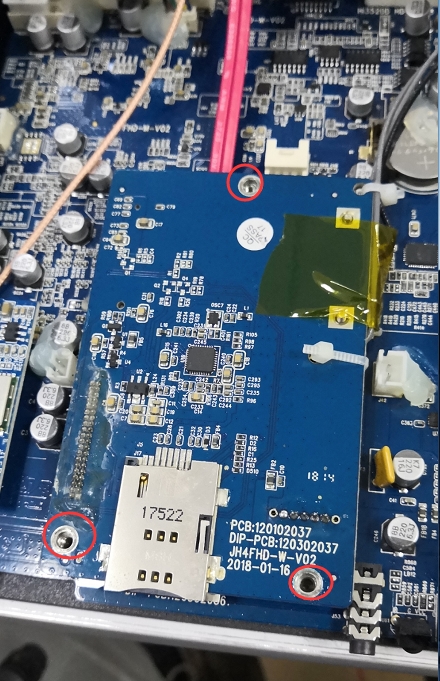
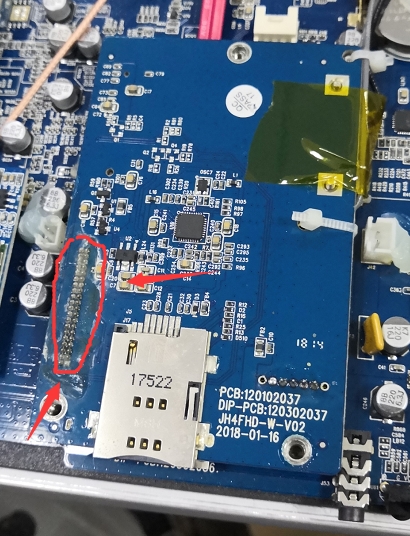
5.After disconnect the communication board, you can see the 4G module. And when take out the 4G module, need remove two small screws and disconnect the cable, like the left picture. And then you can get the 4G module, if you need connect new one, you can install it and assemble the MDVR carefully.



 Icarvisions.com
Icarvisions.com Español
Español português
português 简体中文
简体中文 繁體中文
繁體中文 Deutsch
Deutsch Français
Français 日本語
日本語 한국어
한국어 بالعربية
بالعربية TÜRKÇE
TÜRKÇE русский
русский English
English
Contact Us
Questions or comments? Please fill out the form below, send a quick message, or call us. We love to hear from you!