There is a phenomenon that the Gateway Server running failed d
ue to the OS Error Event ID 7000 as below picture.
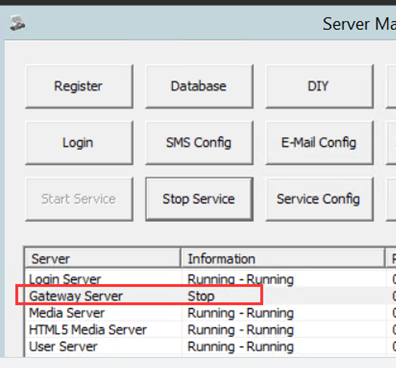
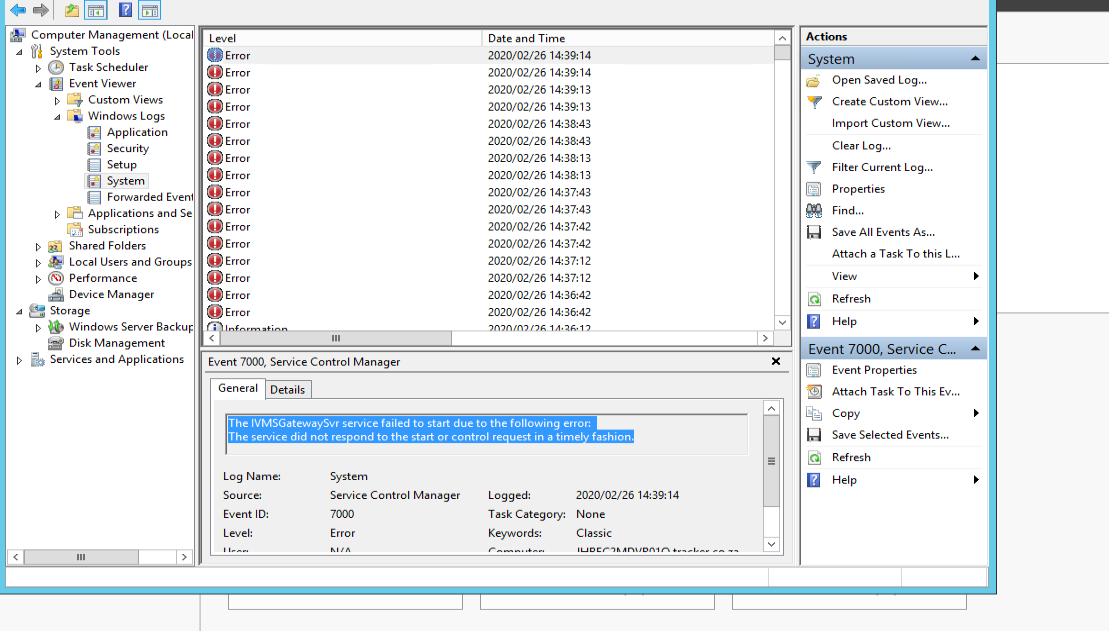
Please click “ Win + R ” and type “ Regedit ”.
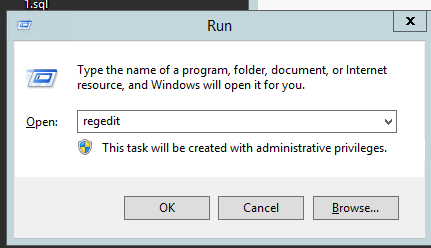
Double click the CurrentControlSet and click “Ctrl+ f”. Then type CldFlt.
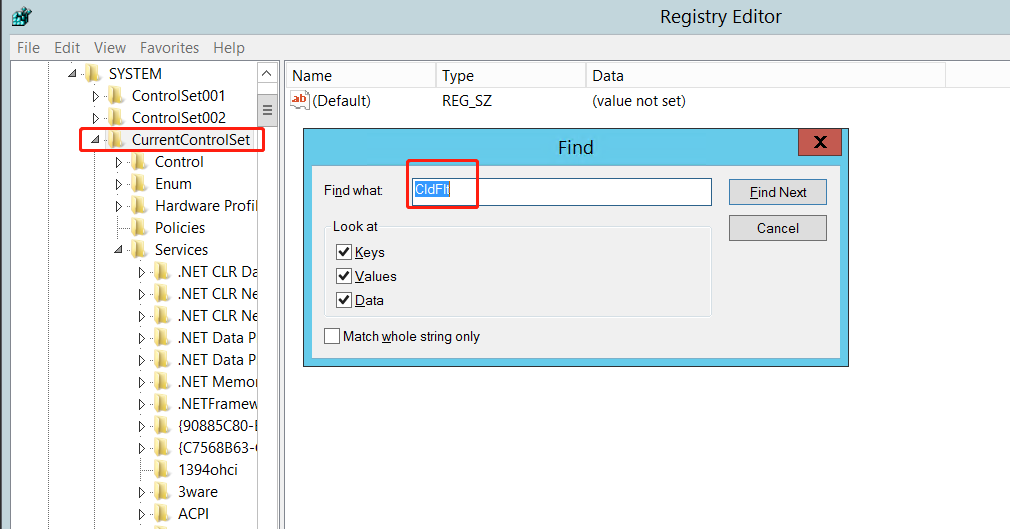
Change the value from 1 to 3.
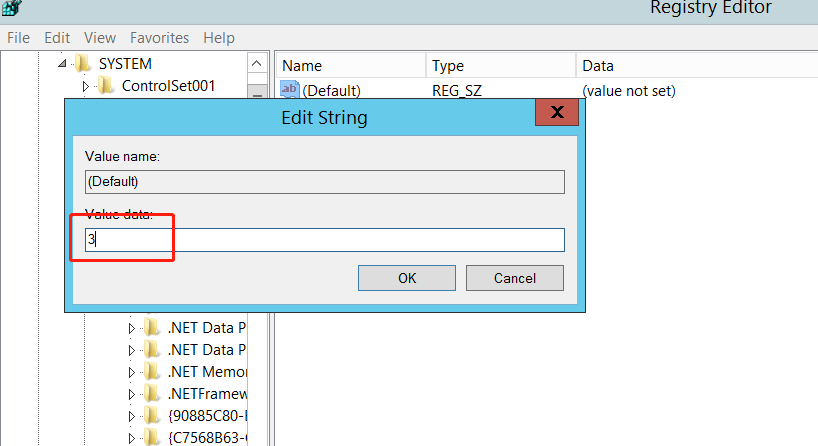
Then restart the OS.
After the steps finished, the Gateway Server can run normally.
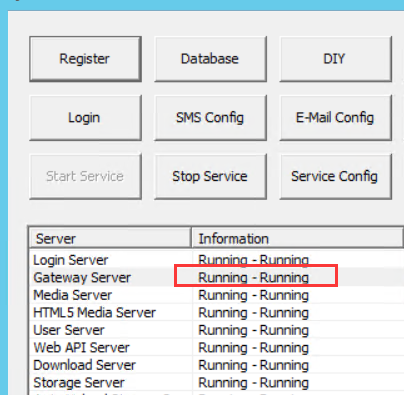

 Icarvisions.com
Icarvisions.com Español
Español português
português 简体中文
简体中文 繁體中文
繁體中文 Deutsch
Deutsch Français
Français 日本語
日本語 한국어
한국어 بالعربية
بالعربية TÜRKÇE
TÜRKÇE русский
русский English
English
Contact Us
Questions or comments? Please fill out the form below, send a quick message, or call us. We love to hear from you!