1. First, open the IVMS Server installation directory, find this file and replace it.
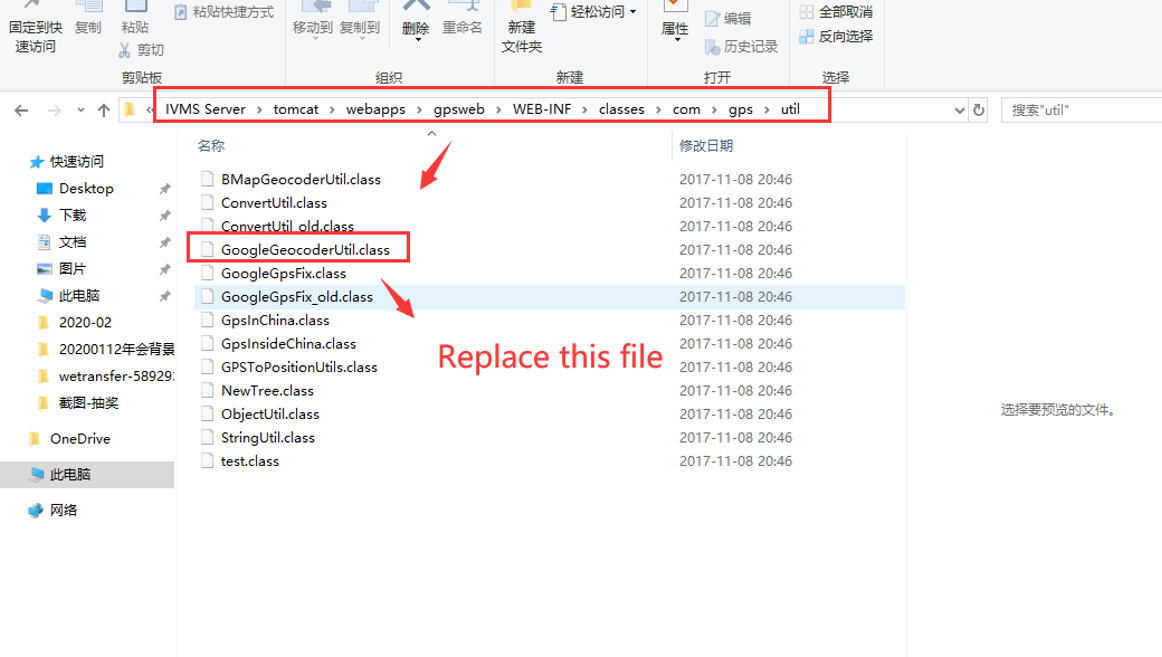
2. Then find this file, and replace it , also add your google API key at this side.
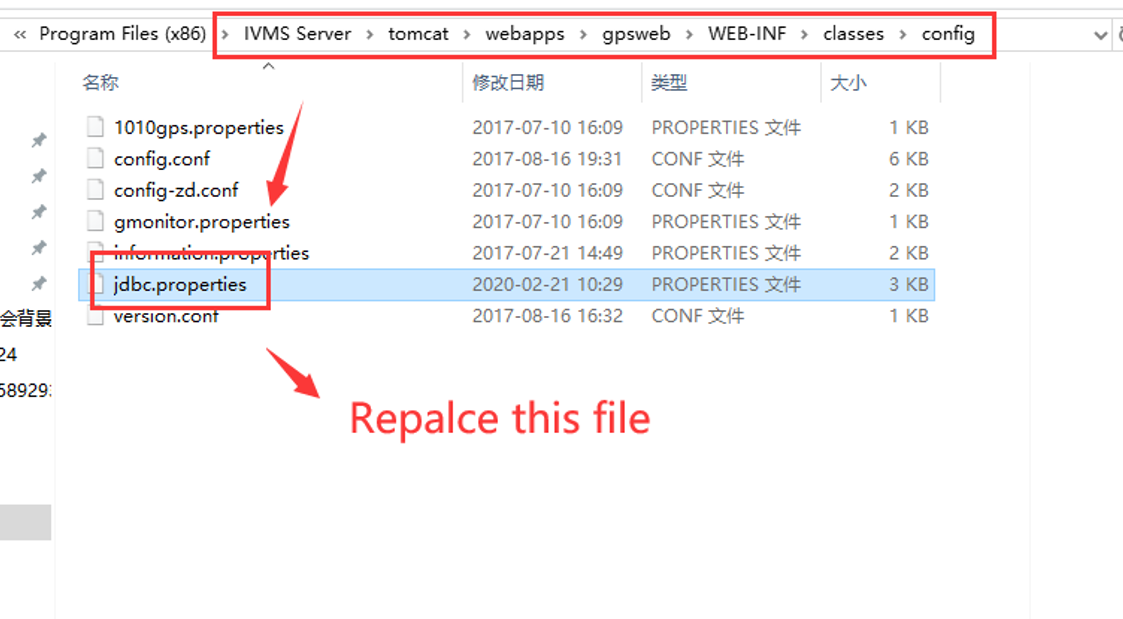
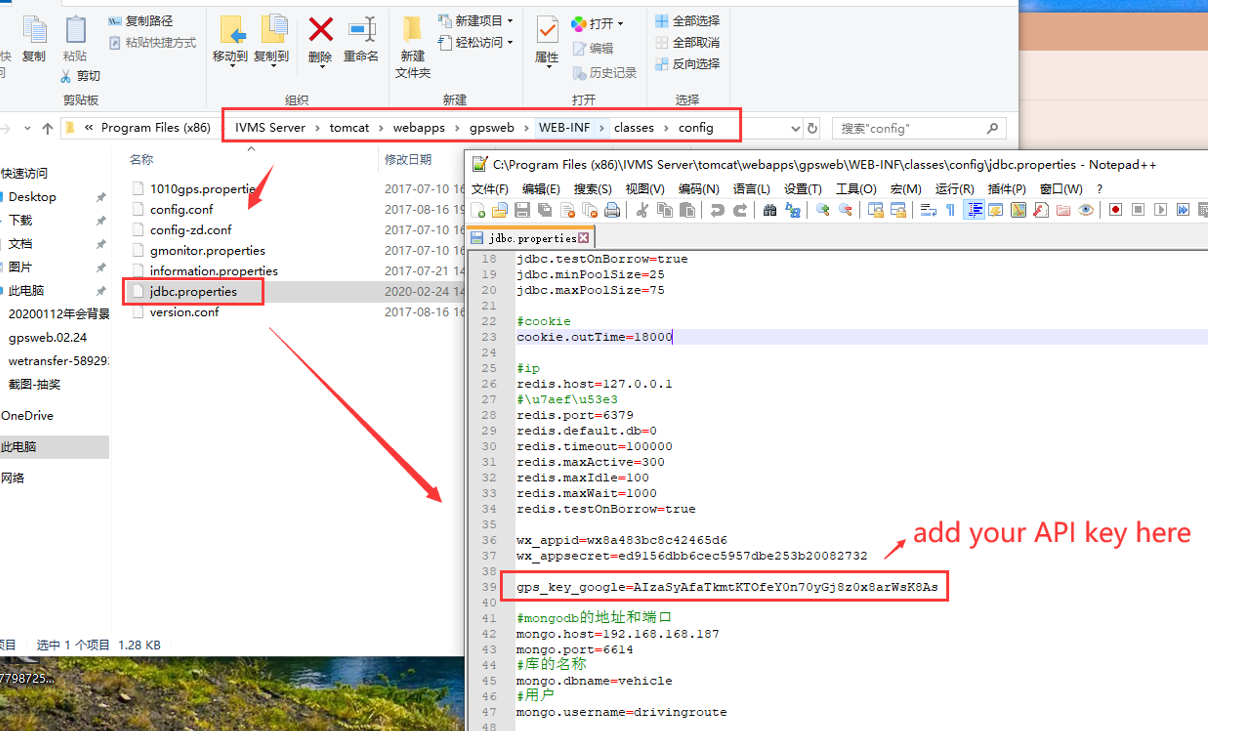
3. Restart the IVMS Server and check the report again, you will find it is working now.
Notice: You can get the replace file and manual from the attachment.

 Icarvisions.com
Icarvisions.com Español
Español português
português 简体中文
简体中文 繁體中文
繁體中文 Deutsch
Deutsch Français
Français 日本語
日本語 한국어
한국어 بالعربية
بالعربية TÜRKÇE
TÜRKÇE русский
русский English
English
Contact Us
Questions or comments? Please fill out the form below, send a quick message, or call us. We love to hear from you!