1. Before test this function, need add the device and client, and need make MDVR online(wifi online or 3G/4G online), you can refer to the following link.
https://www.icarvisions.com/faq/how-to-use-3g-4g-online-for-mobile-dvr-227.html
https://www.icarvisions.com/faq/how-to-get-mobile-dvr-wifi-online-241.html
2. First, need set the alarm parameters on the MDVR, like the following.
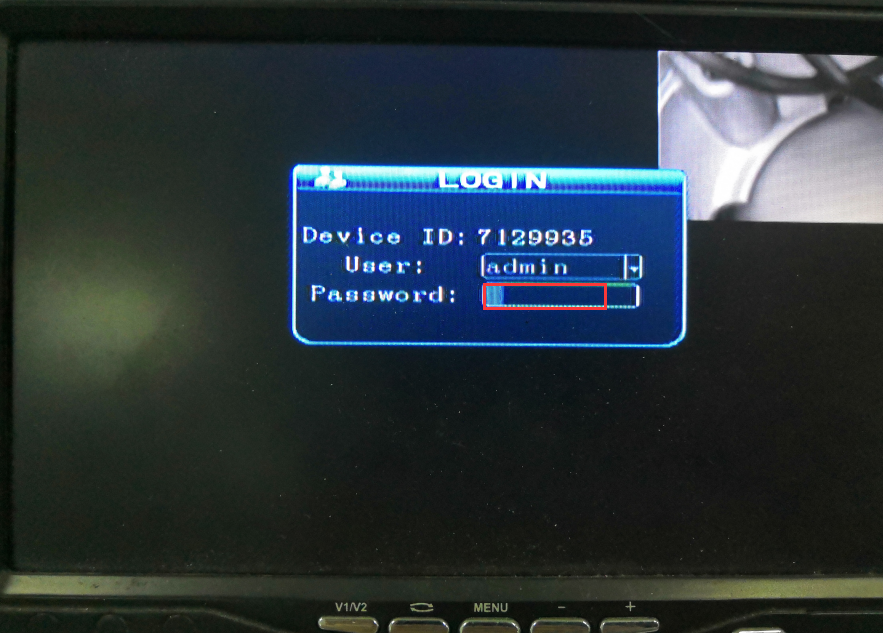

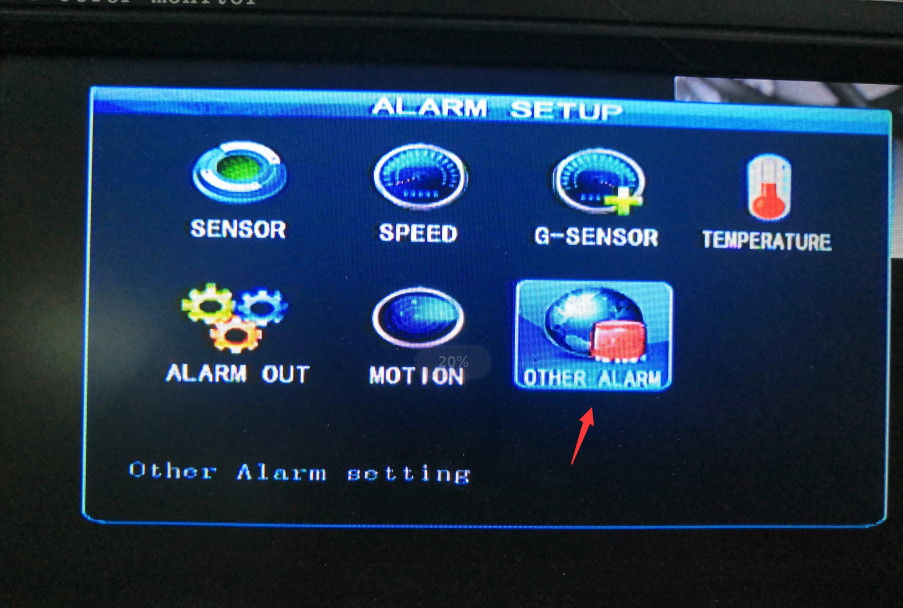
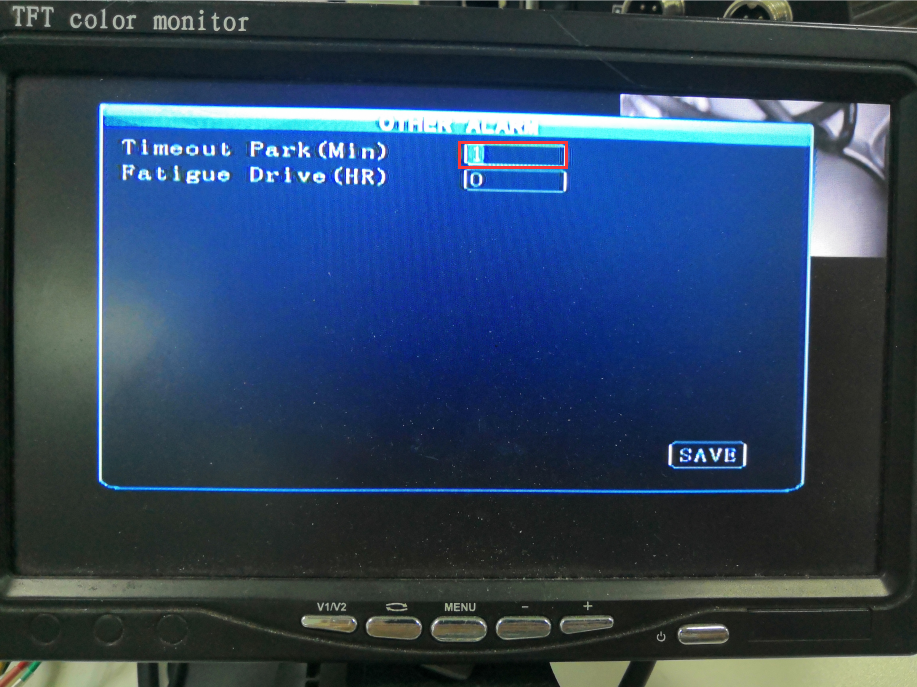
3. Login the PC client, and check if the device is online.
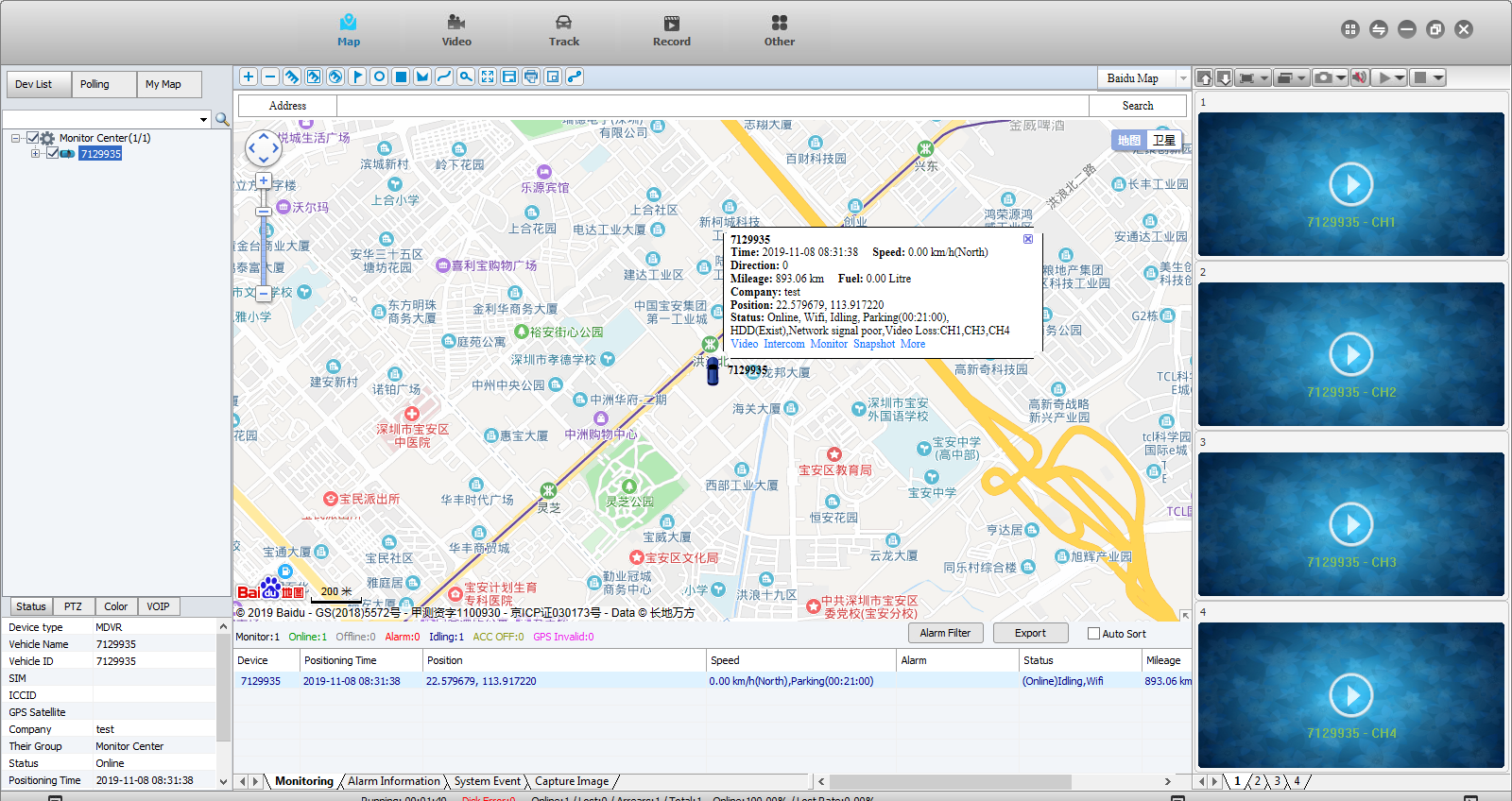
Old Web
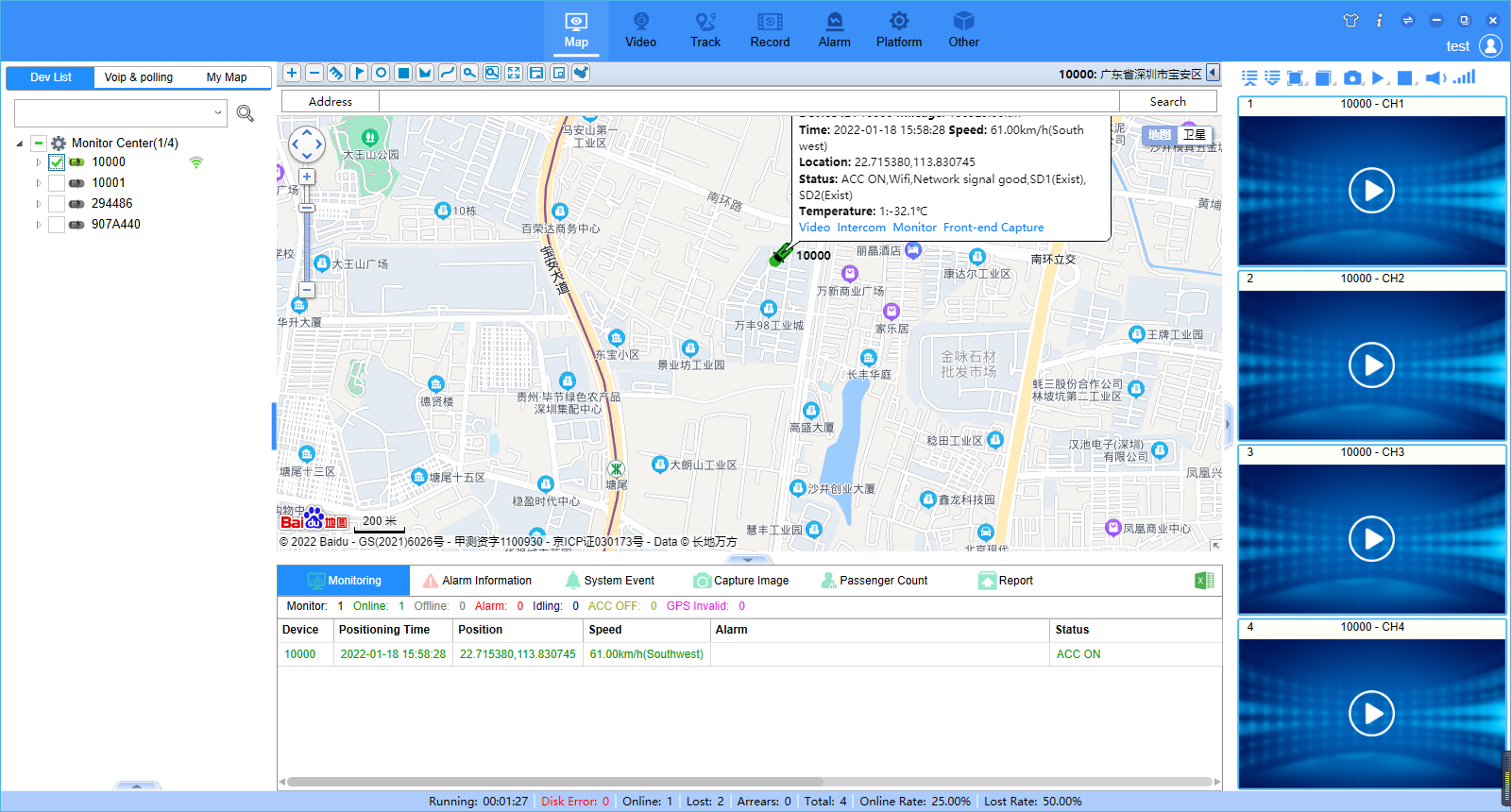
New Web
4. Then the next step is to trigger the alarm, normally, when the car is parking, the ACC should be off, so you can make the ACC off, and wait one minute. And then see the alarm.
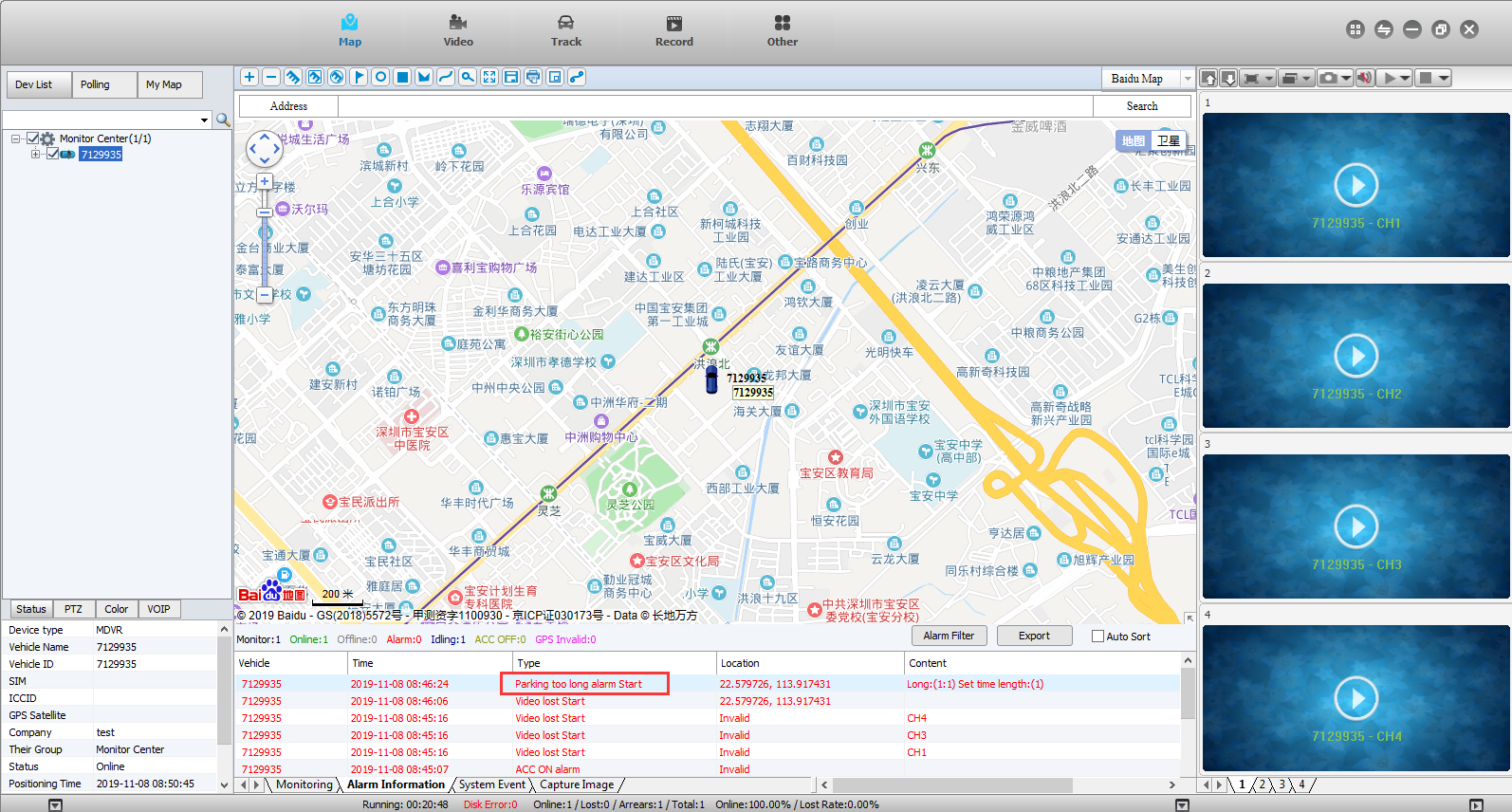
Old Web
New Web
FAQ DOWNLOAD
![]() How to set overtime Parking Alarm.docx
How to set overtime Parking Alarm.docx

 Icarvisions.com
Icarvisions.com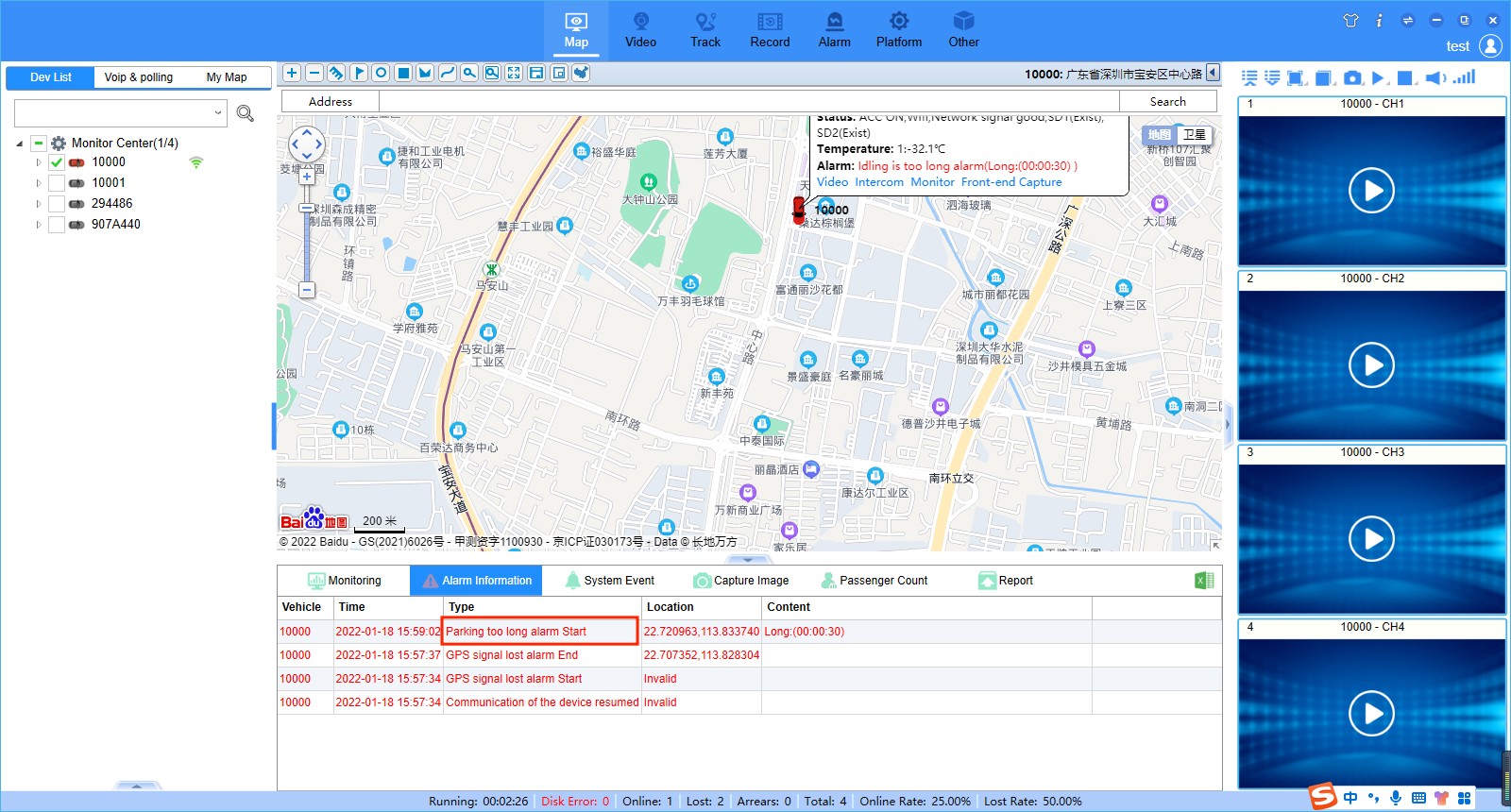
 Español
Español português
português 简体中文
简体中文 繁體中文
繁體中文 Deutsch
Deutsch Français
Français 日本語
日本語 한국어
한국어 بالعربية
بالعربية TÜRKÇE
TÜRKÇE русский
русский English
English
Contact Us
Questions or comments? Please fill out the form below, send a quick message, or call us. We love to hear from you!