There are some issues of IP camera as below.
1. MDVR can not search IP camera successfully.
2. Preview video but no image and recording failed.
3. The MDVR voltage of network port is unstable and the recording is lost.
4. Noise from recording video files.
These issues can be checked by supplying power separately.
Here is the steps how to supply power to IP camera separately
1. Divide network cables into three parts: ACC, GND and for camera.
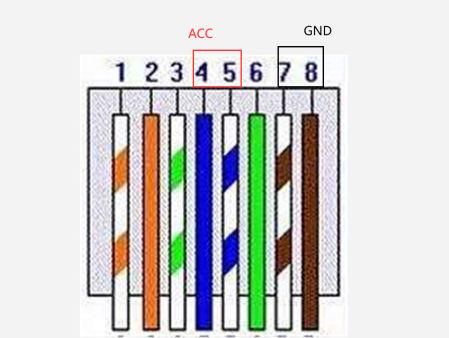
2. Solder a power terminal as below, 7th 8th for GND, 4th 5th for ACC. I think this cable could be available at the local shops if you want it directly.

3. Therefore, the camera could get the voltage not from MDVR but from other side separately.
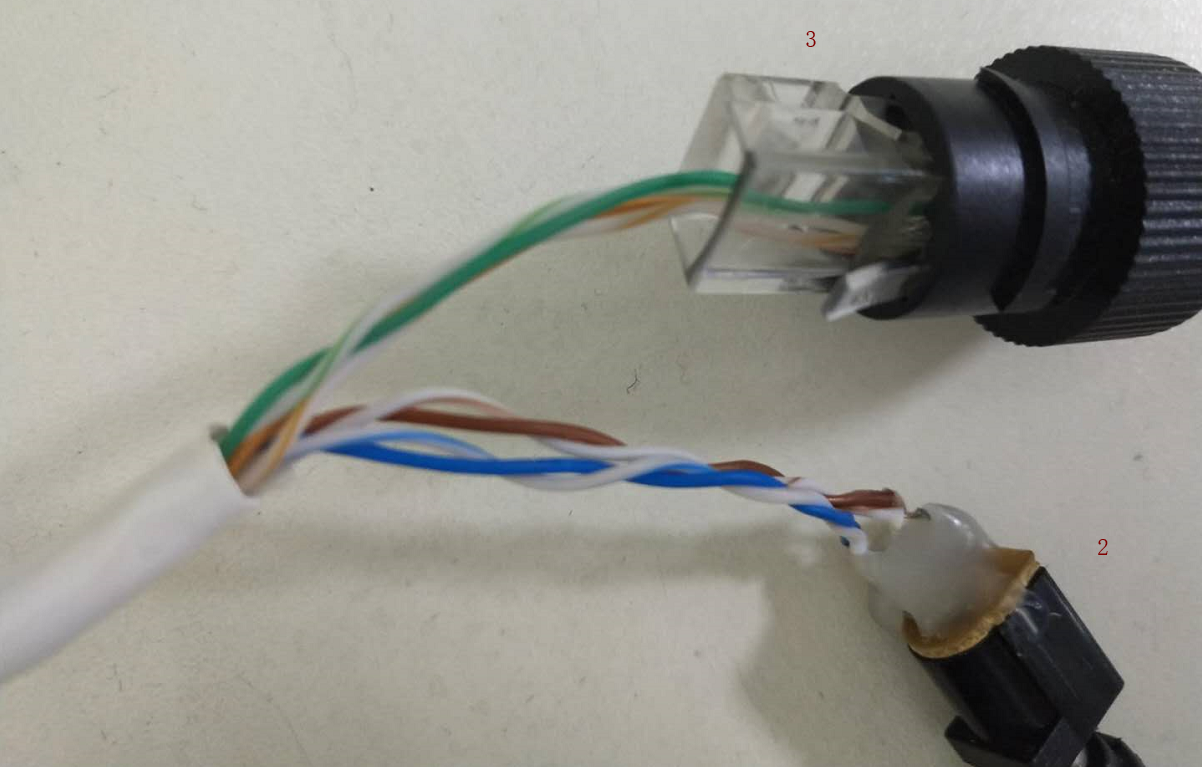
4. After all steps. You could check whether the above issues still exist.
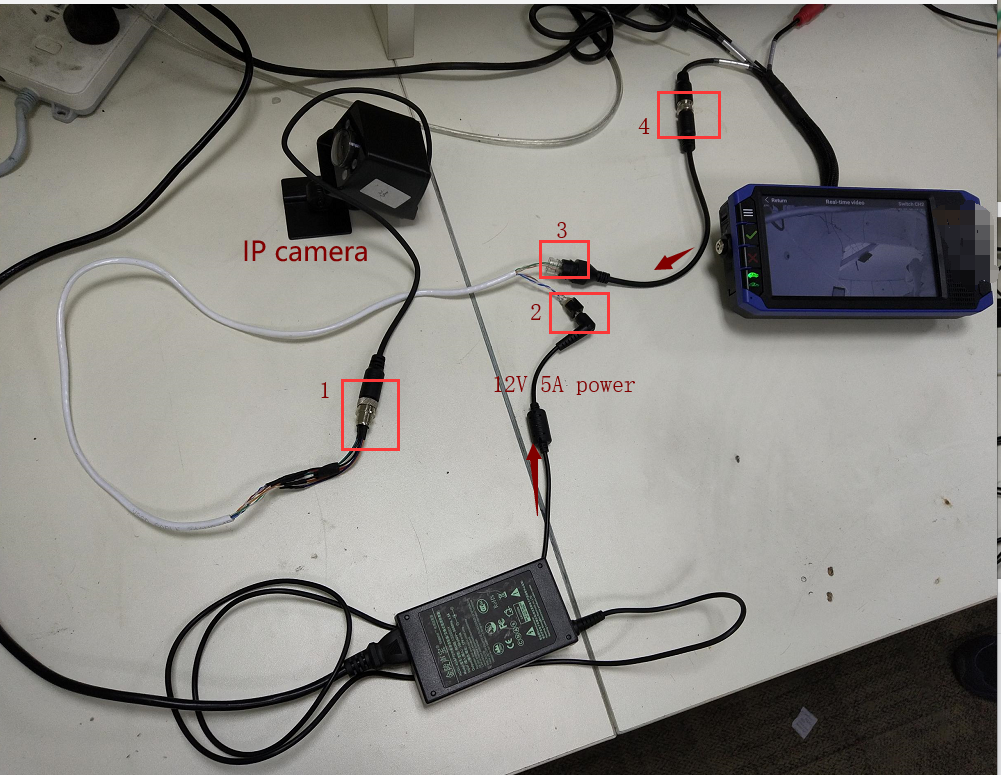

 Icarvisions.com
Icarvisions.com Español
Español português
português 简体中文
简体中文 繁體中文
繁體中文 Deutsch
Deutsch Français
Français 日本語
日本語 한국어
한국어 بالعربية
بالعربية TÜRKÇE
TÜRKÇE русский
русский English
English
Contact Us
Questions or comments? Please fill out the form below, send a quick message, or call us. We love to hear from you!