1. Go to the My PC and click Manage.
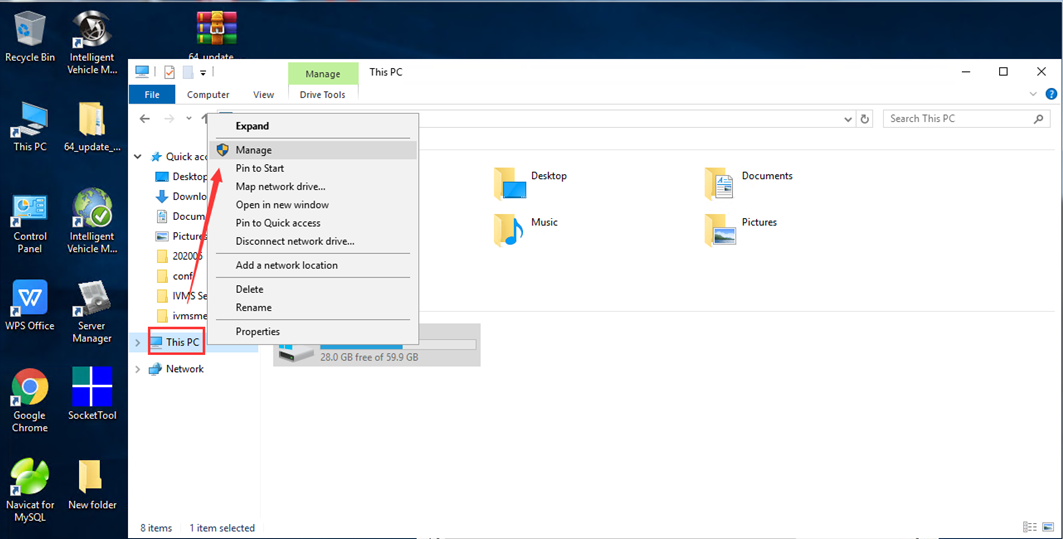
2.Go to the Server Manager panel.
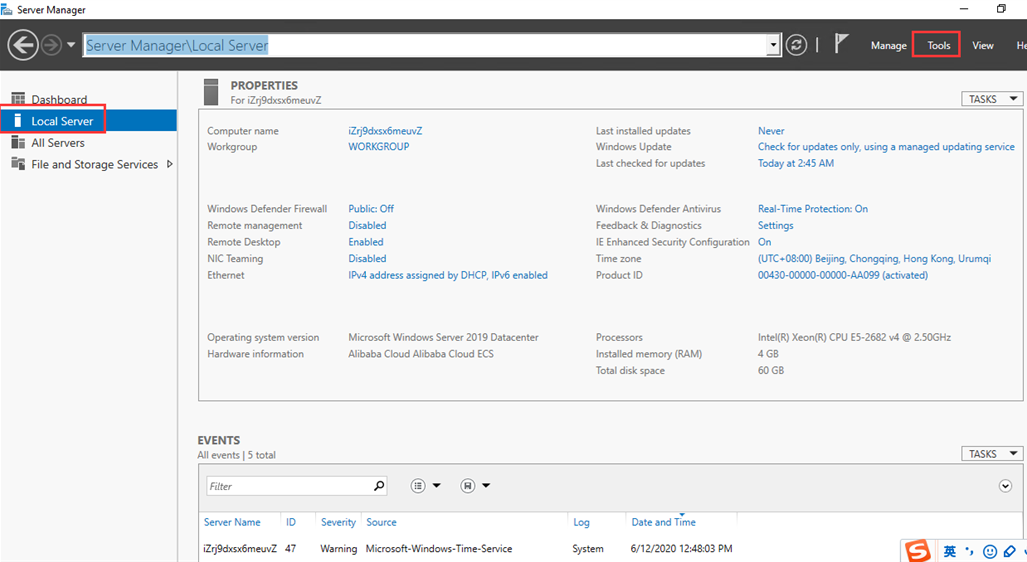
3.Select Tools and you can see the down list Event Viewer.
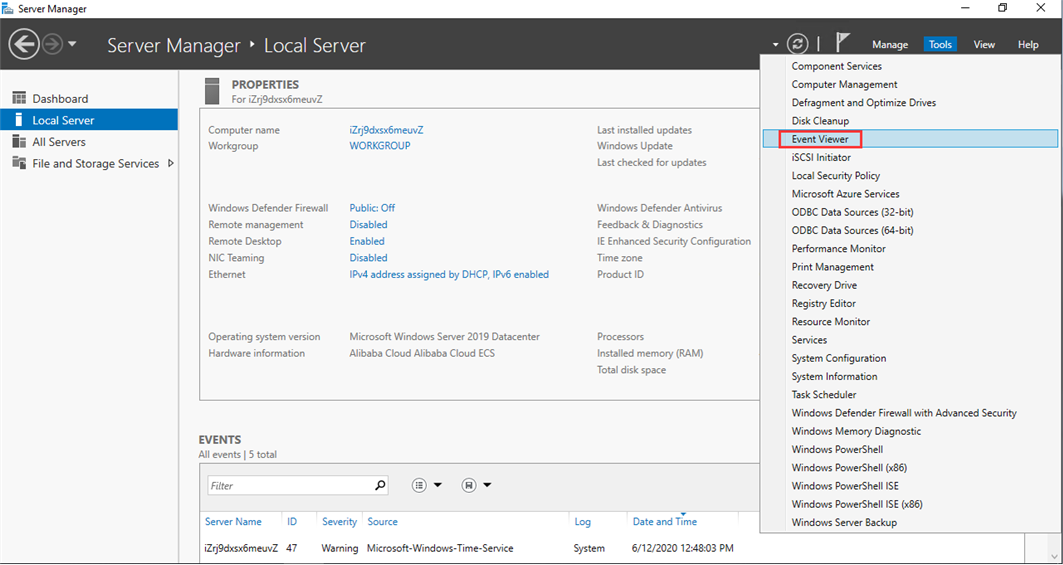
4.After choose Event Viewer, you can find the specfic list of the Event Viewer.
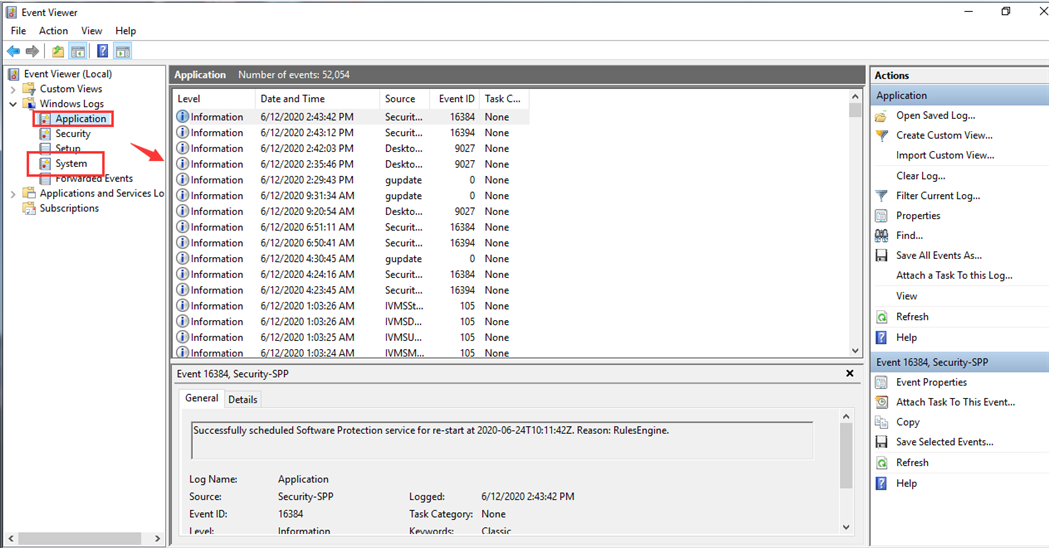
5. You can check the general and details and find the Event ID.
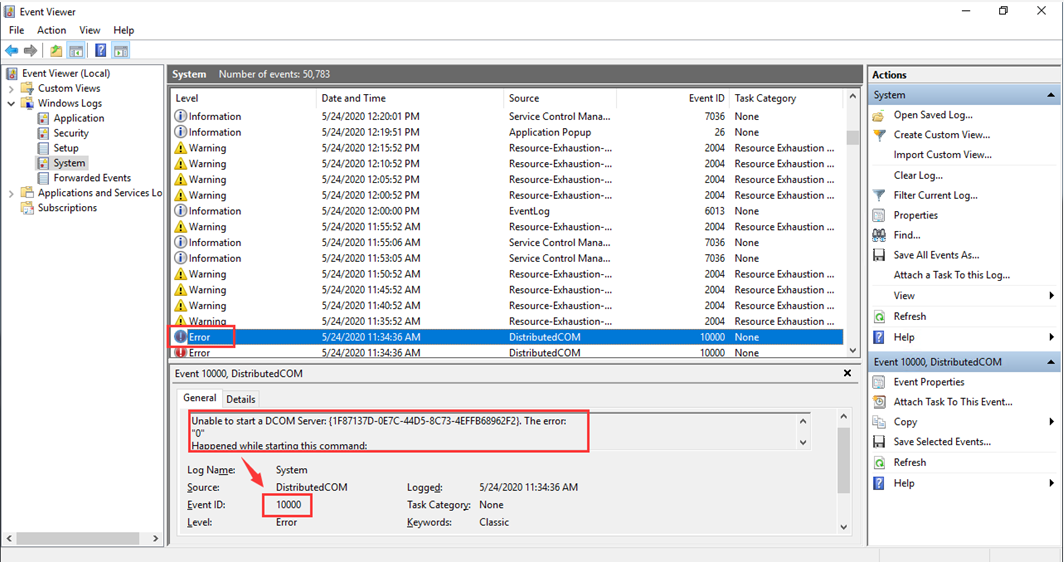
6.You can check the Event ID using Google, and find some solutions to fix the error. And if it’s IVMS Server related, you can feedback to us, we also can help with it.
FAQ DOWNLOAD:
![]() How to use Event Viewer to check errors from system or application.doc
How to use Event Viewer to check errors from system or application.doc

 Icarvisions.com
Icarvisions.com Español
Español português
português 简体中文
简体中文 繁體中文
繁體中文 Deutsch
Deutsch Français
Français 日本語
日本語 한국어
한국어 بالعربية
بالعربية TÜRKÇE
TÜRKÇE русский
русский English
English
Contact Us
Questions or comments? Please fill out the form below, send a quick message, or call us. We love to hear from you!