Backup MySQL data
1. Open the MySQL Server Manager software, then right click IVMS MYSQL service, and choose the Backup Database option.
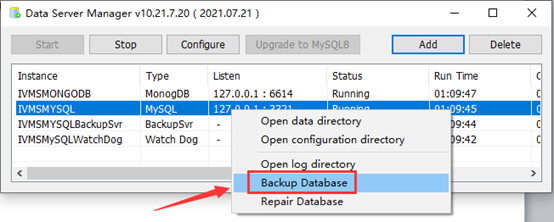
2. You can set it as below picture to backup data, after this, it will backup data to the path you set.
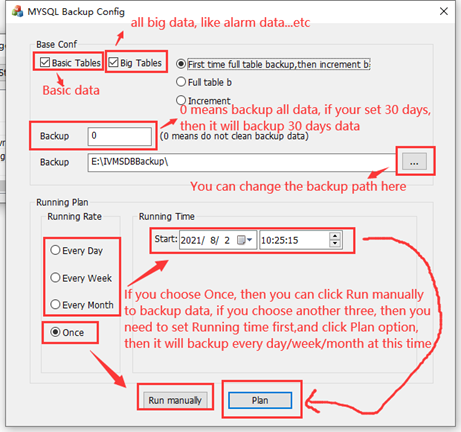
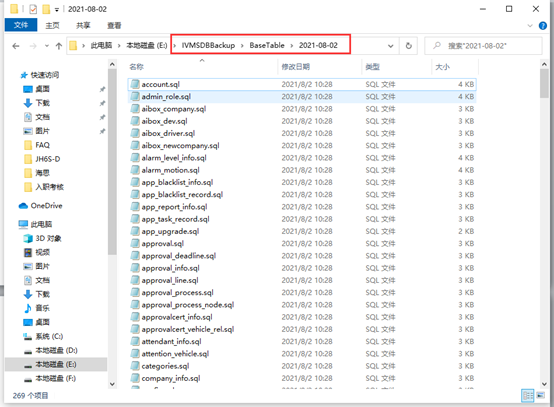
Restore MySQL data
1. Open the MySQL Server Manager software, then right click IVMS MYSQL service, and choose the Backup Database option.
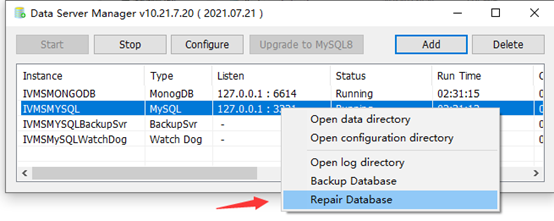
2. Choose the backup folder, and set the big data restore days, always set -1, it means restore all the data.
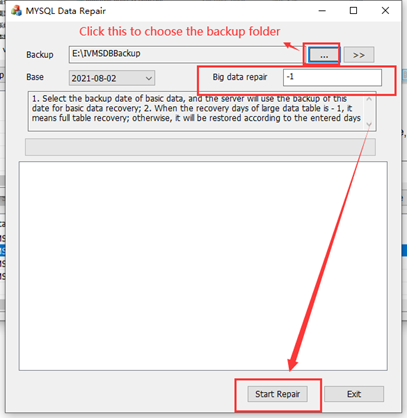
3. After restore finished, it will shows Job finished, then click Data Repair Finish, and restart the IVMS server to check the data is restored or not.
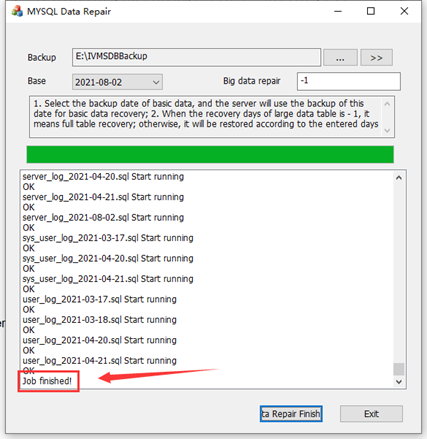
FAQ DOWNLOAD
![]() How to use MySQL Server Manager backup and restore Mysql data.docx
How to use MySQL Server Manager backup and restore Mysql data.docx

 Icarvisions.com
Icarvisions.com Español
Español português
português 简体中文
简体中文 繁體中文
繁體中文 Deutsch
Deutsch Français
Français 日本語
日本語 한국어
한국어 بالعربية
بالعربية TÜRKÇE
TÜRKÇE русский
русский English
English
Contact Us
Questions or comments? Please fill out the form below, send a quick message, or call us. We love to hear from you!