1.First, swith off the MDVR's power.
2.Decompress the rar file, copy the .crc file to a SD card, and insert the SD card to the MDVR SD card port.
3.Power on the MDVR, it will update automatically once the MDVR starts up. and the monitor will display "upgrading..."
1.Device will automatically restart when the upgrade is complete.
2.When the MDVR show the video, click the info button on the remote control, it wil show the system info page, then you can check the firmware version is right or not.
Note: upgrade will need about 3 minutes. Make sure power connecting all the time during upgrading!

 Icarvisions.com
Icarvisions.com Español
Español português
português 简体中文
简体中文 繁體中文
繁體中文 Deutsch
Deutsch Français
Français 日本語
日本語 한국어
한국어 بالعربية
بالعربية TÜRKÇE
TÜRKÇE русский
русский English
English
Contact Us
Questions or comments? Please fill out the form below, send a quick message, or call us. We love to hear from you!