There are the steps about how to get the forgotten password of IVMSClient.
1. Kindly download the Navicat for MySQL via the link.
https://www.dropbox.com/sh/a44t2tv3o78jok4/AAA6vG9AeX1yeDamAwcfMiSka?dl=0
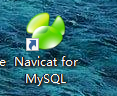
2. Here is the Registration code: NAVA-RFZU-JCSR-P3E8 ; Or NAVL-EHNC-7N7P-W6GM.
3. Please type the account info as below. the password is cmsserverv6.
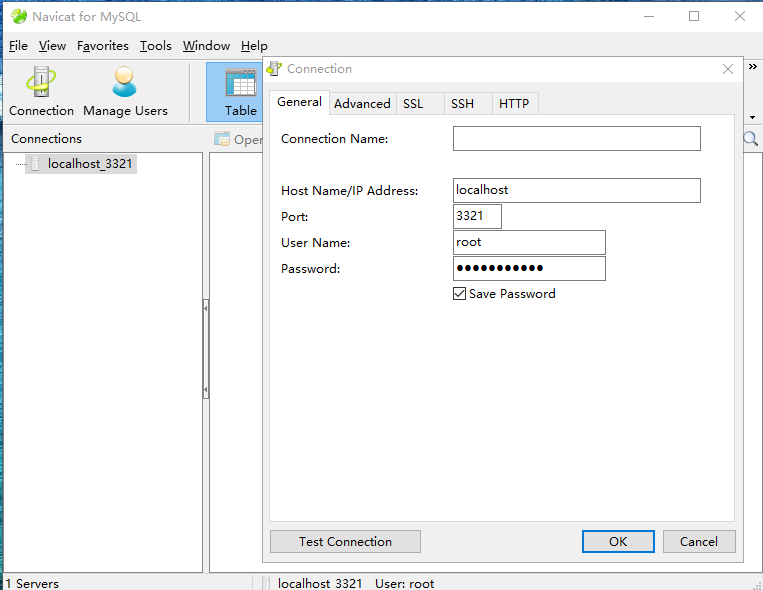
4. Please click the account table. Then copy the Ciphertext of the password.
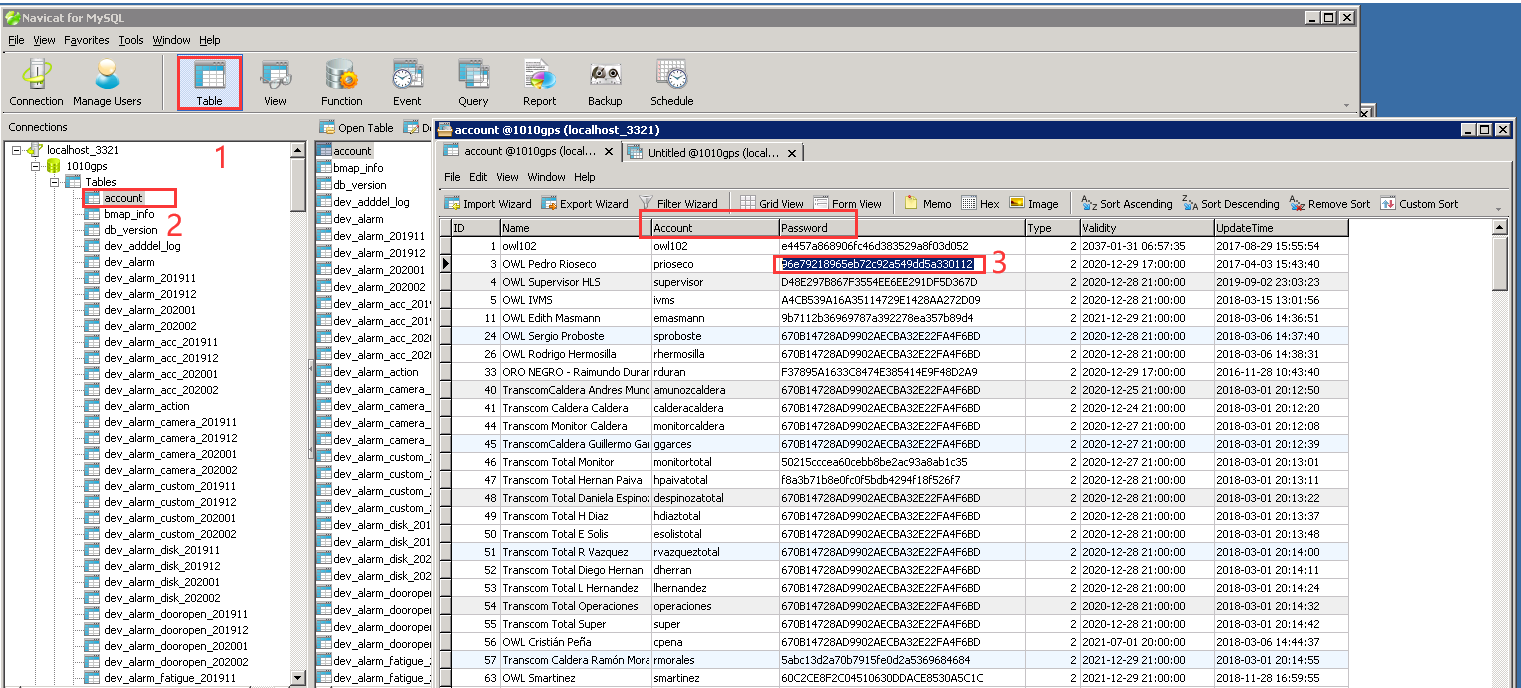
5. Surf the link: www.cmd5.com. Then exchange the Ciphertext to the password.
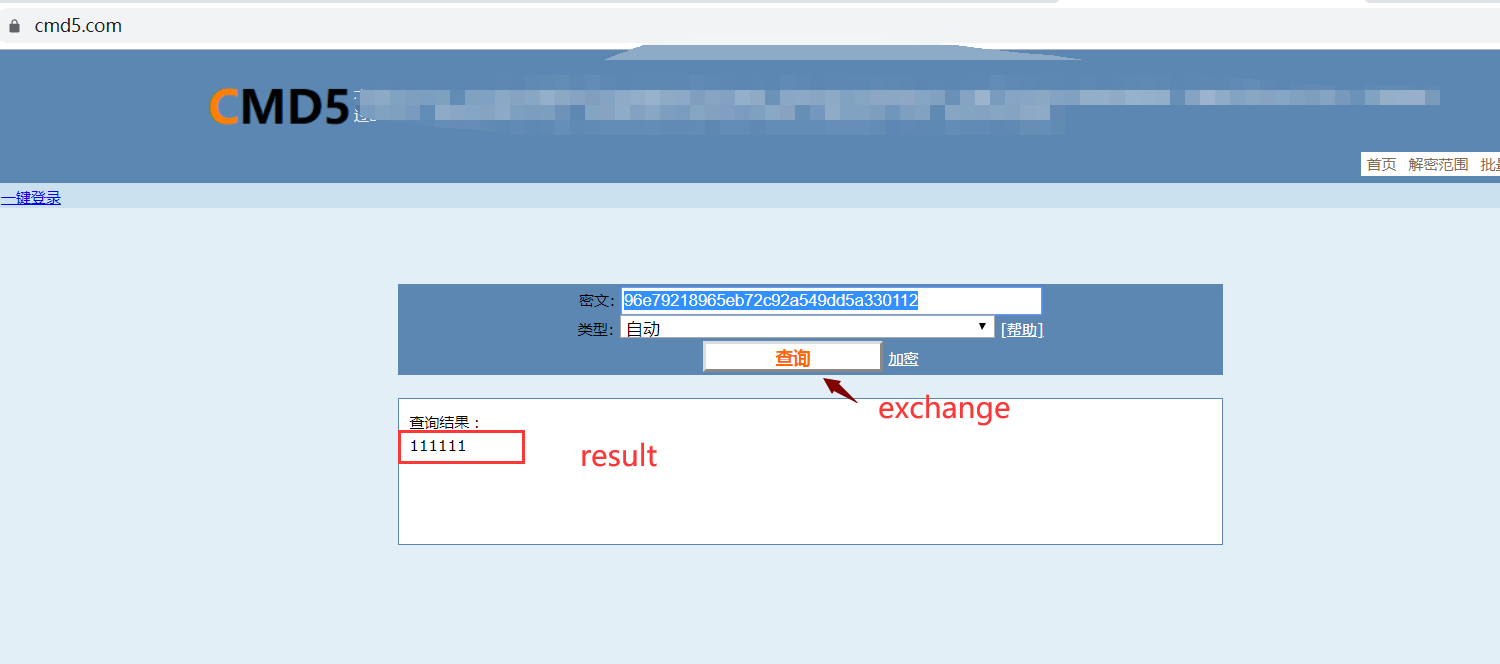
6. Finally, you can fill the password and the account and login the IVMSClient.
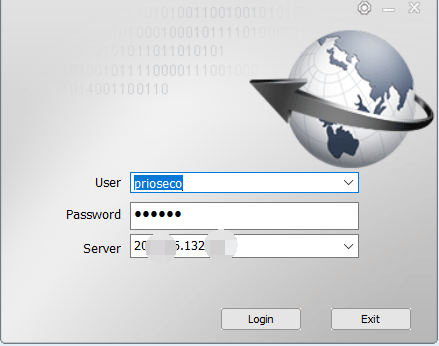

 Icarvisions.com
Icarvisions.com Español
Español português
português 简体中文
简体中文 繁體中文
繁體中文 Deutsch
Deutsch Français
Français 日本語
日本語 한국어
한국어 بالعربية
بالعربية TÜRKÇE
TÜRKÇE русский
русский English
English
Contact Us
Questions or comments? Please fill out the form below, send a quick message, or call us. We love to hear from you!