There are three phenomena about login Server failed, include ICARVIEW login failed, IVMS Client failed, WEB login failed.
1. ICARVIEW login failed;
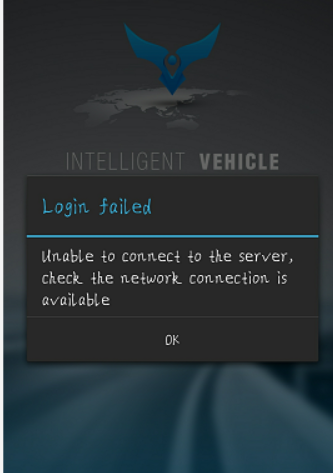
Please make sure that the account, password, Server IP, web port are correct. The most important thing is the web port. If your Server web port is 80, you can only fill in IP, but if it was 88, 8080 or 8088, you have to fill in like this IP:web port.

Login successfully.
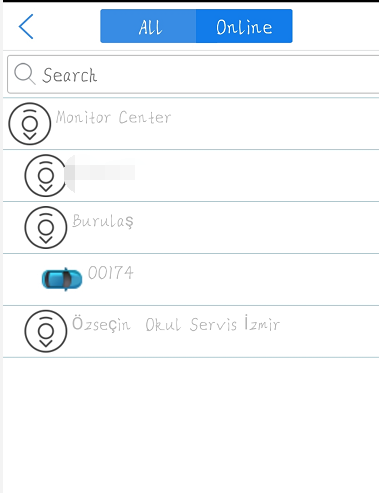
2. IVMS Client failed;
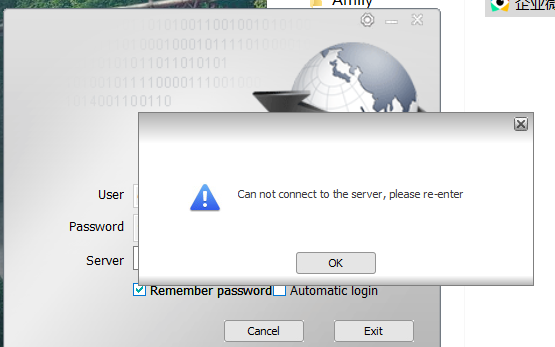
Please make sure that the account, password, Server IP and web port are correct. The most important thing is the client port. Please make sure the port is 6603 or 6605.
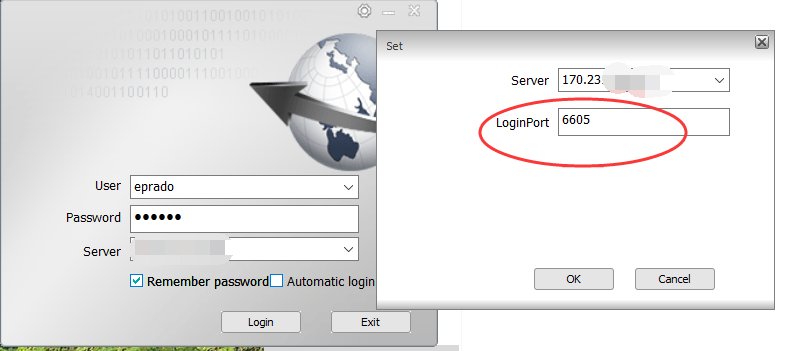
login successfully
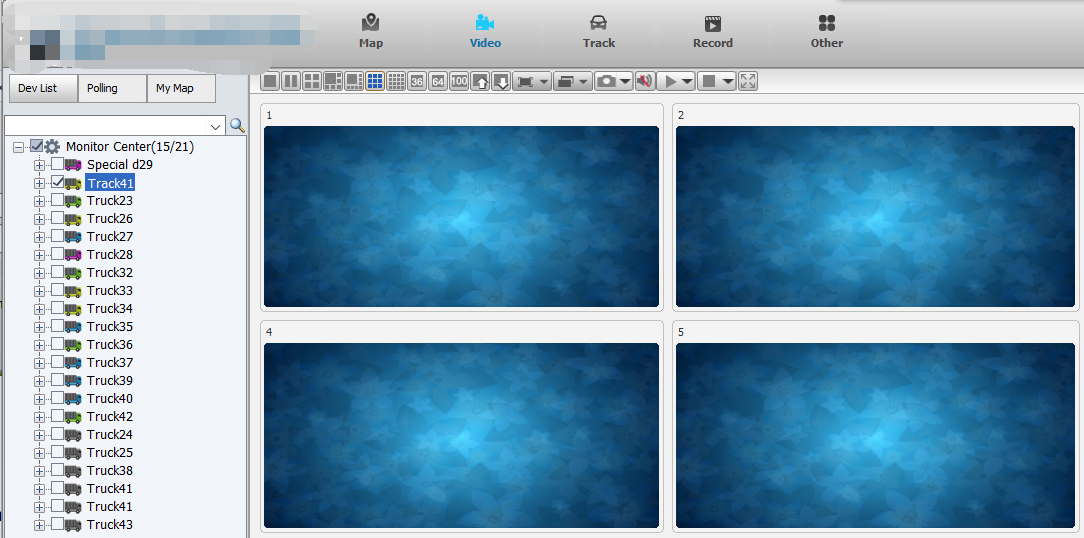
3. WEB login failed.
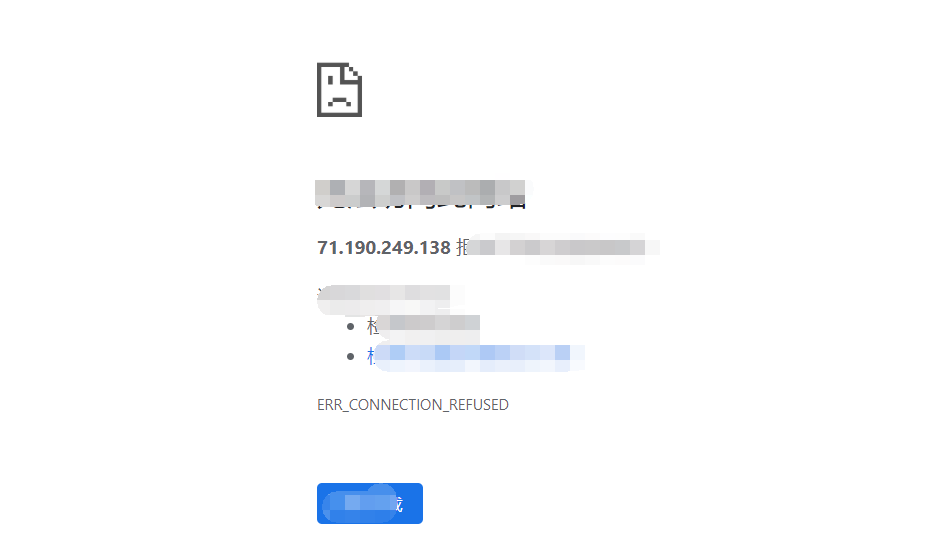
Please make sure that the account, password, Server IP and web port are correct. The most important thing is the web port.
If your Server web port is 80, you can only fill in IP, but if it was 88, 8080 or 8088, you have to fill in like this IP:web port.
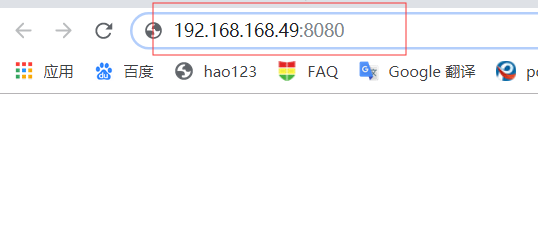
login successfully
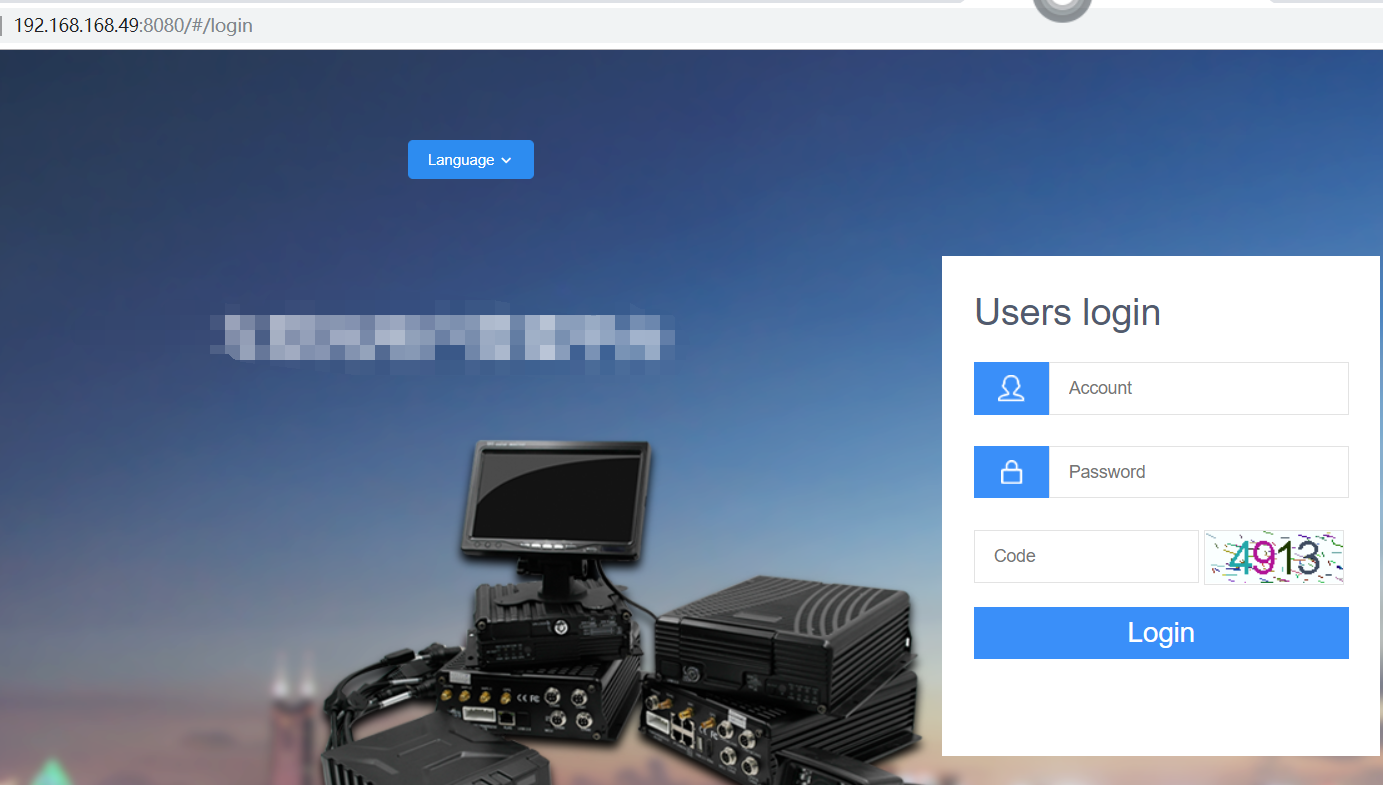

 Icarvisions.com
Icarvisions.com Español
Español português
português 简体中文
简体中文 繁體中文
繁體中文 Deutsch
Deutsch Français
Français 日本語
日本語 한국어
한국어 بالعربية
بالعربية TÜRKÇE
TÜRKÇE русский
русский English
English
Contact Us
Questions or comments? Please fill out the form below, send a quick message, or call us. We love to hear from you!