1. Prepare the tool for the upgrading, need SD card, the format is Fat32, if your SD card is not Fat32, you can format it on the PC or before upgrading the firmware, format the SD card using Dash IP Cam, the Dash IP Cam and the power cable.
2. Switch the power of the Dash IP Cam, make sure before upgrading, the Dash IP Cam is power off.
3. Decompress the .rar file, copy the .crc file to root directory of a SD card, and insert the SD card to the SD card slot 1,which is next to the sim card slot.

4. Power on the Dash IP Cam , it will update automatically, and please wait 15 minutes for the process. As for now the upgrading can not be viewed.
5. After upgrading, please login the account of the Dash IP Cam, and check the version information.You can refer to this following linkage for this login operation.
https://www.icarvisions.com/faq/how-to-config-ji2-ji3-via-android-phone-448.html
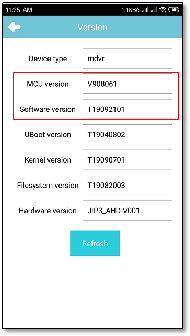

 Icarvisions.com
Icarvisions.com Español
Español português
português 简体中文
简体中文 繁體中文
繁體中文 Deutsch
Deutsch Français
Français 日本語
日本語 한국어
한국어 بالعربية
بالعربية TÜRKÇE
TÜRKÇE русский
русский English
English
Contact Us
Questions or comments? Please fill out the form below, send a quick message, or call us. We love to hear from you!