When we install the MDVR Player, we always install it as the default installation directory (Disk C side). When we open MDVR Player without UAC permissions, we always can not get the Google map even our Google API is working. When you open it as administrator permissions, it will works well. The reason it show like this is that the map need to get the API from the installation directory, and write file to this side, if we do not have permissions to access these files, then we can not show Google Map.
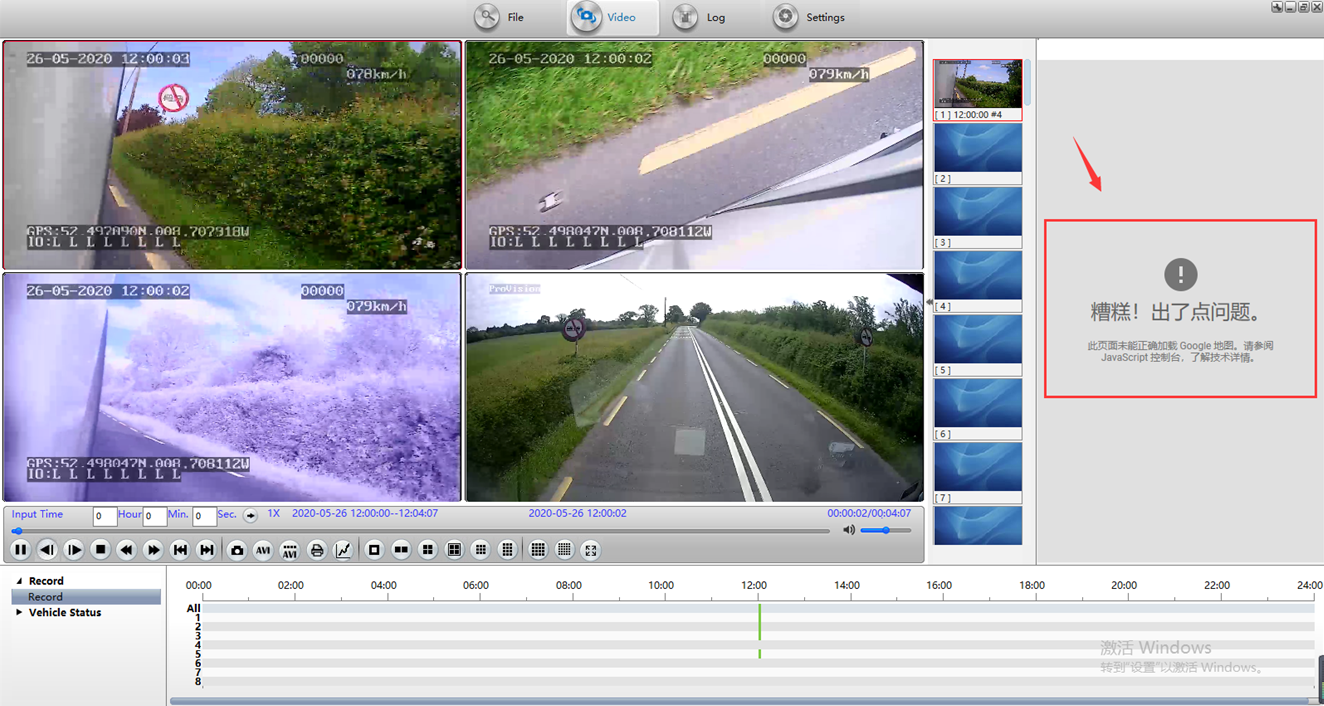
1. First, check if your MDVR Player is install at Disk C side, if it is at Disk C side, you can click this to uninstall it and reinstall it to another Disk, such as D/E... If you PC only have one disk, you can change the HDD to multiple partitions, then install again, or you must use admin permissions open the MDVR Player.
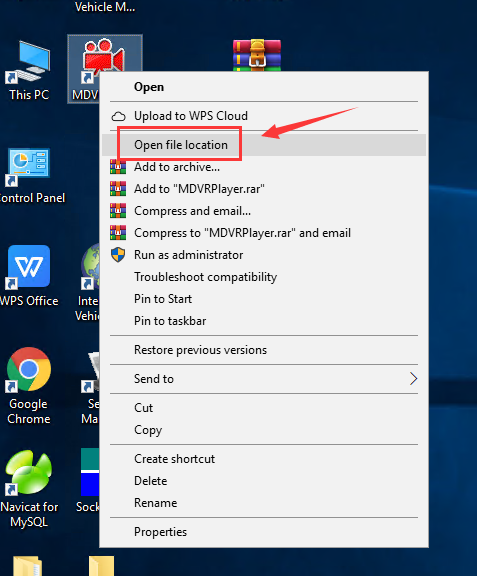
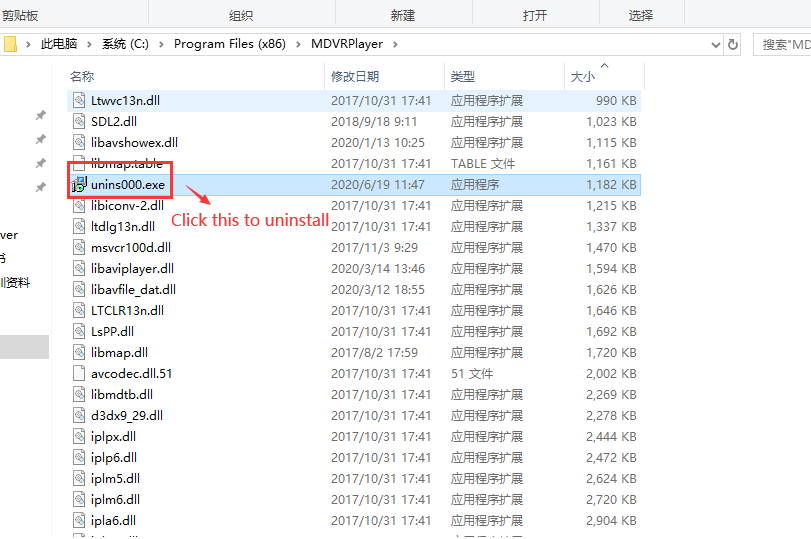
2. After install to other disk, add your Google API again, you can set it at local side or get map from server side, if you choose local, then you just need to set API, if you choose server, you need to set your server IP and web port, also you need to make sure your server side had add API.
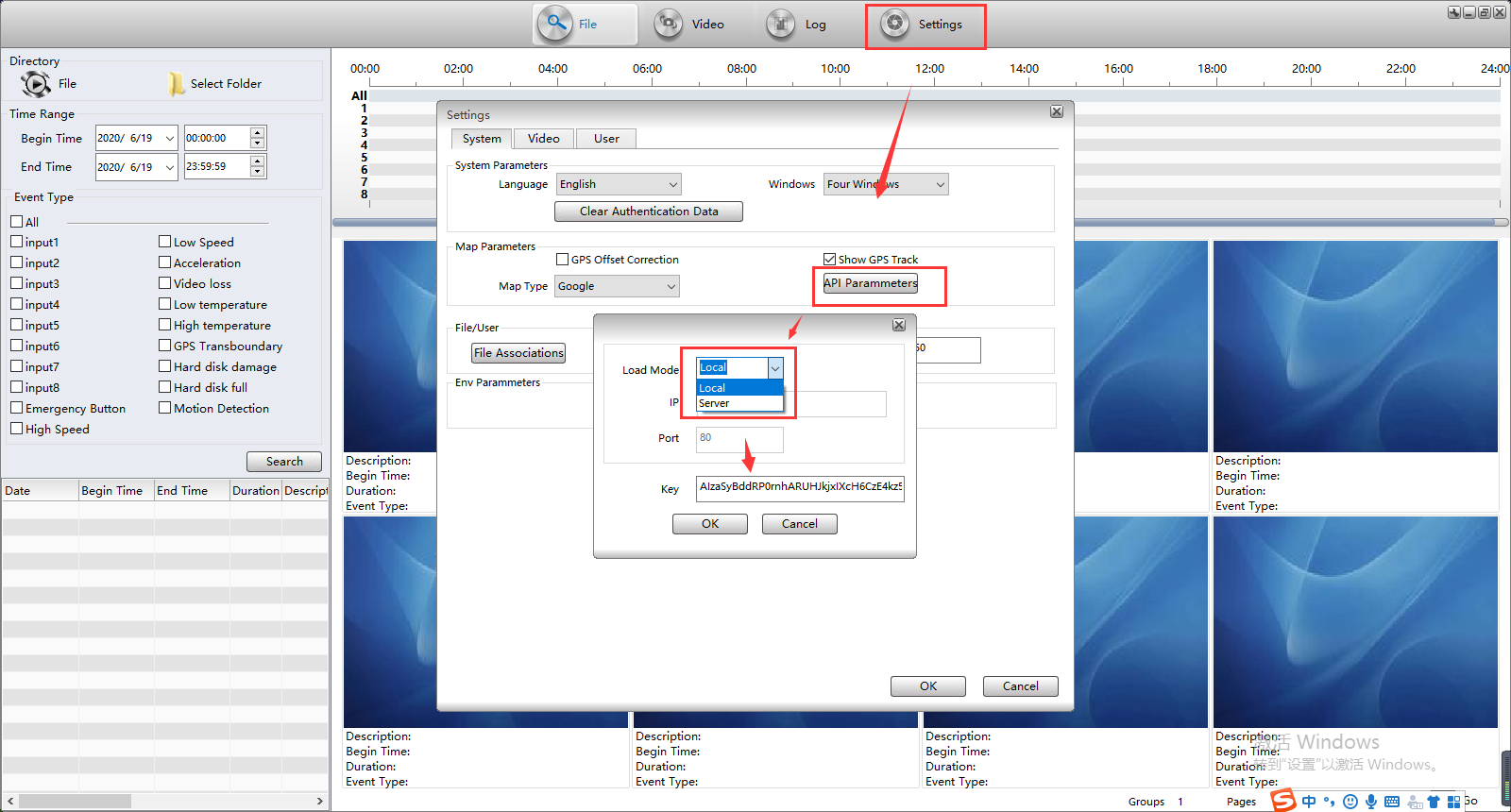
3. After save it, restart the MDVR Player, you will find it is working even we do not use admin permissions open it.
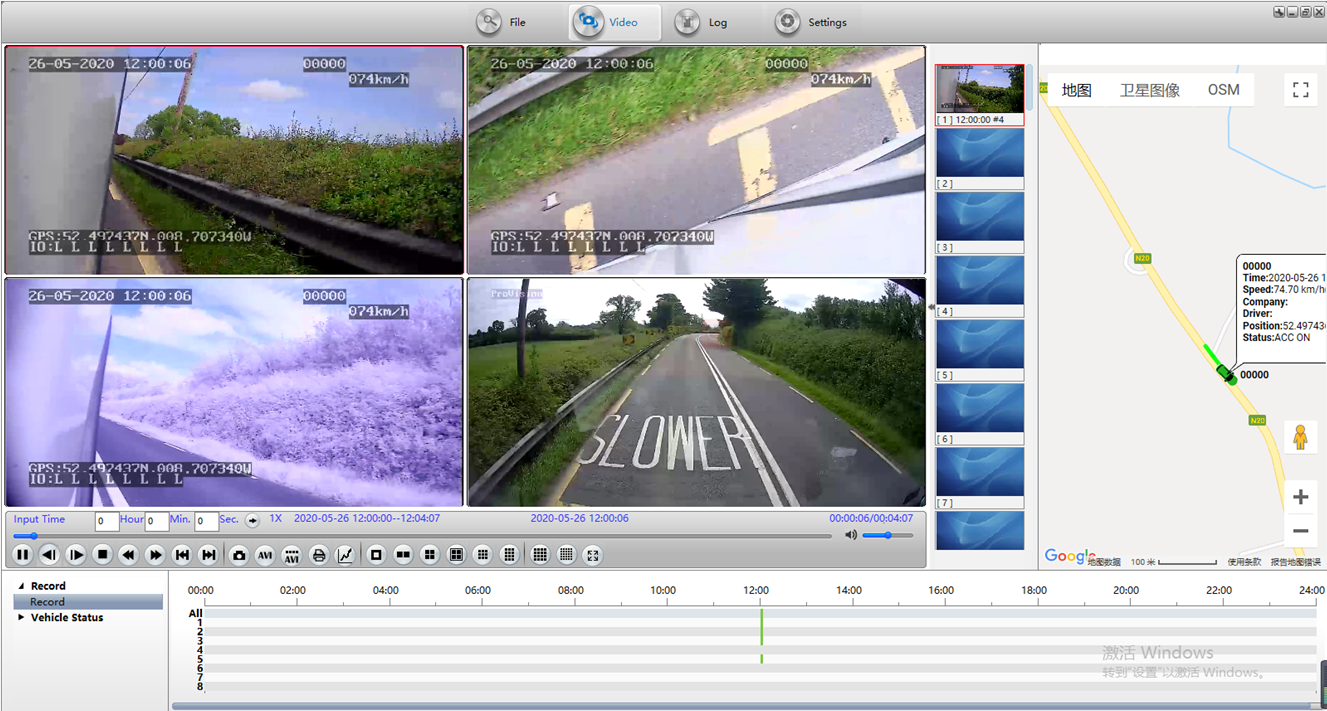
FAQ DOWNLOAD
![]() Remove UAC login MDVR Player version can not show google map.docx
Remove UAC login MDVR Player version can not show google map.docx

 Icarvisions.com
Icarvisions.com Español
Español português
português 简体中文
简体中文 繁體中文
繁體中文 Deutsch
Deutsch Français
Français 日本語
日本語 한국어
한국어 بالعربية
بالعربية TÜRKÇE
TÜRKÇE русский
русский English
English
Contact Us
Questions or comments? Please fill out the form below, send a quick message, or call us. We love to hear from you!