1. When you login the web client, you can find that when you open more than 6 channels, it will not support the channels that exceed 6 channnels to get the video.
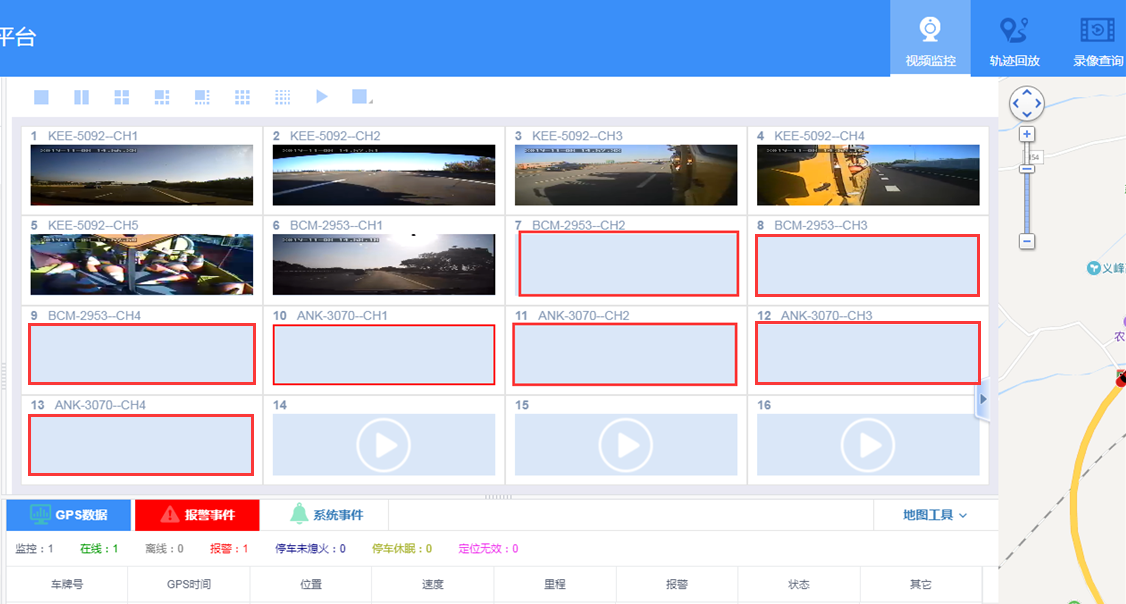
2. The reason is because that the maximum concurrency limit for browser and domain name requests can not exceed 6. So need add more ports to support these videos request. The new IVMS Server defaultly add 16604-16609 for the request. So need add these ports on the router and finish the port mapping. When finish mapping, you can login again the web client, don't need restart the IVMS Server.

FAQ DOWNLOAD
![]() How to Fix the Web Client can not Support more than 6 Channels.docx
How to Fix the Web Client can not Support more than 6 Channels.docx

 Icarvisions.com
Icarvisions.com Español
Español português
português 简体中文
简体中文 繁體中文
繁體中文 Deutsch
Deutsch Français
Français 日本語
日本語 한국어
한국어 بالعربية
بالعربية TÜRKÇE
TÜRKÇE русский
русский English
English
Contact Us
Questions or comments? Please fill out the form below, send a quick message, or call us. We love to hear from you!