Issue phenomenon: Preview video stream failed via IVMSClient as below picture(0kb/s).
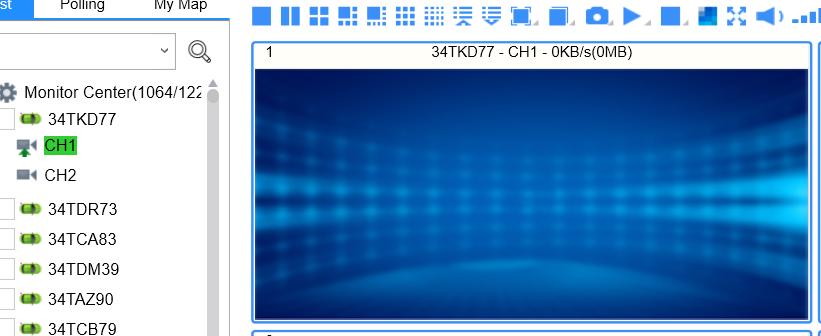
Ways to check the issue:
Step 1: Open the log directly of MediaServer.
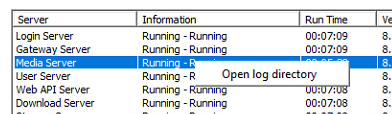
Step 2: Read the error from the log. You can see the gateway failed.
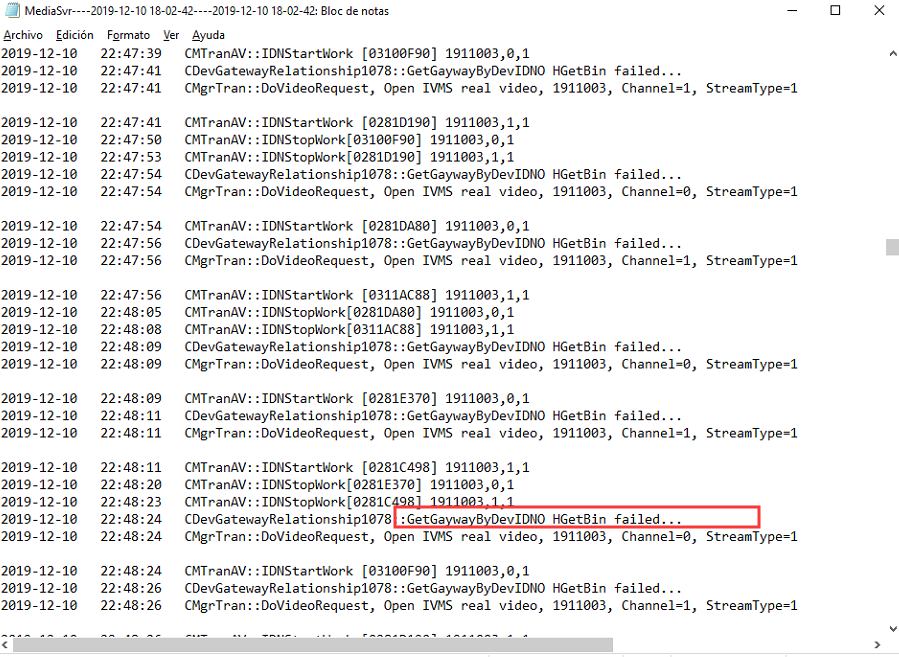
Step 3: We can see the wrong gateway address in the ivmsmediasvr-Acceso directo.
Note : Only the 127.0.0.1 is the correct if your Server is not the Cluster Server. Your can ask for our help to make sure it.
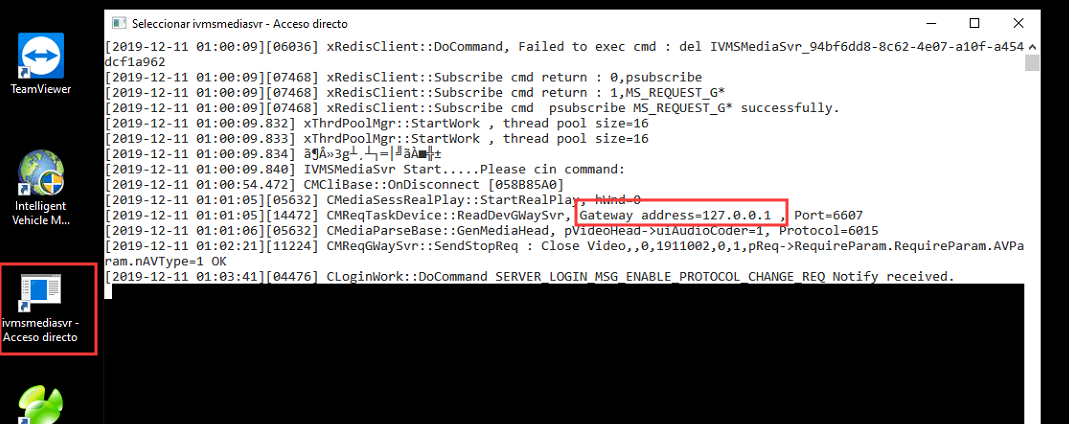
Step 4: Install the navicat and login the database via the link:
https://www.icarvisions.com/faq/how-to-check-the-system-anomaly-problem-339.html
Step 5: Search the server_info table.
Change the LAN IP to the correct one.
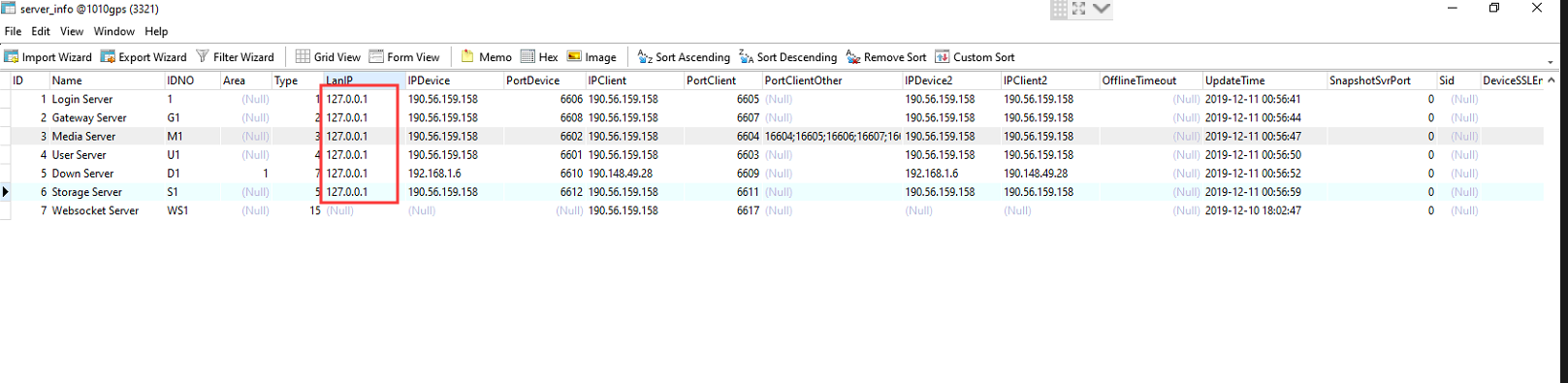
Step 6: Restart the Server.

 Icarvisions.com
Icarvisions.com Español
Español português
português 简体中文
简体中文 繁體中文
繁體中文 Deutsch
Deutsch Français
Français 日本語
日本語 한국어
한국어 بالعربية
بالعربية TÜRKÇE
TÜRKÇE русский
русский English
English
Contact Us
Questions or comments? Please fill out the form below, send a quick message, or call us. We love to hear from you!