1. Upgrade the firmware to the target version which support wifi hotspot fuction.You can refer to the following FAQ to step this.
How to use SD card upgrade MDVR for JS2-HD series
https://www.icarvisions.com/faq/how-to-use-sd-card-upgrade-mdvr-for-js2-hd-series-229.html
MDVR firmware upgrade using USB
https://www.icarvisions.com/faq/mdvr-firmware-upgrade-using-usb-225.html
Offline Upgrade Instruction
https://www.icarvisions.com/faq/offline-upgrade-instruction-292.html
How to upgrade firmware using IVMS Client
https://www.icarvisions.com/faq/how-to-upgrade-firmware-using-ivms-client-589.html
2. Go to the wifi SET UP page and config the parameters you need use.
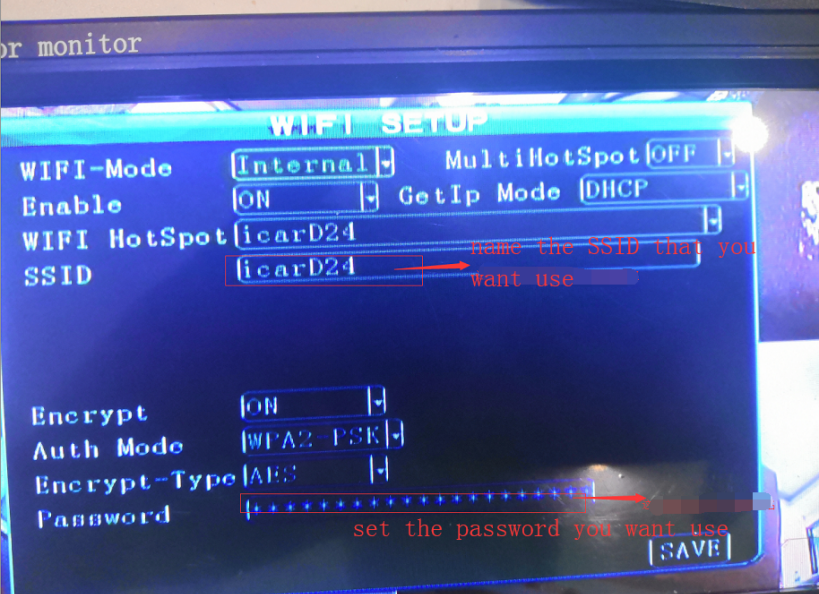
FAQ DOWNLOAD:
![]() How to set wifi parameter to support wifi hotspot function.doc
How to set wifi parameter to support wifi hotspot function.doc

 Icarvisions.com
Icarvisions.com Español
Español português
português 简体中文
简体中文 繁體中文
繁體中文 Deutsch
Deutsch Français
Français 日本語
日本語 한국어
한국어 بالعربية
بالعربية TÜRKÇE
TÜRKÇE русский
русский English
English
Contact Us
Questions or comments? Please fill out the form below, send a quick message, or call us. We love to hear from you!