FAQ
Getting started with ICARVISIONS’s FAQ and our warranty information.
-
How to Make Web Download Video from the AN Series MDVR
1. Set the IP address of MDVR, make sure the IP and your PC IP at the same LAN....
-
How to solve the web client Google map can not work
Since the Google map API key we added to Google map side was overdue, the Google map will not work at our web client side, and it will show like this,...
-
How to setup Complex password function
1. Open file webClient.properties.Path:xxx:\IVMS Server\tomcat\webapps\web\WEB-INF\classes\resource...
-
Models Mobile DVR and Mobile NVR support 4G
Models Mobile DVR support 4G:AI Mobile DVR...
-
Models Mobile DVR and Mobile NVR support WiFi
Models Mobile DVR support WiFi:AI Mobile DVR...
-
Which IP Cameras does ICARVISIONS supply?
ICARVISIONS supplies these IP Cameras:1. JI-MC900...
-
How to slove that after reninstall mysql server and Server Manager connect DB Falied
How to slove that after reninstall mysql server and Server Manager connect DB Falied...
-
IVMS Server Mysql enable remote access
1. First, you need to stop the IVMS Server, also stop IVMSMYSQL and MonogDB server at MySQL Server Manager side.2. Open the MySQL and MonogDB Ser...
-
How to change the Device Num from New IVMS Client Side
1. First, close the New IVMS Client.2. Second, open the IVMS Client installation directory, find the ivmsCfg.xml file....
-
Connection of Ultrasonic Fuel Sensor and Mobile DVR User Manual
1. Cable connection There are two basic cable connections between the fuel sensor and MDVR...
-
What are the models of Anti-Vibration Mobile DVR & NVR ( MIL-STD-810G standard)?
...
-
Models Mobile DVR and Mobile NVR with VGA
Models Mobile DVR with VGA:JH4-HD V2...
-
How to get the Session ID for customer to integrated the API
First, maybe you need to update the server because the older server may not have this setting.The latest server version you can download from th...
-
The highlights of NEW dashcam (JI7A) comparing to the previous dashcam (JI3A)
The highlights of NEW dashcam (JI7A) comparing to the previous dashcam (JI3A):1. The price of this new...
-
How to solve the MDVR Player prompt that the browser is not supported by Google Maps JavaScript API
1. First, make sure your MDVR Player is the new one, the new MDVR Player version had changed the IE kernel to Google kernel....
-
How to set up ADAS and DSM for AI MDVR
First, you need to install iCalibration APK to your android phone side, you can download the latest APK from this link:...
-
How to change the IVMS client login page title and client logo
1. Open the server panel, then click DIY, then you can change the client login image and text from server side....
-
Server hardware requirements
Server Minimum Requirements Recommend as below:0~500pcs...
-
How to modify the default location of the map on the web client
1.Open the server installation directory, find the'other.properties' file in this path, and modify the defaultLocation to the coordinates of t...
-
How to solve the IVMS Client prompt that the browser is not supported by Google Maps JavaScript API
1. First, make sure your client is the newest one, and it is get map from your server side, also the browser type is CEF, you can check it as below....

 Icarvisions.com
Icarvisions.com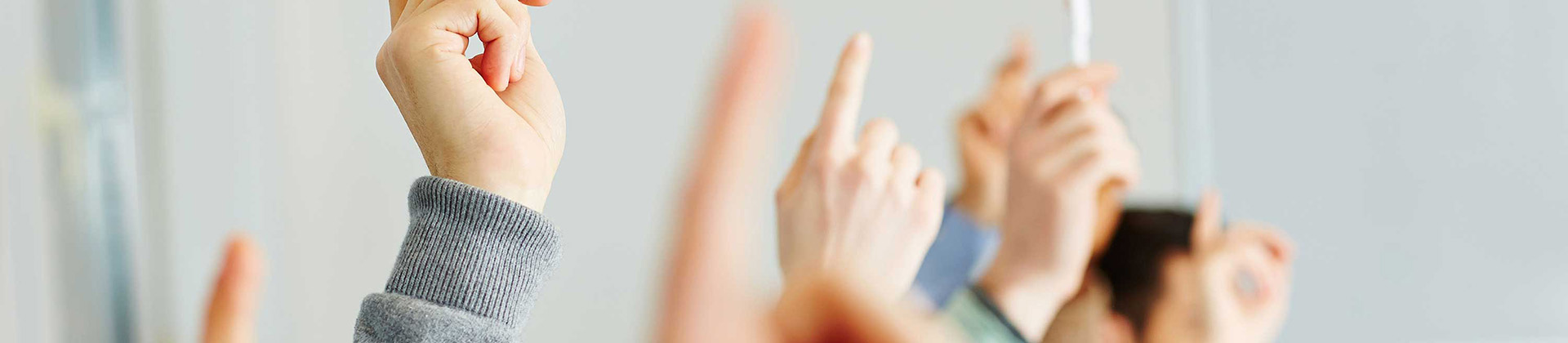
 Español
Español português
português 简体中文
简体中文 繁體中文
繁體中文 Deutsch
Deutsch Français
Français 日本語
日本語 한국어
한국어 بالعربية
بالعربية TÜRKÇE
TÜRKÇE русский
русский English
English